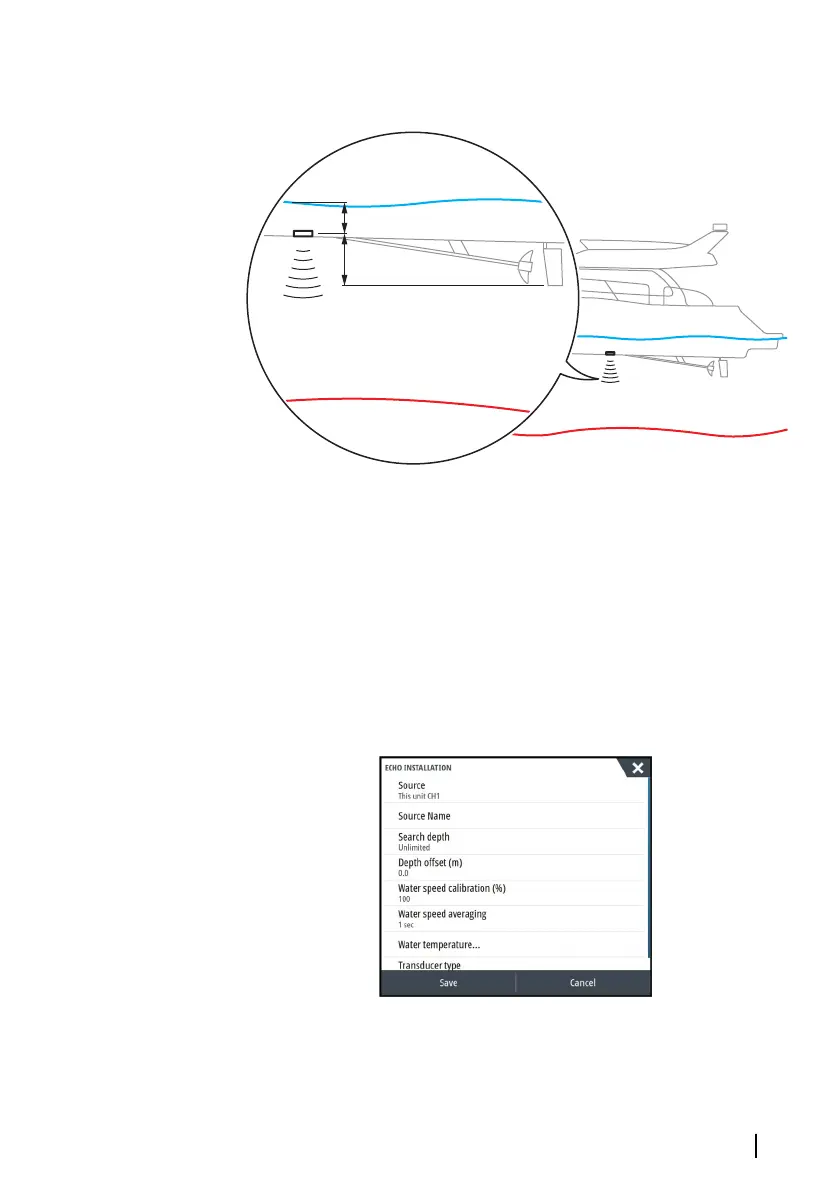distance from the transducer to the lowest point of the boat in the
water or from the transducer to the water surface.
• To show the depth from the lowest point of the vessel to the
bottom, set the offset equal to the vertical distance between the
transducer and the lowest part of the vessel, A (negative value).
• To show the depth from the water surface to the bottom, set the
offset equal to the vertical distance between the transducer and
the water surface, B (positive value)
• For depth below transducer, set the offset to 0.
Installation
Use this dialog to setup and configure available sources.
System setup | GO XSE/XSR Installation Manual
41
