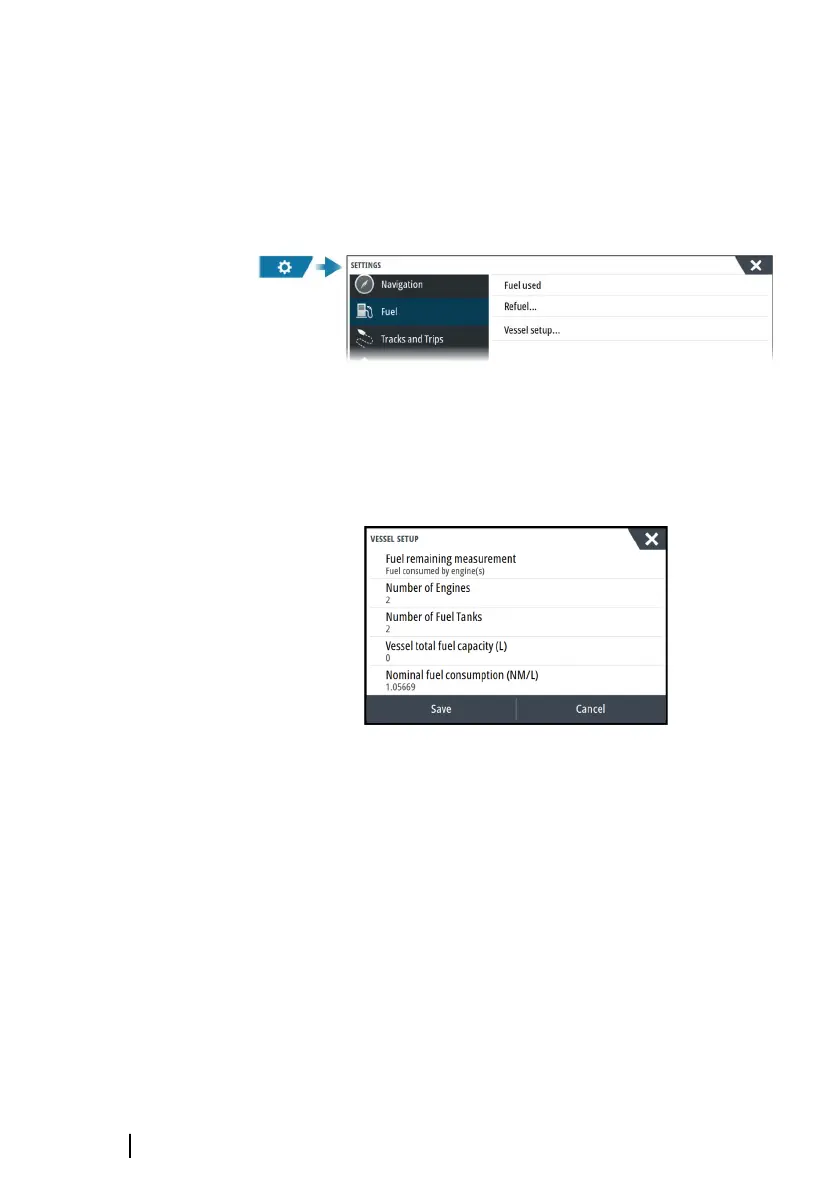engine provides a data output, and what adaptor is available to
connect to NMEA 2000.
Once the physical connection is made, ensure source selection is
completed. Multiple engine installations using Fuel Flow sensors, or
Fuel Data Storage devices, require setup of related engine location
in the Device list. For general source selection information, refer to
"Network settings" on page 51.
Vessel setup
The Vessel setup dialog must be used to select the number of
engines, the number of tanks and vessel’s total fuel capacity across
all tanks.
Fuel remaining measurement
The Fuel remaining measurement can be determined from fuel
used by engine(s), or fuel level from tank sensors. Nominal fuel
consumption is required to set the scale on the fuel economy
gauge. This value should be determined from experience, over time.
Alternatively the boat builder or designer may be able to give an
approximate value to use.
Ú
Note: Fuel remaining measurement taken from level sensors
while underway can get inaccurate readings due to vessel
movement.
48
System setup | GO XSE/XSR Installation Manual
