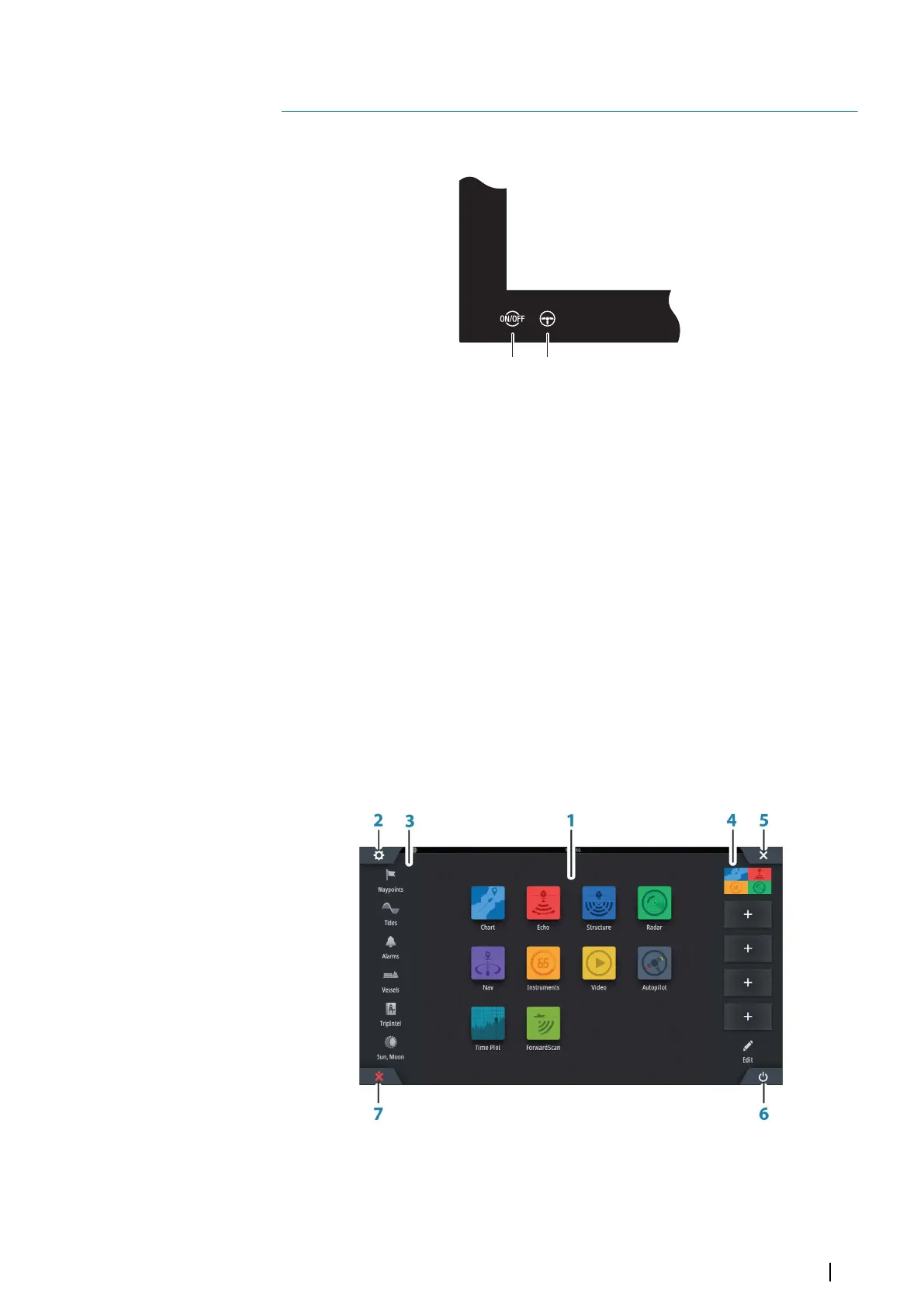Introduction
Front controls
A Touch screen
B Power key
• Press and hold: turns the unit ON/OFF
• Short press once: displays the System Controls dialog
• Repeat short presses: toggles through preset dimming levels
C WheelKey - user configurable key, refer to "Configurable WheelKey" on page 20.
Default without an autopilot connected to the system
• Short press: toggles between panels on split screen
• Long press: maximizes active panel on split screen
Default with an autopilot connected to the system
• Short press: opens the autopilot controller and puts the autopilot in standby
mode
• Long press: toggles between panels on split screen
The Home page
The Home page is accessed from any operation by selecting the Home button in the upper
left corner of a panel, or the PAGES key on a remote controller.
1 Applications
Select a button to display the application as a full page panel.
Press and hold a button to display pre-configured split page options for the
application.
1
Introduction | NSO evo3 Operator Manual
11