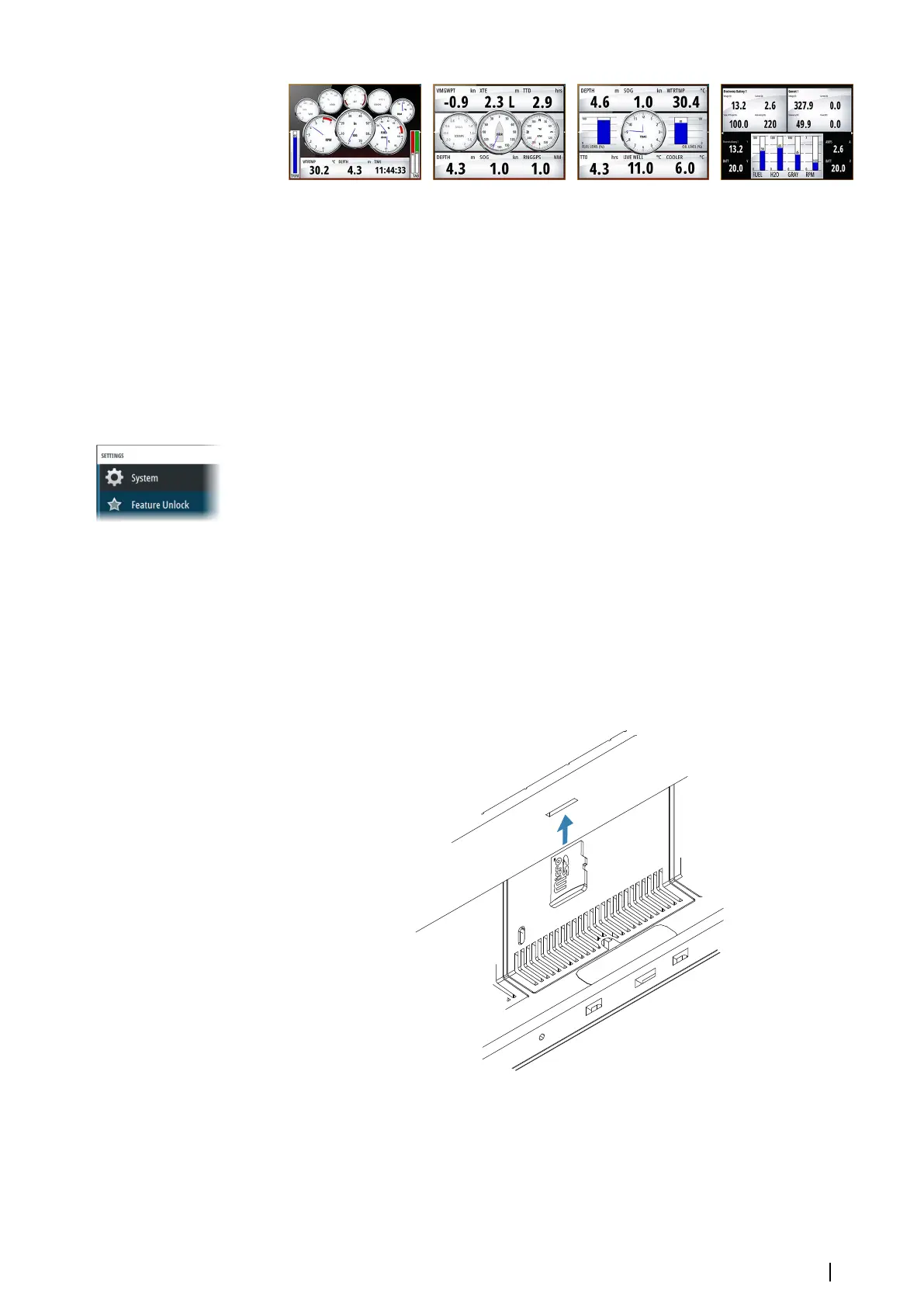Vessel dashboard Navigation dashboard Angler dashboard CZone dashboard
You switch between a panel’s dashboards by selecting the left and right arrow symbols or by
selecting the dashboard from the menu.
Editing a CZone dashboard
You can customize a CZone dashboard by changing the data for each of the gauges.
Available editing options depend on the type of gauge and which data sources that are
connected to your system.
For more information, refer to "Instrument panels" on page 110.
Feature unlock
Features can be unlocked by entering the feature unlock code.
Ú
Note: The Feature Unlock option is only available if your unit supports a locked feature.
Select the Feature Unlock option in the Settings dialog and then the feature you want to
unlock. Follow the instructions to purchase and enter the feature unlock code.
After a feature unlock code is entered in the unit, the feature is available for use.
Card reader
A memory card can be used for detailed chart data, software updates, transfer of user data,
and system backup.
Ú
Note: Do not download, transfer or copy files to a chart card. Doing so can damage chart
information on the chart card.
If the card reader has a protective door it should always be securely shut immediately after
inserting or removing a card, in order to prevent possible water ingress.
USB devices
The USB ports can be used to connect a keyboard, mouse or storage device for software
updates, transfer of user data, and system backup. The USB devices should be standard PC
compatible hardware.
Ú
Note: USB cable length should not exceed 5 m when using regular cables. Lengths over
5 m may be possible with the use of an active USB cable.
Introduction | NSO evo3 Operator Manual
15