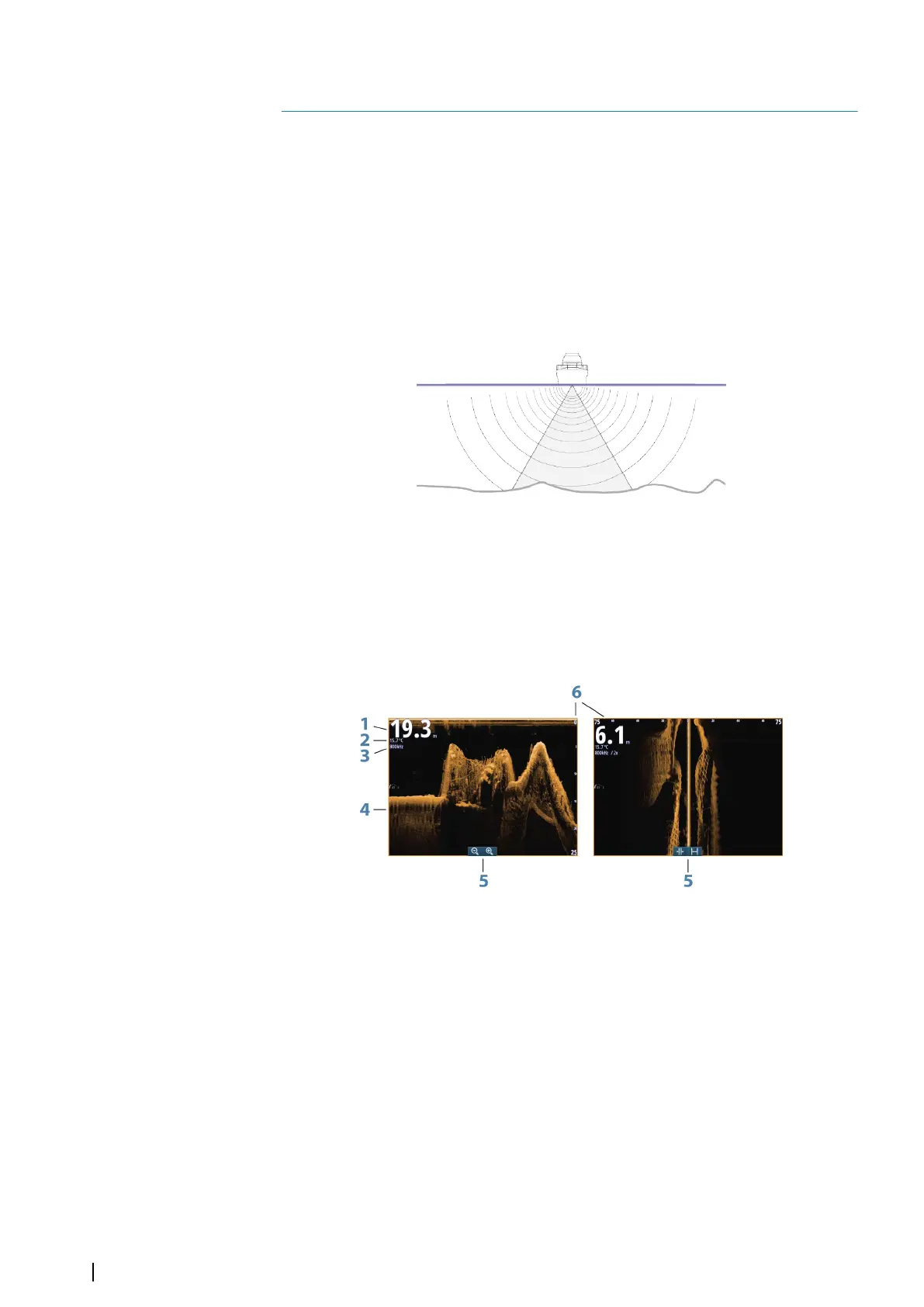StructureScan
StructureScan uses high frequencies to provide a high resolution, picture-like image of the
seabed.
Ú
Note: You must have a StructureScan HD, TotalScan or StructureScan 3D transducer
installed to use StructureScan features.
StructureScan is not integrated in NSO evo3. You must have a compatible external
StructureScan module available on the network to use the StructureScan features.
Ú
Note: StructureScan 3D is also supported. StructureScan 3D is a sonar technology that
allows anglers to see underwater structure and bottom contours in customizable, three-
dimensional views. For more information about StructureScan 3D, refer to the separate
StructureScan 3D documentation.
The StructureScan image
The view
The StructureScan panel can be set up as a DownScan image, or showing left/right side
scanning.
The DownScan image can also be added as an overlay to the traditional Echosounder image.
1 Depth
Ú
Note: The depth reading depends on the Structure depth offset setting,
refer to "Structure depth offset" on page 89.
2 Temperature
3 Frequency
4 Bottom
5 Zoom (downscan) / Range (sidescan) icons
6 Range scale
Zooming the StructureScan image
You can zoom a StructureScan image by:
• Touch operation: using the panel zoom icons, or by pinching or spreading on the screen
11
90
StructureScan | NSO evo3 Operator Manual
