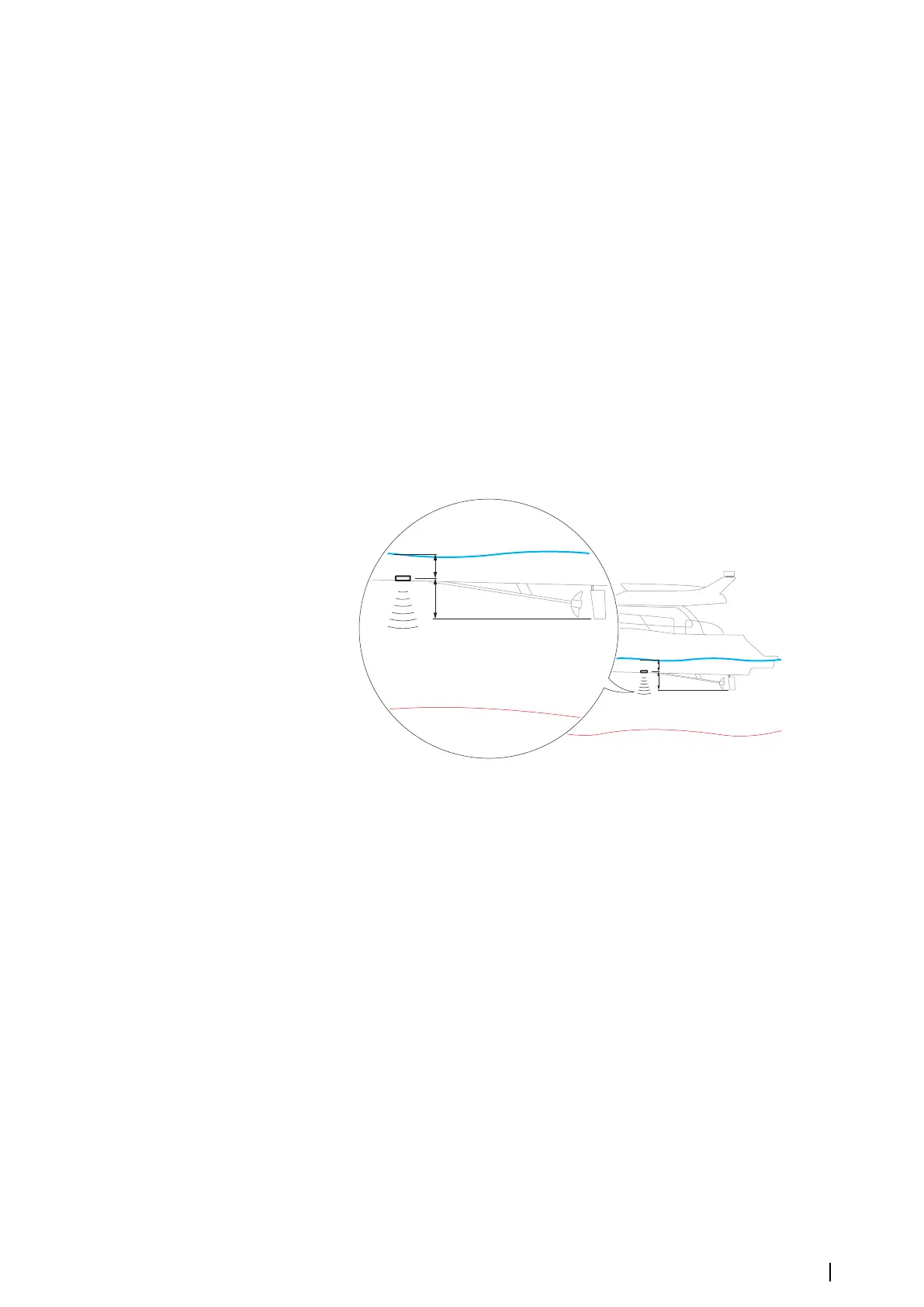Overlay downscan
When a DownScan capable transducer is connected to your system, you can overlay
DownScan images on the regular Echosounder image.
When overlay downscan is activated, the Echosounder panel menu expands to include basic
DownScan options.
View Echosounder log
Used to view Echosounder recordings. The log file is displayed as a paused image, and you
control the scrolling and display from the menu.
You can use the cursor on the image, measure distance, and set view options as on a live
Echosounder image. If more than one channel was recorded in the selected Echosounder
file, you can select which channel to display.
You exit the view function by selecting the X in the upper right corner.
Structure depth offset
Setting for Structure transducers.
All transducers measure water depth from the transducer to the bottom. As a result, water
depth readings do not account for the distance from the transducer to the lowest point of
the boat in the water or from the transducer to the water surface.
• To show the depth from the lowest point of the vessel to the bottom, set the offset equal
to the vertical distance between the transducer and the lowest part of the vessel, A
(negative value).
• To show the depth from the water surface to the bottom, set the offset equal to the
vertical distance between the transducer and the water surface, B (positive value)
• For depth below transducer, set the offset to 0.
Use depth and temp data from
Selects from which source the depth and temperature data is shared on the NMEA 2000
network.
Installation
Used for installation and setup. See the separate Installation manual
ForwardScan setup
Available when the ForwardScan feature is turned on. For setup information, refer to the
Operator Manual.
Echosounder | NSO evo3 Operator Manual
89