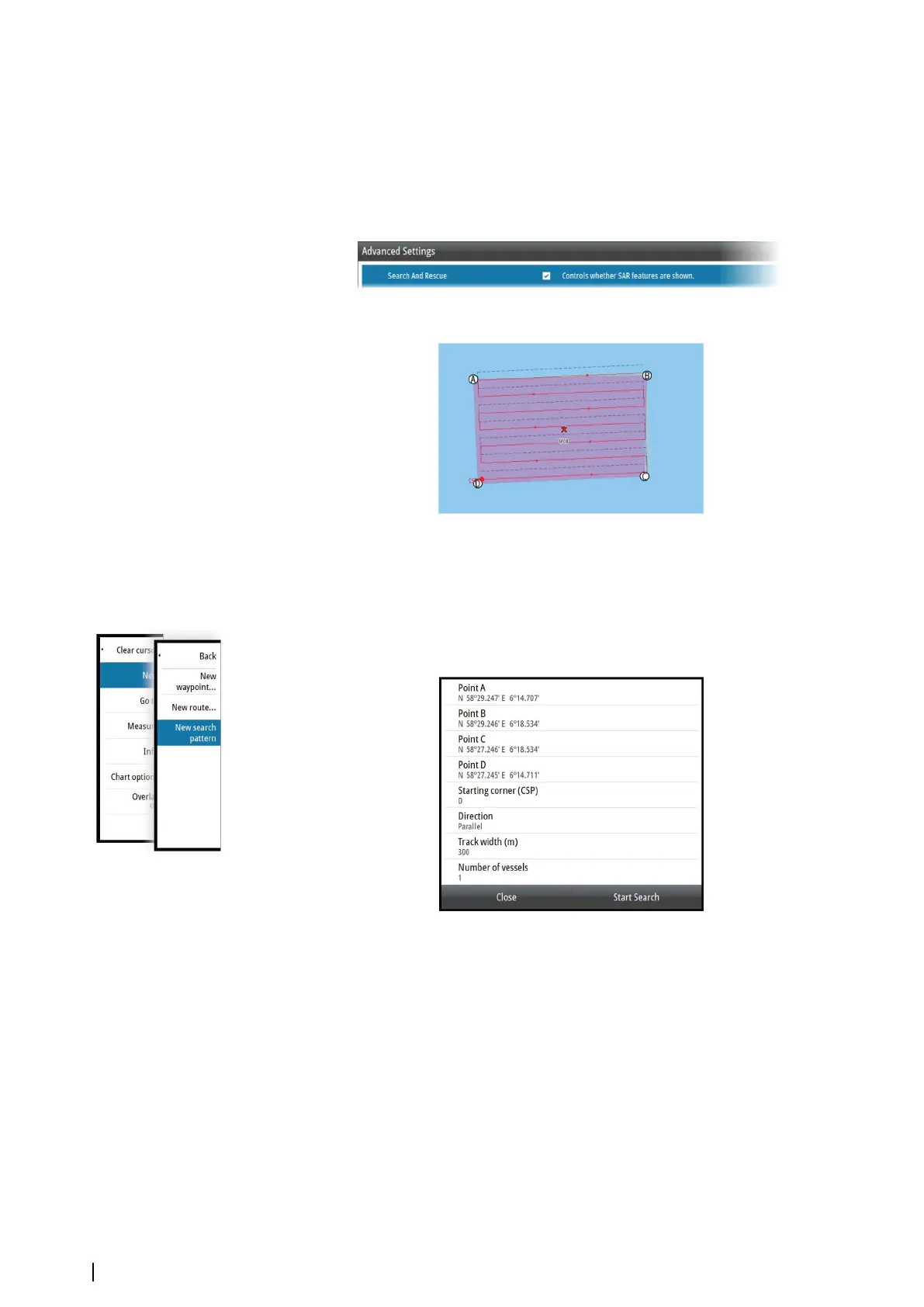Ú
Note: You must have a SIRIUS data package subscription to search for fueling stations
and an AIS receiver connected to search for vessels.
Marine Search and Rescue (SAR) feature
The marine SAR feature creates a search pattern route in the form of a parallel or creeping
line search pattern on the chart.
Turn the SAR feature ON from the Advanced, Features option in the System Settings dialog.
The following is an example of a SAR area on the chart.
The purple area is the area that is defined by you. The light orange shading is the area that is
calculated by the system.
Setting up the search area
Place the cursor on the chart in the location of Point A. Then use the New search pattern
menu option to set up the search area. This option opens the SAR Edit dialog.
Define the four corners of the search area, by entering corner coordinates.
The following settings must be defined:
• Track width controls how much space is in between parallel legs (the legs with the
longest length).
• Number of vessels controls how many SAR routes are generated. An SAR route is
created for each vessel. The first vessel will have a red route and the others will have a
dashed black route. The space between each vessel is the track spacing distance.
• Direction can be either Parallel or Creeping. Parallel direction makes the route move
along the side with the longest length. Creeping is the opposite as it moves along the
shortest side.
• Starting corner (CSP) is determined by choosing which corner you want to start from.
The system will calculate the number of legs and leg distances. It also calculates the
Commence Start Position (CSP) as half the track spacing from the starting corner. The start
heading is calculated as the heading parallel to the longest side of the search rectangle from
the start position.
30
Charts | NSO evo3 Operator Manual