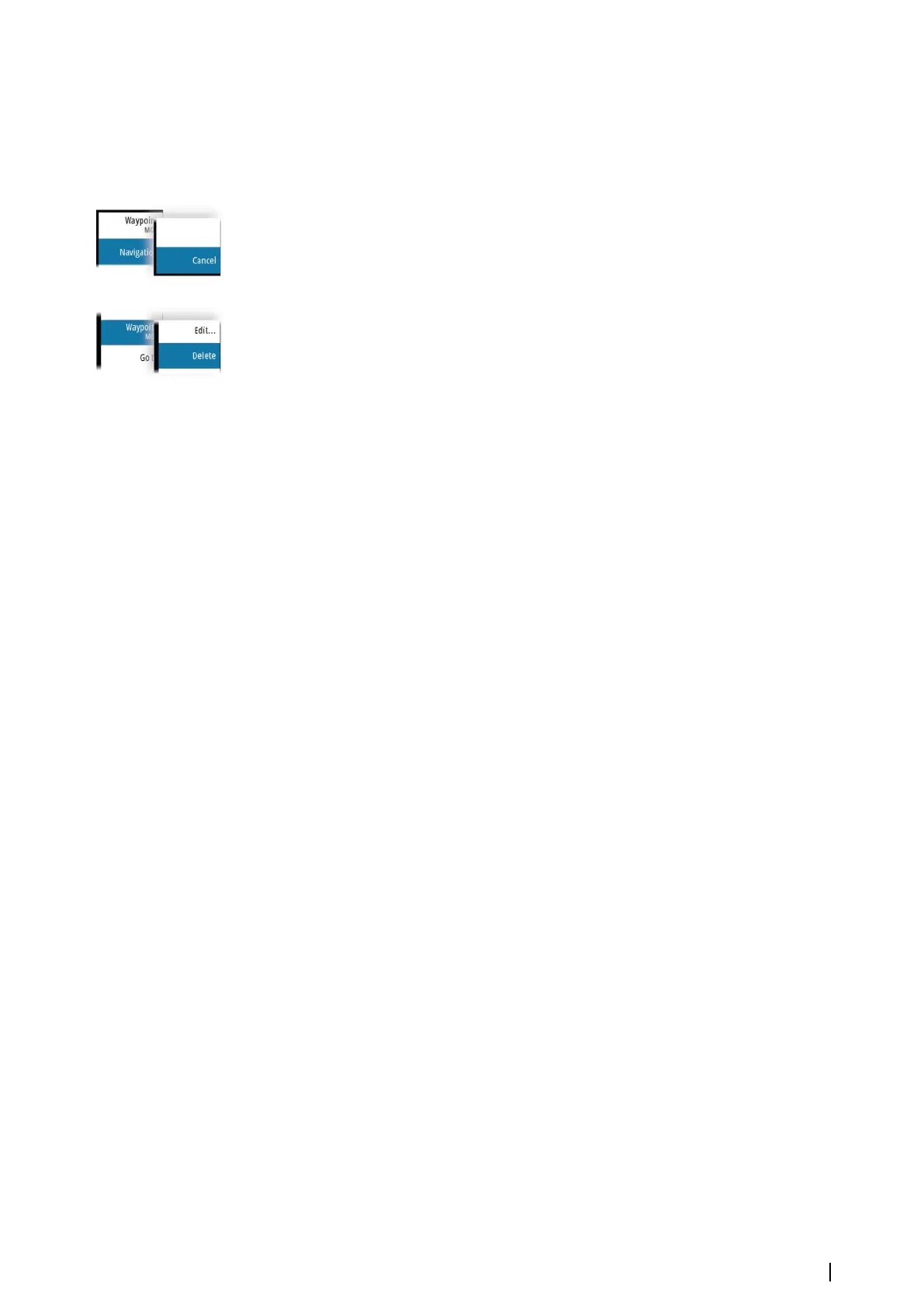• Press and hold the F12 key on a keyboard
When you activate the MOB function the following actions are automatically performed:
• A MOB waypoint is created at the vessel’s position
• The display switches to a zoomed chart panel, centered on the vessel's position
• The system displays navigation information back to the MOB waypoint
Multiple MOB waypoints can be created. The vessel continues to show navigation
information to the initial MOB waypoint. Navigation to subsequent MOB waypoints needs to
be done manually.
The system continues to display navigational information towards the MOB waypoint until
you cancel the navigation from the menu.
A MOB waypoint can be deleted from the menu when it is activated.
Screen capture
You enable/disable the Screen capture option in the System settings dialog.
To take a screen capture:
• Tap the status bar or the dialog title
Basic operation | NSO evo3 Operator Manual
19