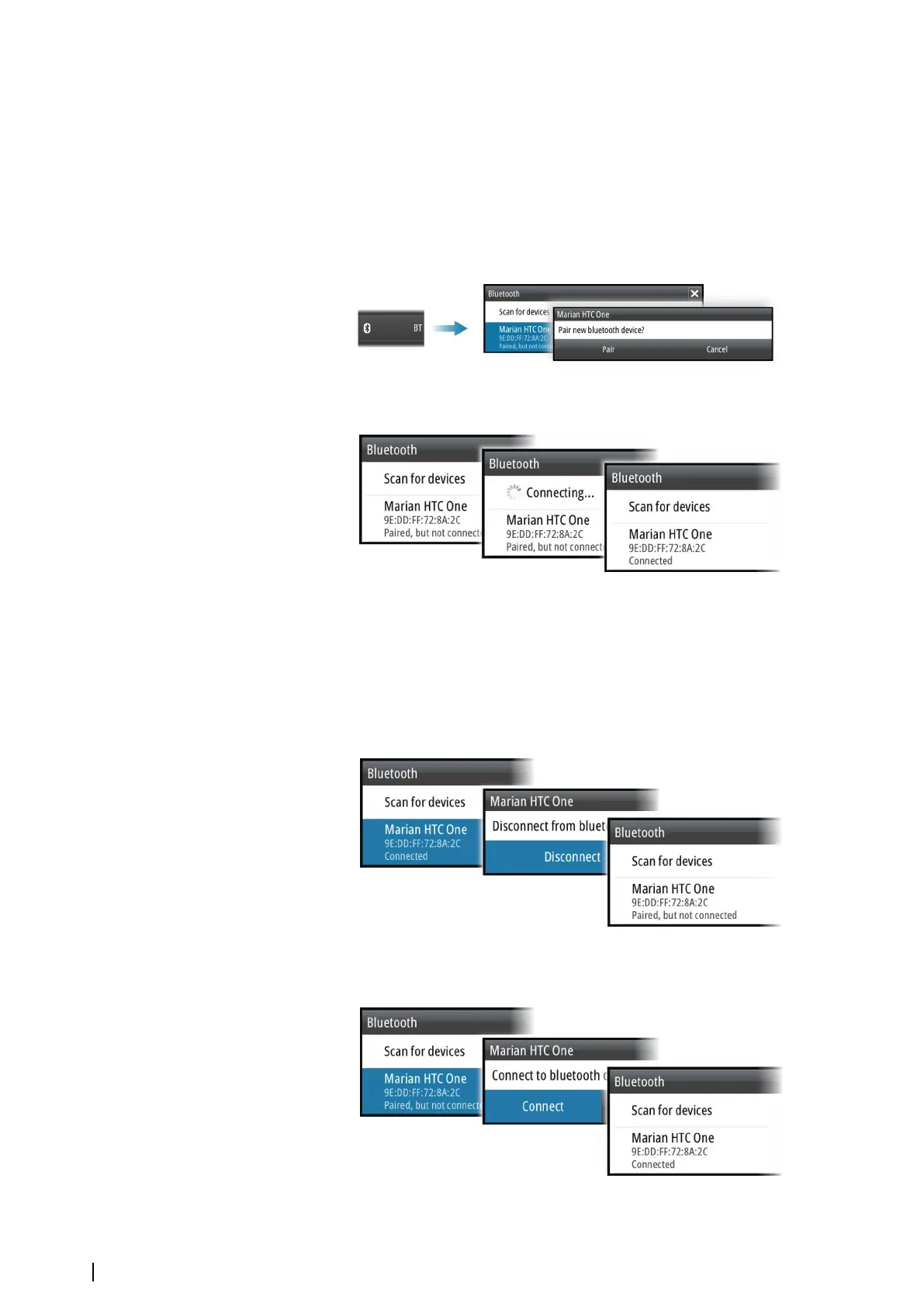Pairing audio servers
Some NMEA 2000 compatible audio servers are Bluetooth enabled. You can use the
Bluetooth devices icon in the Audio controller to pair the audio server with Bluetooth
enabled audio devices such as a smart phone or tablet.
The following describes how to do this with a SonicHub 2 audio server.
To pair the SonicHub 2 to a Bluetooth enabled device select the Bluetooth devices icon in
the Audio controller. Choose the Bluetooth device you want to pair to from the list of
available devices and then select Pair.
The SonicHub 2 connects to the paired device.
Connecting and disconnecting paired devices
The SonicHub 2 automatically connects to a device when you pair them. You can pair it to
several devices but only one device can be connected at a time.
You can manually disconnect and connect the SonicHub 2 to paired devices.
To disconnect a paired device, select the paired device in the device list and then select
Disconnect.
To connect to a paired device, select the paired device in the device list and then select
Connect.
114
Audio| NSO evo3 Operator Manual