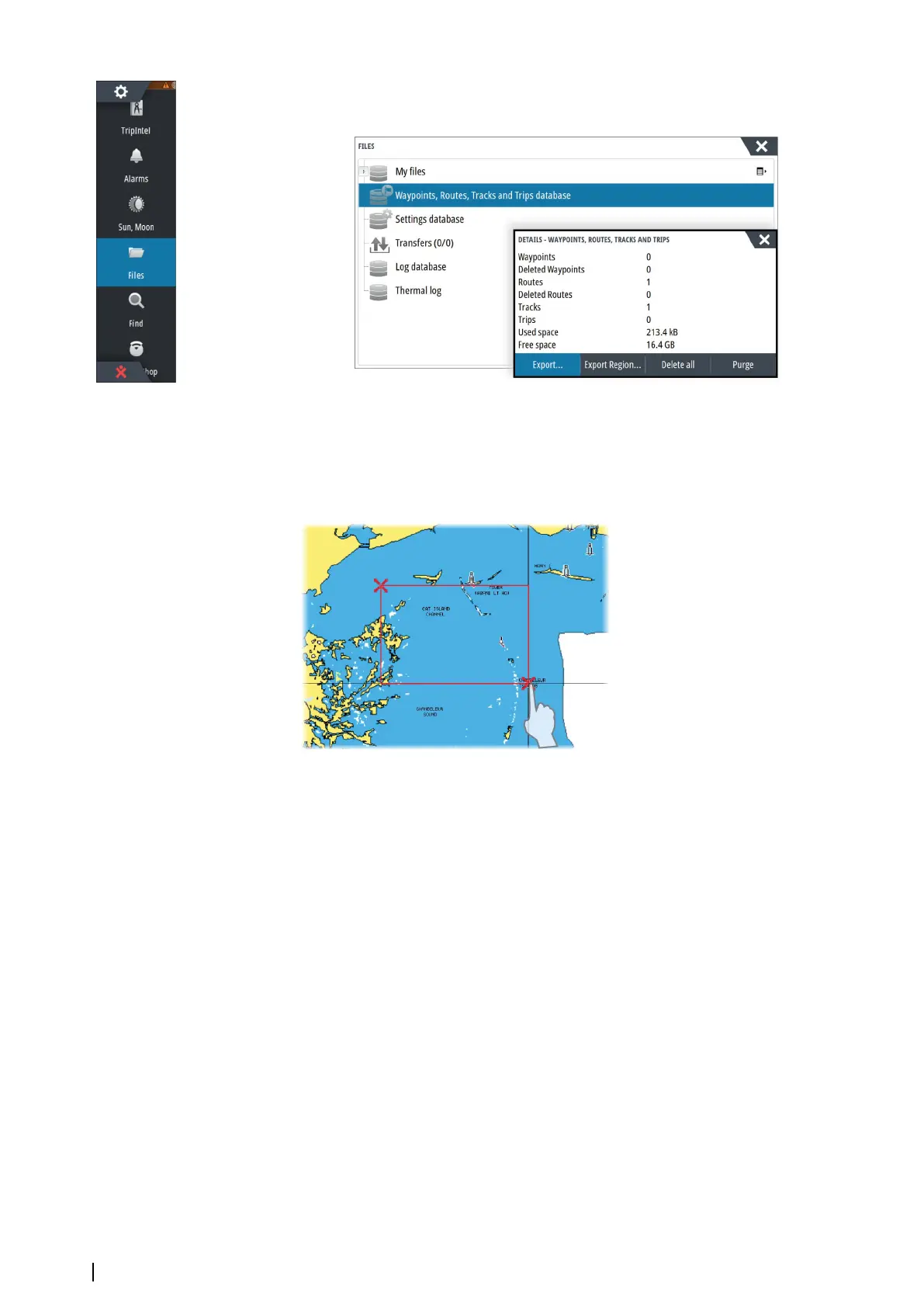Use the export option if you want to backup all Waypoints, Routes, Tracks and Trips on your
system.
Export region
The export region option allows you to select the area from where you want to export data.
1. Select Export region
2. Drag the boundary box to define the desired region
3. Select the export option from the menu
4. Select the appropriate file format
5. Select the serial port field to start the export
Purging Waypoints, Routes and Tracks
Deleted Waypoints, Routes and Tracks are stored in the display unit's memory until the data
is purged. This is necessary to allow user data to be synchronized across multiple units on an
Ethernet network. If you have numerous deleted, unpurged Waypoints, purging may
improve the performance of your system.
Ú
Note: When user data is purged from the memory, it cannot be recovered.
Importing a database
Later, if the unit has been restored to factory defaults or user data is accidentally deleted,
return to the files page, select the backed up file, and then Import. View file details for
creation date.
134
Maintenance| NSO evo3 Operator Manual