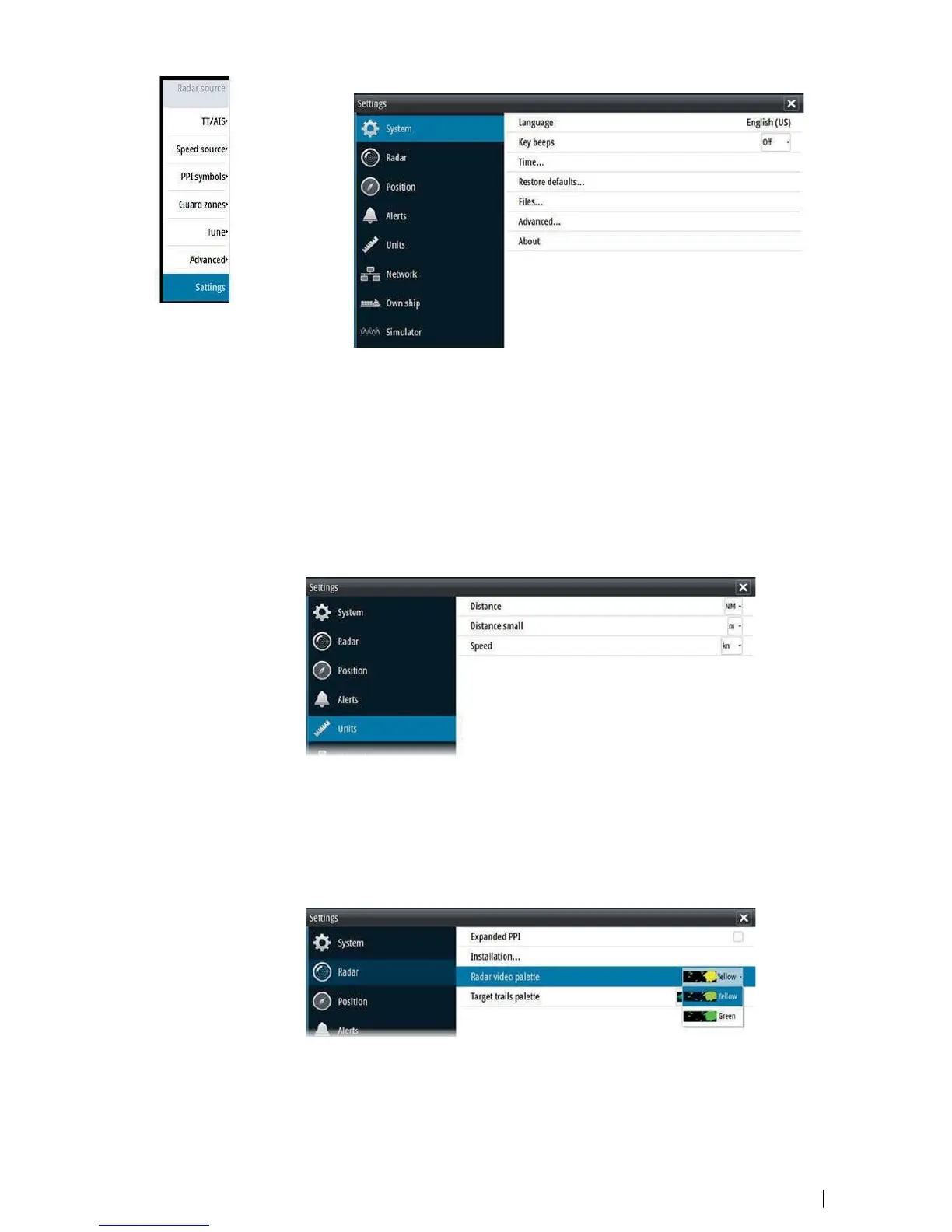• Use the up and down arrow keys or turn the rotary knob to move up and down in a
Settings dialog
• Press the ENT key, the right arrow key or the rotary knob to access the Settings details and
to confirm a selection
• Press the EXIT key to close a dialog
There is no time-out for the Settings dialogs. A dialog remains open until it is manually
closed.
Measurements units
You can change the measurement units from the Units Settings dialog.
¼
Note: Measurements units can only be changed when the connected antenna is in
standby.
Radar palettes
Different palettes are available for the radar video and for the target trails.
You select the palettes from the Radar Settings dialog.
The user interface | R2009/R3016 User manual
15
