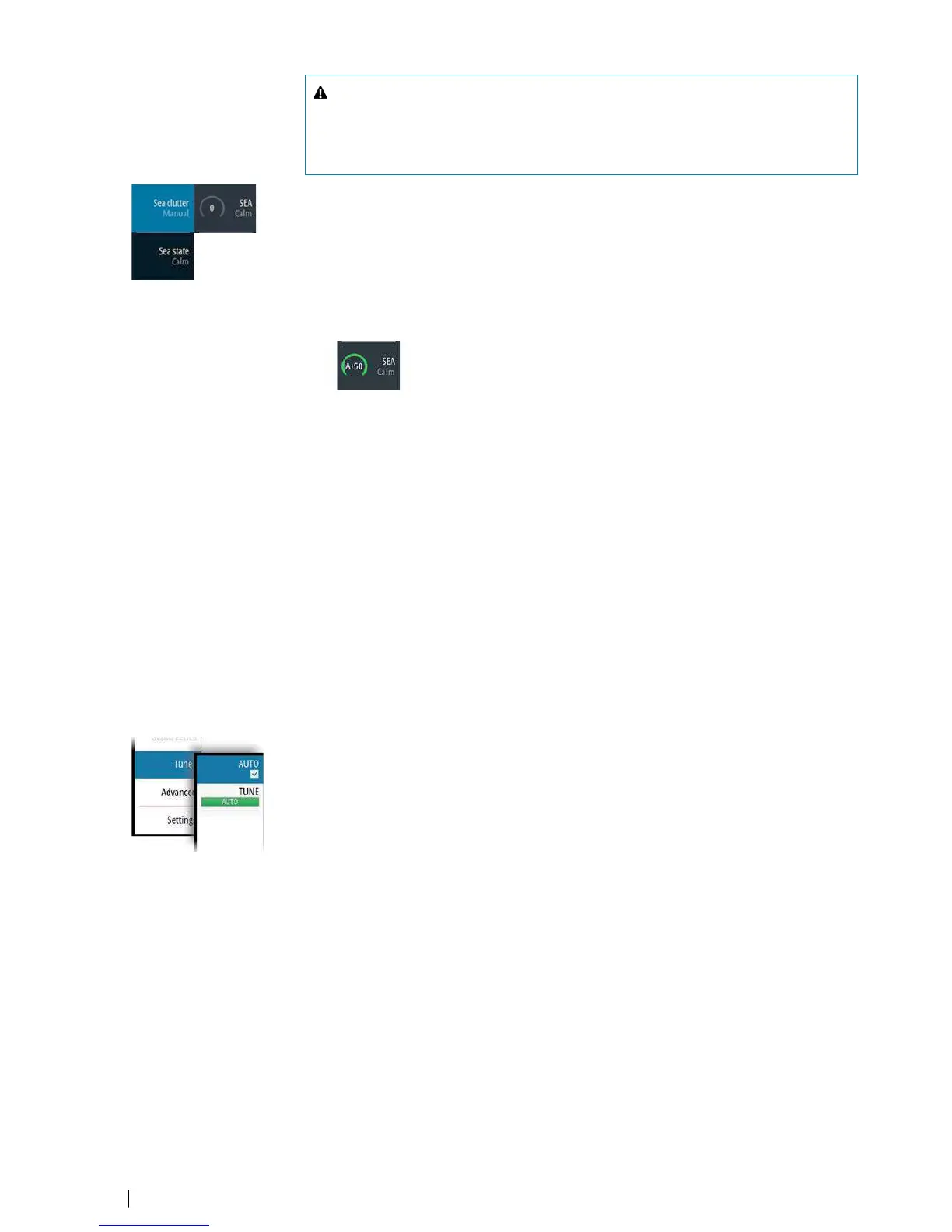Warning: At increasing levels of sea clutter, some targets cannot be
detected even by means of the Sea anti-clutter filtering, since buoys or other
small objects are producing echoes of a level lower than the ones coming
from waves.
The value of the Sea anti-clutter should be set so that the clutter is seen as small dots, and
small targets will become distinguishable around the ship.
Sea anti-clutter has a manual and an automatic mode, and the system includes predefined
settings for Calm, Moderate and Rough sea state conditions.
In Auto mode the Sea anti-clutter can be manually adjusted by the rotary knob to fine tune
the settings to achieve the best possible clutter cancellation. The text within the control icon
will then change from AUTO to A ± XX indicating that the setting is adjusted to remove a
superior or an inferior amount of clutter.
You adjust the sea clutter by using the SEA softkey:
• Press the softkey once to activate the function, then turn the rotary knob to manually
adjust the setting
• Press and hold the softkey to turn on/off the automatic option
• Press the softkey twice to display the Sea pop-up, then:
- press the ENT key to turn on/off the automatic option
- use the rotary knob to fine tune the setting in automatic mode
- use the arrow keys to select the Sea state option, then press the ENT key to toggle
through the predefined sea state conditions
Tune
¼
Note: Tuning is only required for HD radar sensors.
You can tune the radar receiver to have maximum target returns on the screen.
Tuning has a manual and an automatic mode.
In automatic tuning mode, the transceiver performs a tuning of the receiver when the range
scale changes.
Manual tuning should only be used if the automatic tuning fails. The tuning should not be
performed earlier than 10 minutes after the radar has been switched on. Manual tuning is
best done by a long pulse setting (range set to 24 NM), and by using a high level of gain. In
this condition, adjust the tuning control to obtain the maximum signal strength.
You adjust the tuning from the Tune sub-menu.
20
Adjusting the radar image | R2009/R3016 User manual
