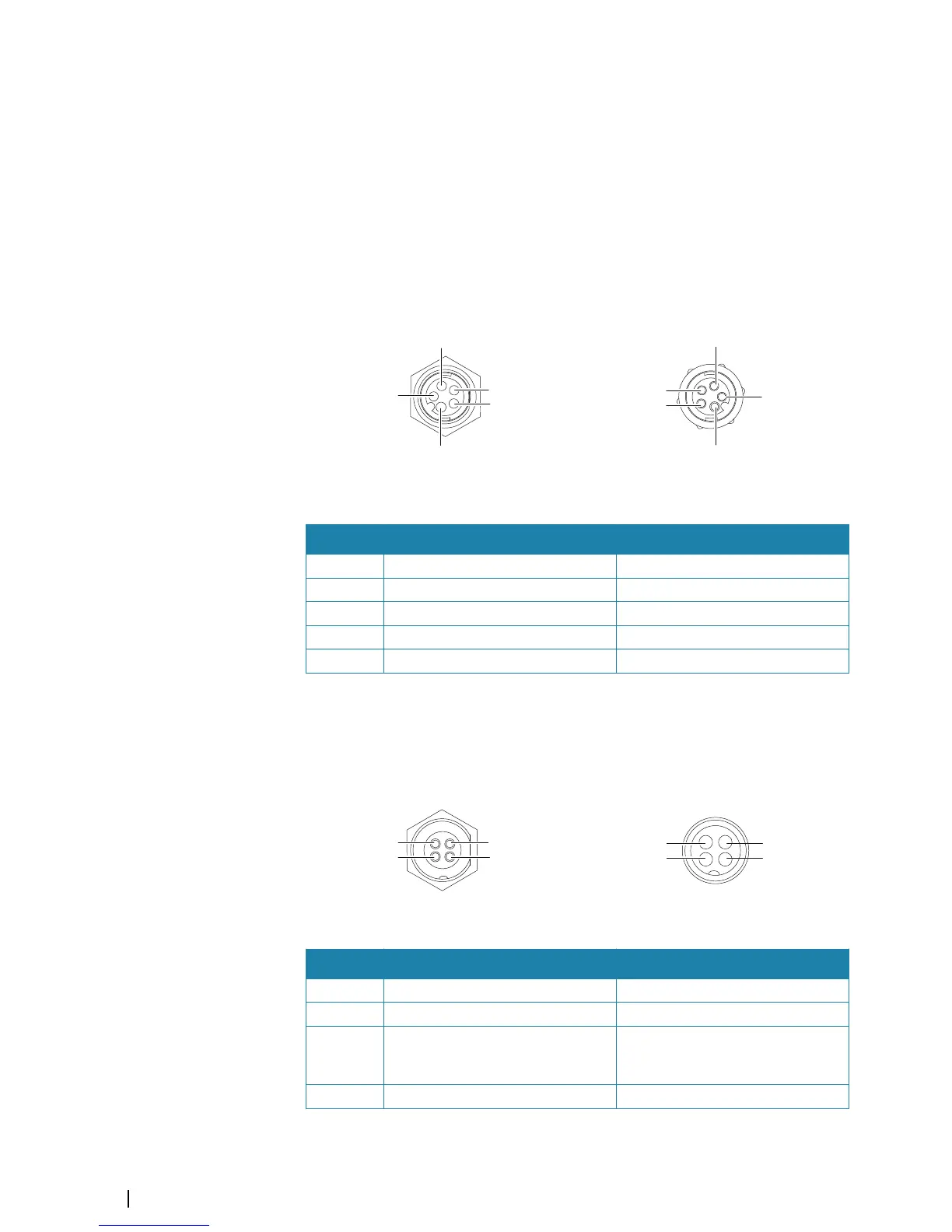5 NMEA 0183 (Serial 1)
• Port 1: 1x input, 1x output
• Port 2: 1x input
6 NMEA 0183 (Serial 2)
• Port 3: 1x input, 1x output
• Port 4: 1x input
Ethernet connector
The unit is equipped with an Ethernet port, which allows connecting the unit to your
network using the 5 pin Ethernet connector.
1
2
3
4
5
Unit socket (female)
2
3
1
4
5
Cable plug (male)
Key Purpose Color
1 Transmit positive TX+ Blue/White
2 Transmit negative TX- Blue
3 Receive positive RX+ Orange/White
4 Receive negative RX- Orange
5 Shield Bare
Power connection
The unit is designed to be powered by a 12 or 24 VDC system. It is protected against reverse
polarity, under voltage and over voltage (for a limited duration). A fuse should be fitted to the
positive supply; 2 A for the 9" model and 5 A for the 16" model.
3
4
1
2
Unit socket (male)
1
2
3
4
Cable plug (female)
Key Purpose Color
1 -12/24 VDC Black
2 External alarm Blue
3
Power control (R2009),
Return for blue wire isolated signal
(R3016)
Yellow
4 +12/24 VDC Red
40
Wiring | R2009/R3016 User manual
