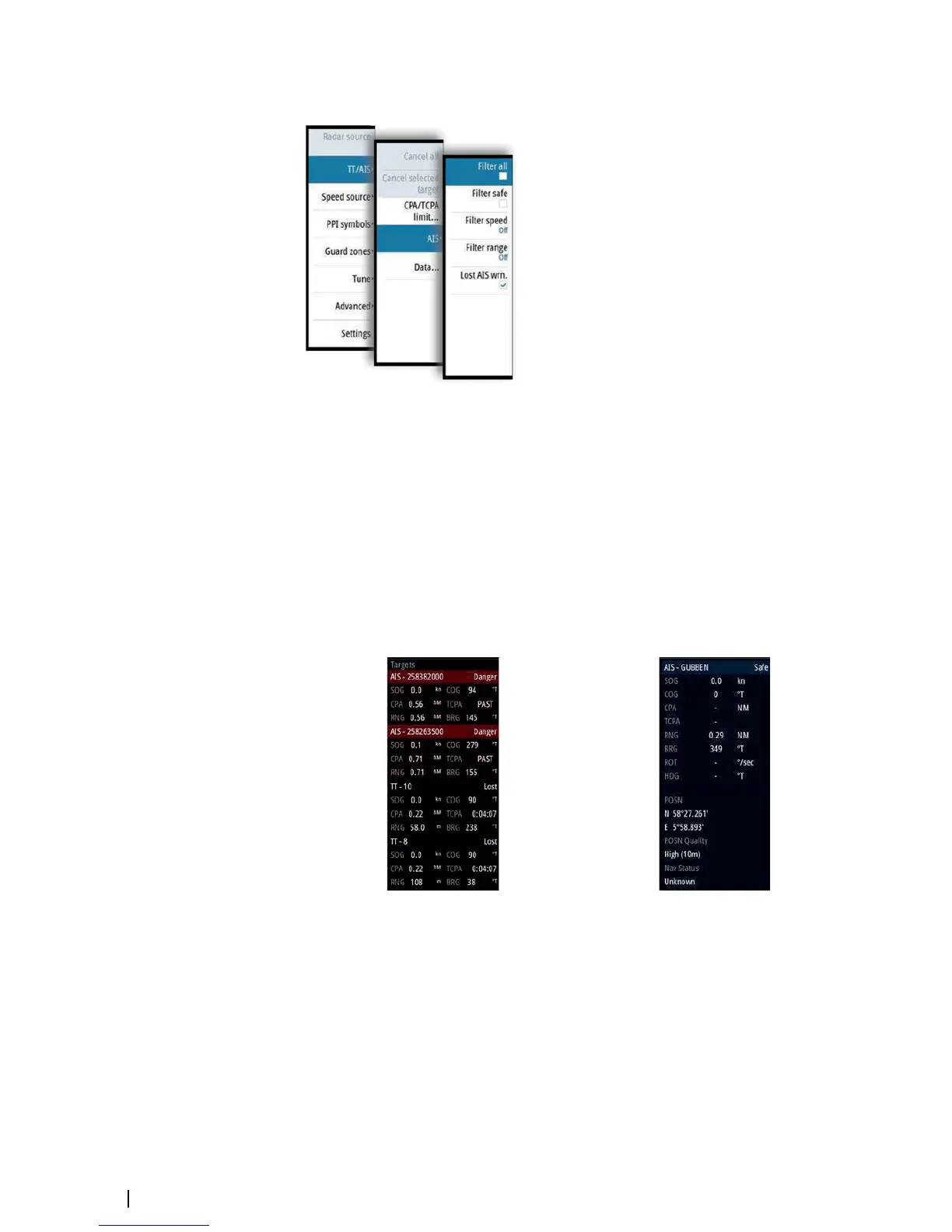AIS target filtering
By default, all AIS targets are shown on the panel if an AIS device is connected to the system
and the AIS function turned ON.
You can select to filter the icons based on range and target speed from the AIS sub menu.
Displaying target information
The Target panel
By default the Target panel displays basic information about four targets. The panel displays
both tracked radar targets and AIS targets, listed by distance to own vessel.
When you select a radar or an AIS target, the Target panel changes to show detailed
information for the selected target. This information remains in the Target panel until the
target is de-selected.
Target panel - no targets selected Target panel - AIS target selected
28
Target tracking | R2009/R3016 User manual
