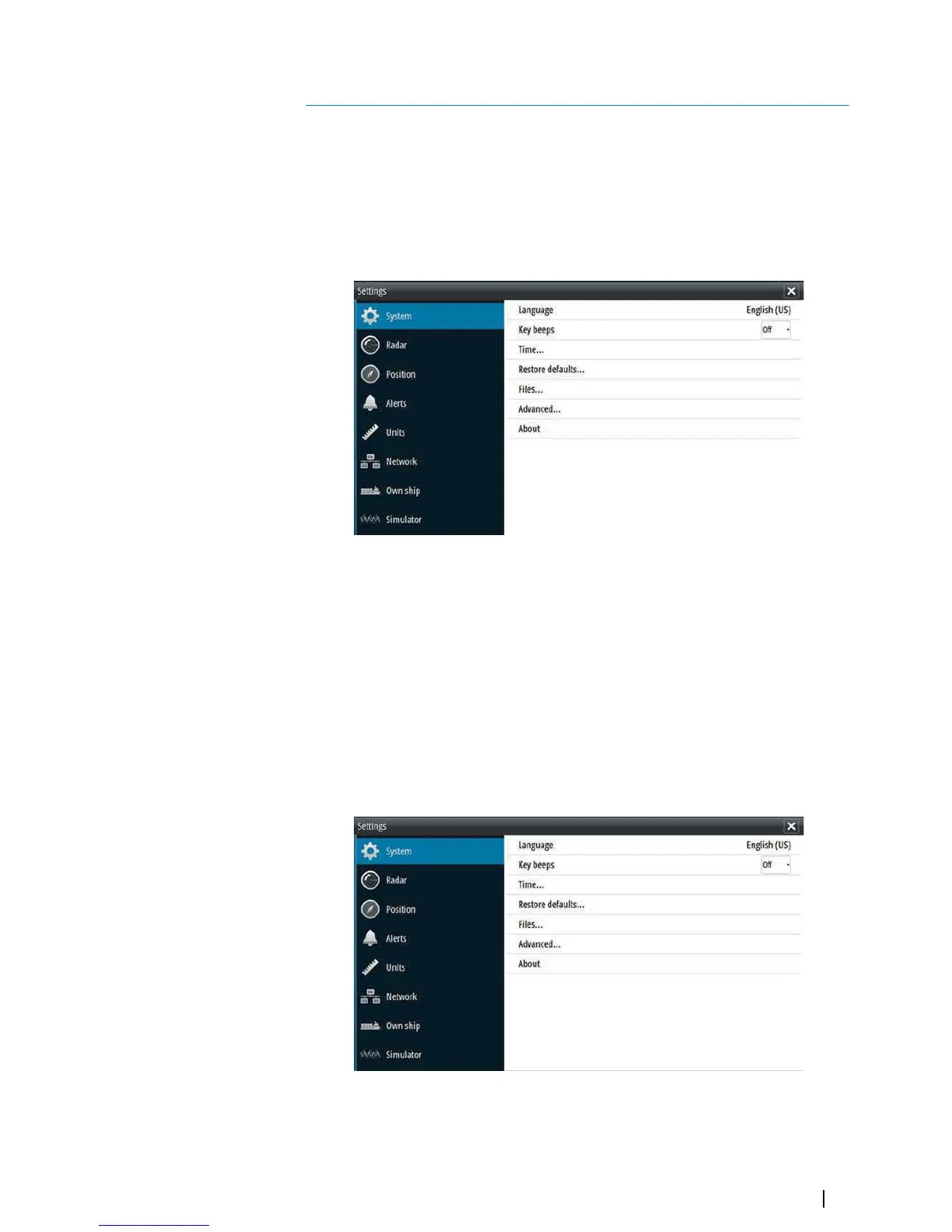Software setup
Prior to use, the radar system requires a number of settings be configured in order for the
system to perform as expected.
Access to the required dialogs for commissioning are found in the Settings dialog, accessed
from the main menu.
The settings dialogs consist of numerous parameters that will seldom require adjustment
beyond initial setup. All settings are stored in non-volatile memory. Most are intended to be
configured by the technician commissioning the system, by the operator at first use, or by a
technician after servicing or replacement of system parts.
The following areas must all be addressed during commissioning, and should be stepped
through one at a time. Refer to the detailed sections for further information.
1 General system settings. Refer "System settings" on page 47
2 Setting up external sensors. Refer "Network settings" on page 48
3 Radar Settings. Refer "Radar settings" on page 52
4 Own vessel charachteristics. Refer "Own ship" on page 57
System settings
Use the system settings dialog to set basic settings as described below. Some settings can
require a reboot of the system.
11
Software setup | R2009/R3016 User manual
47
