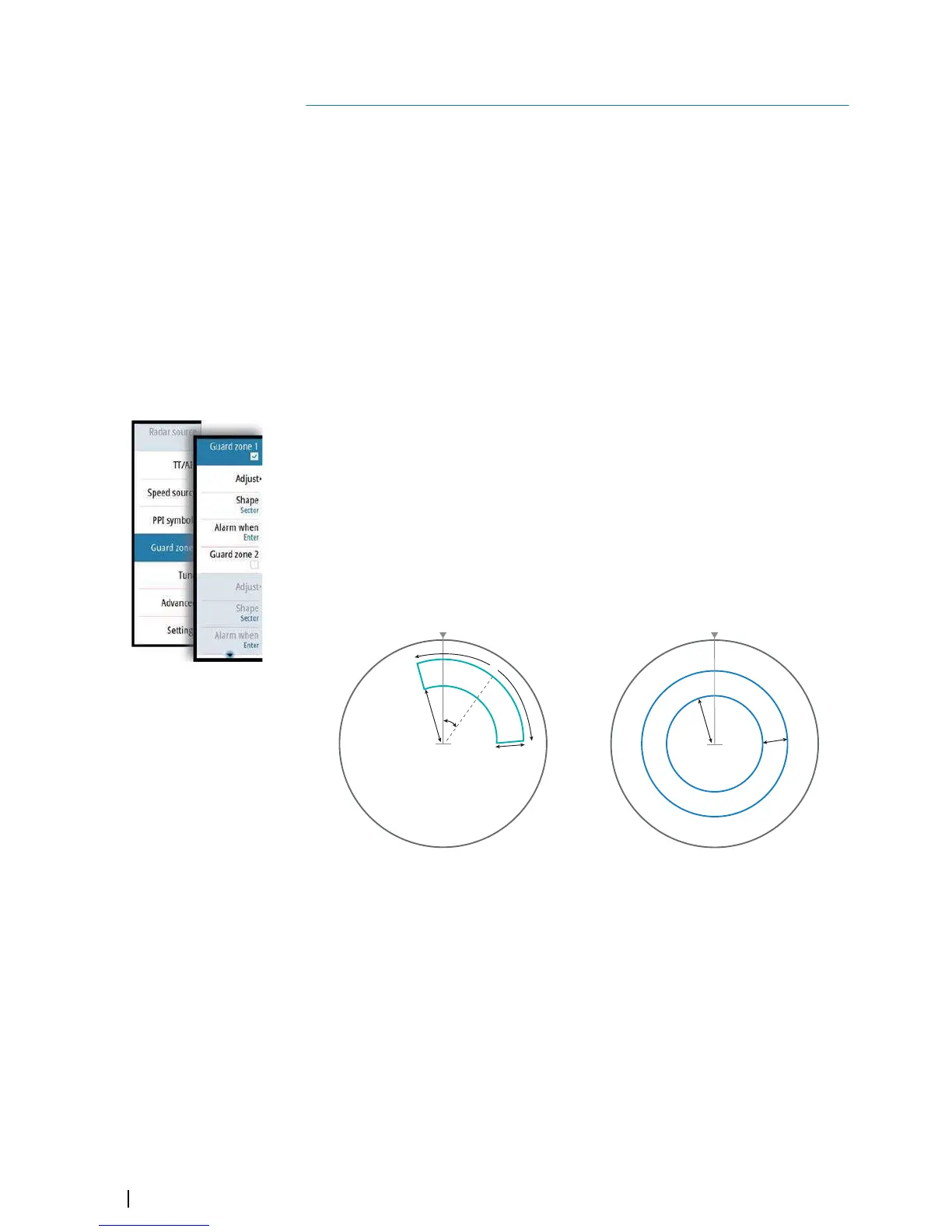Navigation tools
Guard zones
The Guard zone function is used to warn the user about objects inside a specified zone
ahead or around your vessel.
You can define two guard zones with individual settings.
When a guard zone is activated the following happens:
• Any radar echo and AIS target received near the same position for 3 consecutive scans are
automatically acquired
• The target symbol change to indicate a dangerous target
• An alert text is displayed in the Alert panel
The alert indications remains as long as the target is within the guard zone.
You turn the guard zones on/off and manage the guard zone settings from the Guard zones
sub menu.
Defining a guard zone
1. Turn on the guard zone you want to define
2. Select the shape for the zone
- The adjustment options depends on the guard zone shape
3. Select Adjust to define the setting for the guard zone:
- A: Bearing, relative to vessel heading
- B: Depth
- C: Range, relative to vessel center
- D: Width
4. Return to previous menu level by pressing the EXIT key or by selecting the Finish
adjusting option in the menu.
C
B
A
D
Shape: Sector
B
C
Shape: Circle
EBL/VRM markers
The EBL/VRM markers are a basic tool for collision avoidance. They are used to mark any fixed
or moving radar target, and to measure distances between two objects.
The EBL/VRM markers are by default positioned at the center of the vessel. It is, however,
possible to offset the reference point to any selected position on the radar image to measure
the distance between two objects on the PPI, or to fix the marker to a target.
Two different EBL/VRMs can be placed on the radar image. They are identified as dashed
rings/lines with different colors to be able to discriminate them from each other and from
the fixed range rings:
• EBM/VRM1 is cyan
• EBL/VRM2 is blue
The EBL presentation can be defined with true or relative presentation:
7
30
Navigation tools | R2009/R3016 User manual
