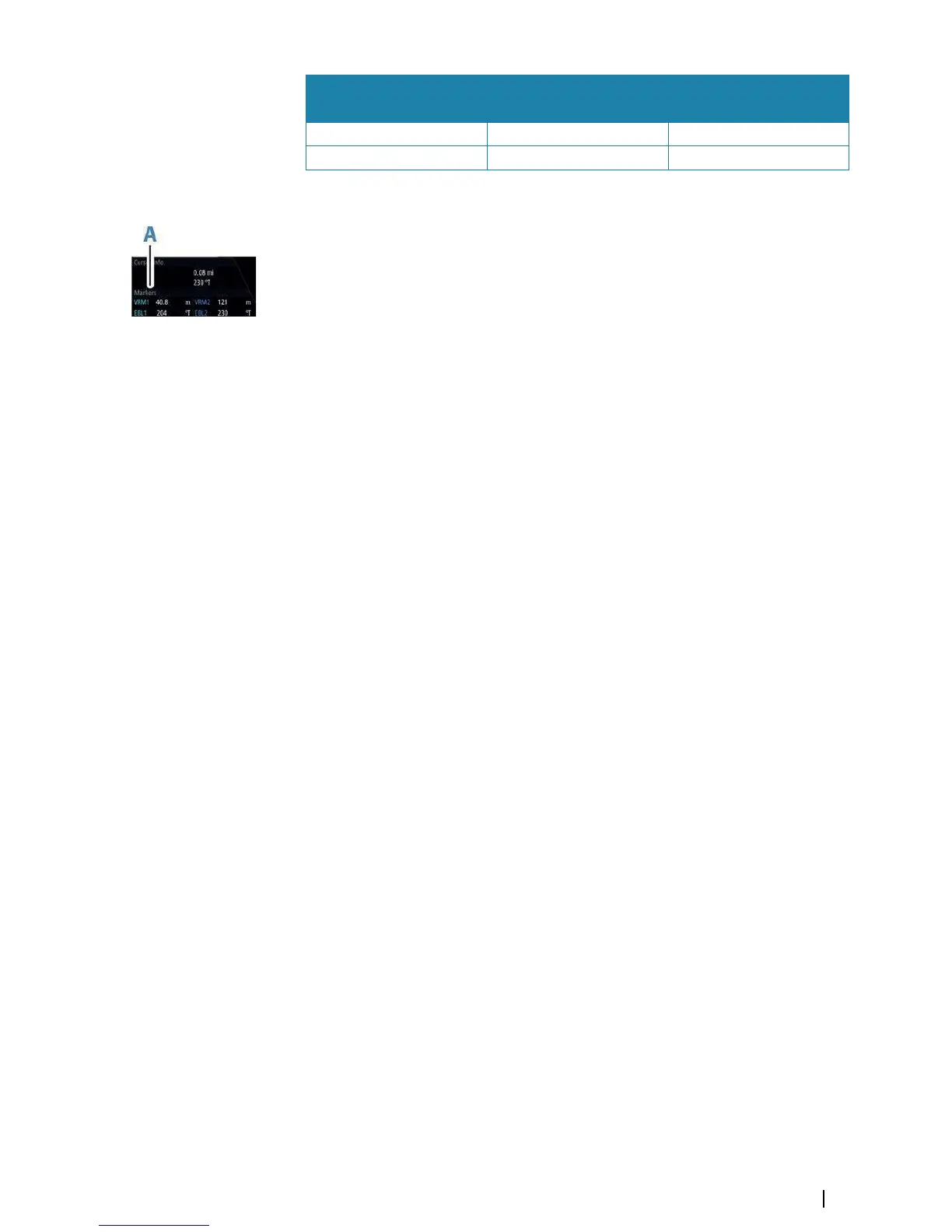Range (NM) Distance between the
range rings (NM)
Number of range rings
64 16 4
72 12 6
Measuring by using EBL/VRM markers
The Electronic Bearing Line (EBL) and Variable Range Marker (VRM) allows quick
measurements of range and bearing from own vessel to a target, or between two targets on
the PPI. Bearing and range are shown in the Markers panel (A).
Measuring distance from own vessel
1. Press the EBL/VRM softkey to turn the selected EBL/VRM marker on
2. Repress the EBL/VRM softkey to display the pop-up if you need to reposition the marker
to vessel position (if the center of the selected EBL/VRM is offset
3. Use the arrow keys or turn the rotary knob to position the EBL/VRM on the second
measuring point
Measuring distance between two objects
1. Press the EBL/VRM softkey twice
- The selected EBL/VRM marker is turned on and the pop-up displayed
2. Select the Set offset option
3. Use the arrow keys to reposition the EBL/VRM marker's center on the object from where
you want to measure the distance
4. Press the ENT key to confirm the position
- The cursor will automatically be moved from the marker's center to the EBL/VRM
intersection
5. Use the arrow keys or turn the rotary knob to move the EBL/VRM to the second
measuring point
- Range and bearing from the EBL/VRM marker's center to cursor position is now
displayed in the Markers panel
You can reset the EBL/VRM marker's center to vessel position by selecting the Reset offset
option in the EBL/VRM pop-up.
Navigation tools | R2009/R3016 User manual
33
