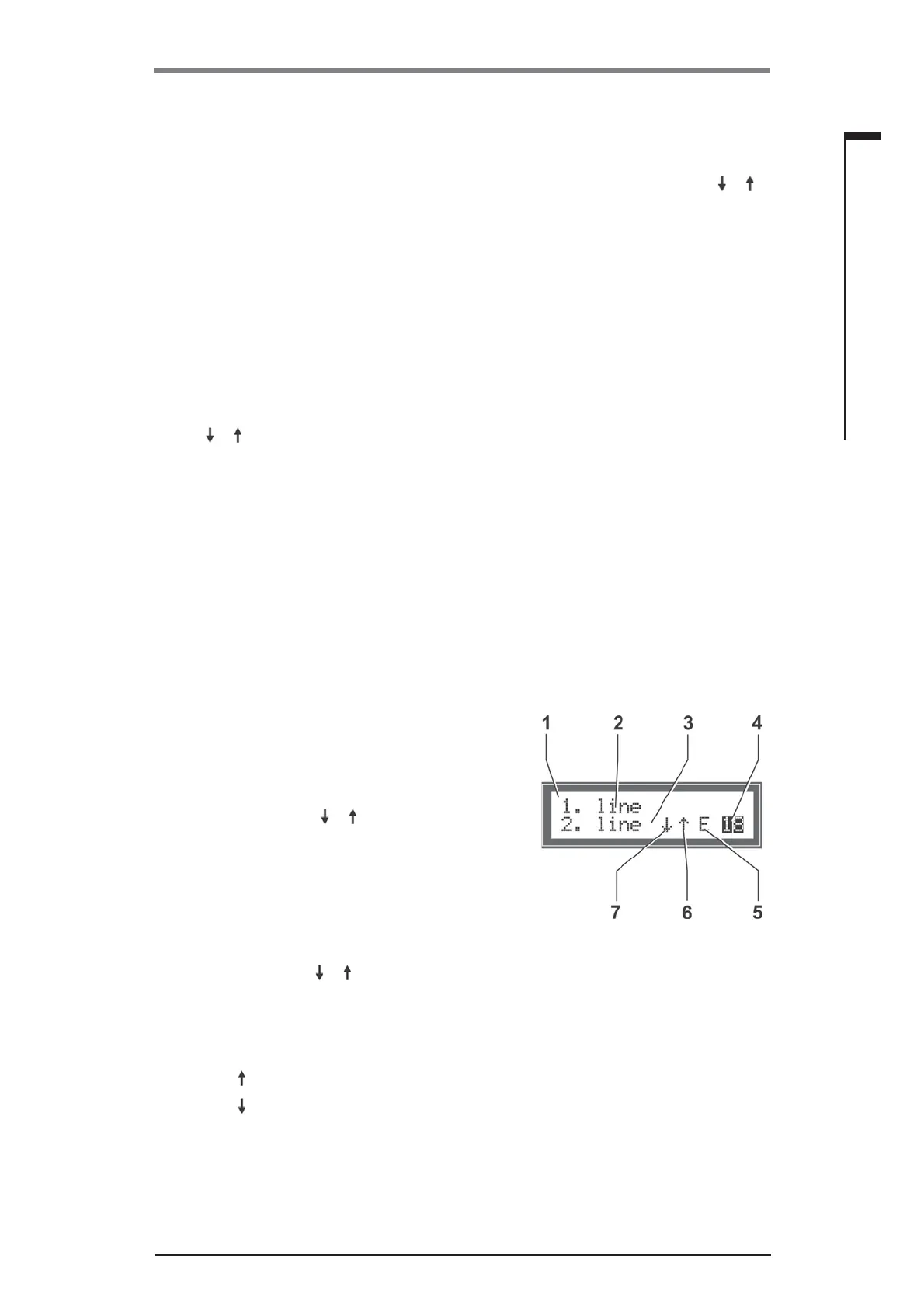Y070.020/GB Page 17
Operation instructions
SIPOS 5 PROFITRON, HiMod
4
Instructions on operator control and operation
4 Instructions on operator control and operation
Function of the push buttons in the „Remote“ state
In the „Remote“ state, the actuator is controlled by the automation system. If the STOP/ENTER
push button is pressed in the „Remote“ state, the following menus can be selected with the or
buttons (refer also to chapter 4.3.1, „main menu“) without interrupting the current operation:
■
Language: Selecting another language.
■
com. data r/o: commissioning data; indication of the parameters.
■
Observing: Indication of the device state and possible fault signals.
■
Diagnosis: Indication of the current operational data and maintenance limits.
Except for the language, the parameters can only be changed in the „locPar“ state.
Function of the push buttons in the „locPar“ state
In the „locPar“ state, the parameters can be changed, control from „Remote“ is disabled. If the
STOP/ENTER push button is pressed in the „locPar“ state, the following menus can be selected
with the or buttons (refer also to chapter 4.3.1 „main menu“):
■
Language: Selecting another language.
■
Commissioning: Changing the parameters (see below).
■
Observing: Indication of the device state and possible fault signals.
■
Diagnosis: Indication of the current operational data and maintenance limits.
4.2.2 Representation of the signals in the display
The display indicates the „Remote“, ”Local“ or „locPar“ state the actuator is currently in. Naviga-
tion through the menus is supported by the display. The display is automatically illuminated: The
backlight is illuminated when pressing a button for the fi rst time, and switches off automatically if no
button was pressed for a short time.
1 Display, two lines with 16 characters each and automatic
backlight.
2 The valve position, the actuator movement and the
direction of the actuator movement are indicated in the
fi rst line.
In „com. data r/o“, „observing“ and „diagnosis“ menus, the
function selected via the
or buttons is indicated in the
fi rst line.
3 The second line indicates the „Remote“, „Local“ or
„locPar“ state and whether the actuator is ready or not.
The „com. data r/o“, „observing“ menus show possible
parameters, the „diagnosis“ menu the operational data
and the maintenance limits.
4 Parameters and parameter values blinking in the display
can be changed via the
or buttons and saved with
the ENTER button. In chapter 5, „Commissioning“, they
are shown in white with black background for operation
sequence.
5 Symbol for ENTER button.
6 Symbol for
button.
7 Symbol for
button.
Fig.: Display
In the following description, those texts in the display which are not relevant to the function
described are represented as xxx.
