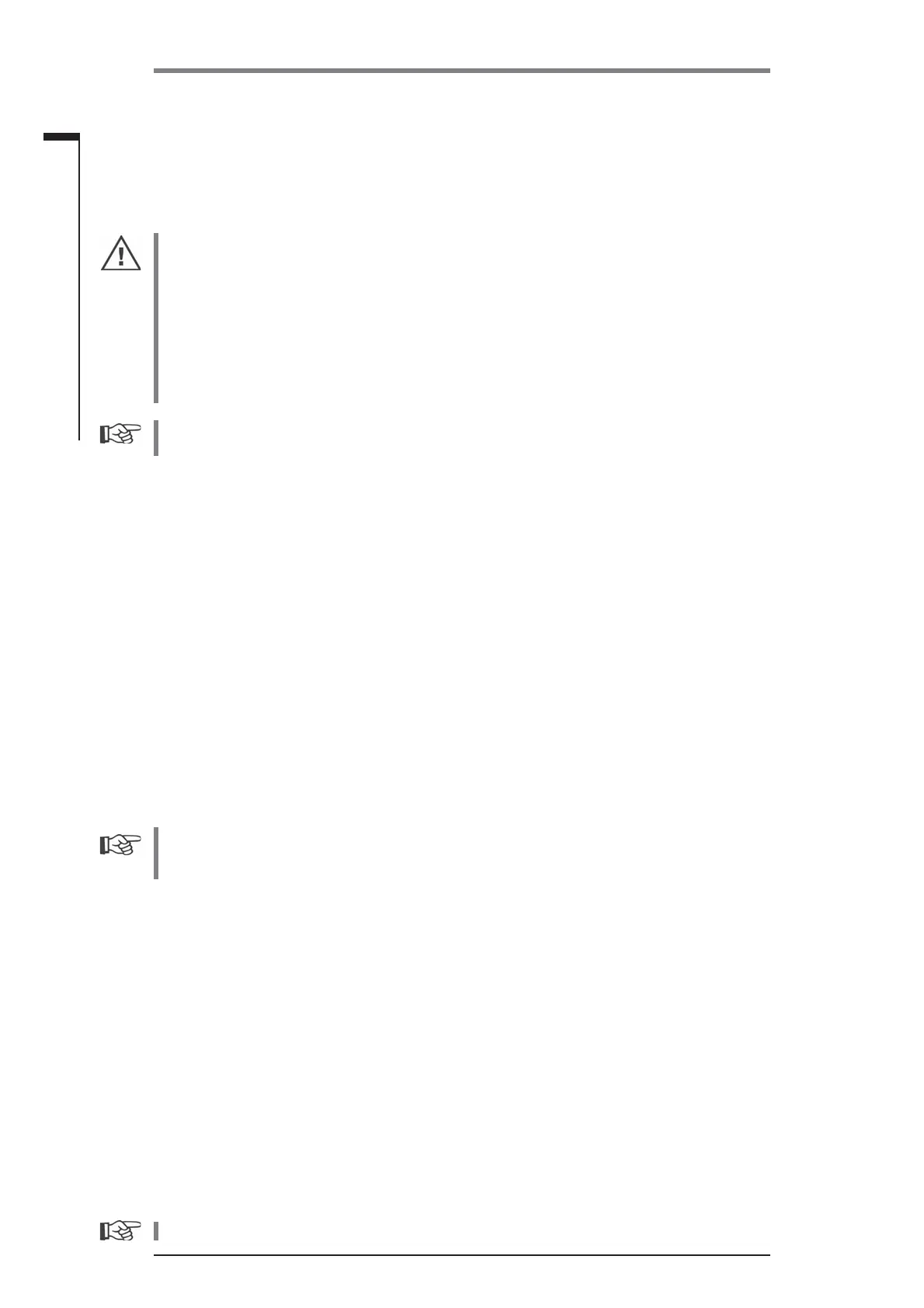Operation instructions
SIPOS 5 PROFITRON, HiMod
Page 22 Y070.020/GB
5 Commissioning
5
Commissioning
5 Commissioning
5.1 General information
■
Before performing any work on the installed and electrically connected actuator, check with
the plant personnel in charge that the commissioning may not cause any fault of the plant or
hazards to persons.
■
If a cut-off mode is selected that is not appropriate for the valve, the valve may be damaged!
■
If the current process is canceled with the „Local/Remote“ button during commissioning, the
actuator is switched to the „Remote“ state and the actuator moves if an operation command
from the DCS is present!
■
There are hazardous voltage levels within the actuator.
It is recommended that the services and support of the responsible SIPOS Aktorik service centers
are utilized for all planning, installation, commissioning and service tasks.
Ensuring prerequisites for commissioning
Check and ensure the following points after assembly or during revision and inspection:
■
The actuator is correctly assembled.
■
All fi xing screws and connecting elements are fi rmly tightened.
■
The grounding and equipotential bonding has been correctly implemented.
■
The electrical connections have been correctly implemented.
■
All protection against accidental contact has been implemented for moving or live parts.
■
Neither the actuator nor the valve is damaged.
■
The permitted temperature range for the actuator is maintained and heat dissipation from the fi nal
control element is also taken into account.
Further checks are also necessary in accordance with the plant-specifi c conditions.
The commissioning steps to be performed in the following sequence are described
in detail below
You do no have to perform all settings. Depending on whether settings have already been spe-
cifi ed when ordering the actuator or whether the actuator was delivered mounted on the valve,
checking the settings will be suffi cient.
1. Select language.
Only required if the text in the display is not shown in the desired language.
2. Access the „ commissioning“ menu; access authorization.
3. Program/check closing direction, output speed or positioning speed/positioning time, program/
check cut-off mode and tripping torques/force.
If you are already familiar with the operation, you may also continue with chapter 6.1.
„Valve-specifi c parameters“. In this chapter, the parameters and possible parameter values
are listed in a table.
4. Check other valve-specifi c parameters (retry torq.block, rise time, dc-brake, mot. temp. warn.,
mot. temp. prot., motor heating).
5. Check/adjust end positions.
For versions with signaling gear, the signaling gear transmission ratio has to be set before ad-
justing the end positions. This is only required, if the setting was not specifi ed when ordering the
actuator and the default setting does not meet the requirements.
6. Check/set mechanical position indicator, if available.
7. Adapt actuator to the requirements of the automation system.
For the parameters for the DCS refer to chapter 6.2.
