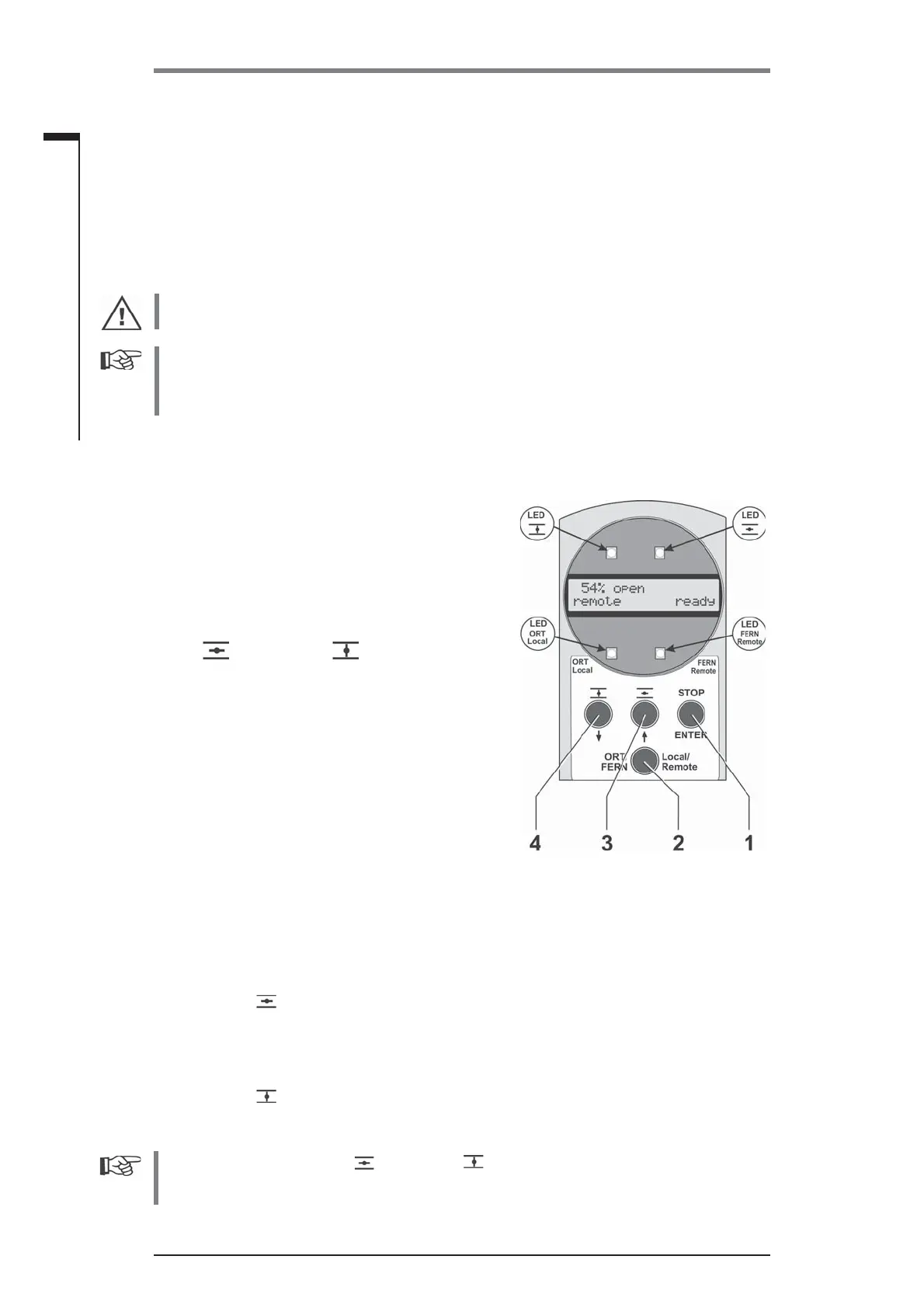Operation instructions
SIPOS 5 PROFITRON, HiMod
Page 16 Y070.020/GB
4 Instructions on operator control and operation
4
Instructions on operator control and operation
4.2 Local control station, display
On local control station, the operation can be made directly at the actuator via 4 push buttons (refer
to fi g. Local control panel).
By repeatedly pressing the Local/Remote button, you may change between the three states „ Remo-
te“, „ Local“ and „ locPar“.
Depending on the state the actuator is in, the push buttons have different functions.
If you switch from the „Local“ or „locPar“ to the „Remote“ state, the actuator runs, if there is an
operation command present from the automation system.
The COM-SIPOS parameterization program enables convenient operation and parameterization
of the actuator, refer to chapter 4.5. The actuator can be controlled from the computer (laptop) via
a cable or Bluetooth. The communication via Bluetooth is indicated while the LED blinks at the
actuator.
4.2.1 Function of the light emitting diodes (LEDs) and function of the push
buttons
LEDs „Local“ and „Remote“
The light emitting diodes indicate the state of the actua-
tor:
■
”Remote“: LED Remote (yellow) is illuminated;
■
”Local“: LED Local (yellow) is illuminated;
■
”locPar“: LED Local (yellow) is illuminated;
LEDs
(OPEN) and (ZU)
The OPEN LED (green) is fl ashing if the actuator moves
in OPEN direction and is continuously illuminated, if the
actuator is in end position OPEN. The same applies to
the CLOSE LED (yellow).
Function of the push buttons in the local state
“Local“
In the „Local“ state, the actuator can be operated locally
(OPEN, CLOSED as well as STOP), control from „Re-
mote“ is disabled.
1 STOP/ENTER push button
The STOP/ENTER push button stops the actuator.
2 Local/Remote push button
The Local/Remote push button changes between „Remote“ – „Local“ – „locPar“.
The selected state is indicated in the display.
3 Push button
(OPEN)
When pressed, the actuator moves in the OPEN direction. For short operation (< 2 s), the actua-
tor moves as long as the push button is pressed. If the push button is held down for more than 2
seconds, the actuator moves up to the end position once the push button is released or the push
button STOP or CLOSE is pressed.
4 Push button
(CLOSE)
When pressed, the actuator moves in the CLOSE direction. Behavior similar to push button
OPEN.
Pressing push buttons OPEN and CLOSE at the same time activates the EMERGENCY
function: The actuator moves at the parameterized emergency speed/positioning speed/positio-
ning time to the parameterized EMERGENCY position.
Fig.: Local control panel
