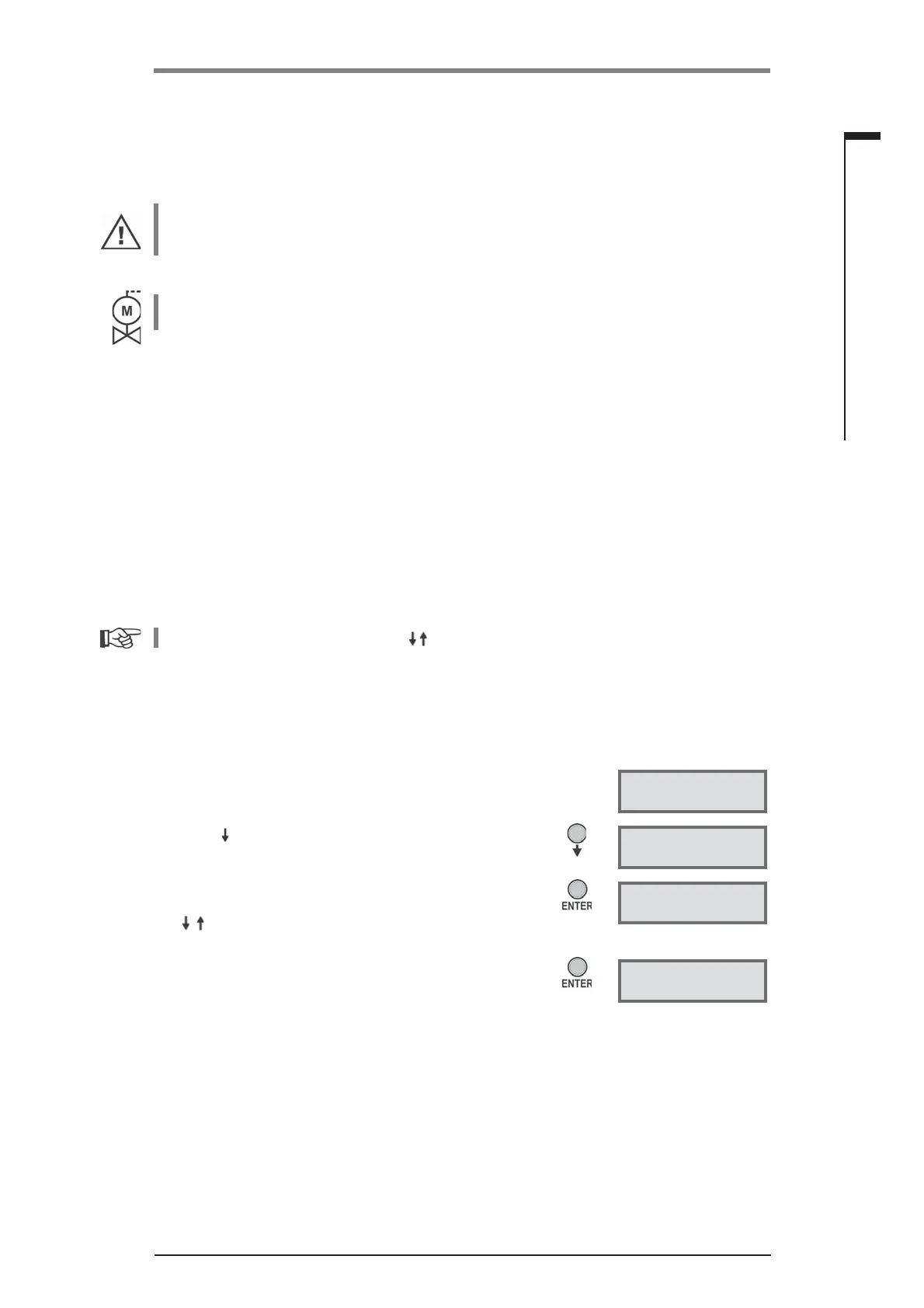Y070.020/GB Page 39
Operation instructions
SIPOS 5 PROFITRON, HiMod
5
Commissioning
5 Commissioning
5.7 End position adjustment for HiMod and PROFITRON in
„ non-intrusive“ version
PROFITRON actuators are either available with signaling gear or as „non-intrusive“ version with
the non-intrusive position encoder (niP). End position adjustment with signaling gear is described
in the previous chapter 5.6.
If actuators are delivered mounted to a valve, this step has usually been done in the valve
manufacturer’s factory. The setting has to be checked during commissioning.
5.7.1 General
The end positions are directly set at the actuator.
Prerequisite for end position adjustment
The valve must not be jammed. Use the crank handle/hand wheel to release it, if necessary. For the
operation of the crank handle/hand wheel refer to chapter 4.1.
5.7.2 Initial setting
The end positions must not be set according to a specifi c order. In the following example, the dis-
play messages for end position OPEN are shown. The messages for setting end position CLOSED
are similar.
To cancel the setting procedure, press buttons simultaneously.
Operation sequence
If the actuator is in the „commissioning“ menu, continue with operation step 2. For a detailed de-
scription of operation step 1, refer to chapter 5.3, „Access to the commissioning menu.“
1. Call up the main menu in the „locPar“ state, select „com-
missioning“ menu and enter code 9044.
close direction
clockwise
2. Press button, until ‚endpos. adjust‘ is indicated in the
display.
endpos. adjust
3. Press ENTER button.
The display changes to the fi rst end position.* Use the
buttons to change between end positions CLOSED
and OPEN.
start with pos.
open
4. Press ENTER button.
The display prompts to approach the end position.
The second line indicates:
– for travel-dependent cut-off mode „press E-button“;
– for torque-dependent cut-off mode „until TL reached“.
5. Depending on whether the cut-off mode for the end posi-
tion is travel-dependent or torque-dependent, select the
following operation sequence.
move to op.pos.
press E-button
* If an end position setting was already performed (e.g. by the valve manufacturer), the question appears in the
display, whether completely new positions have to be set: ”compl. new pos.?“. If not, select the end position
which has to be readjusted, refer also to the following chapter 5.7.3 “Readjusting the end positions.
