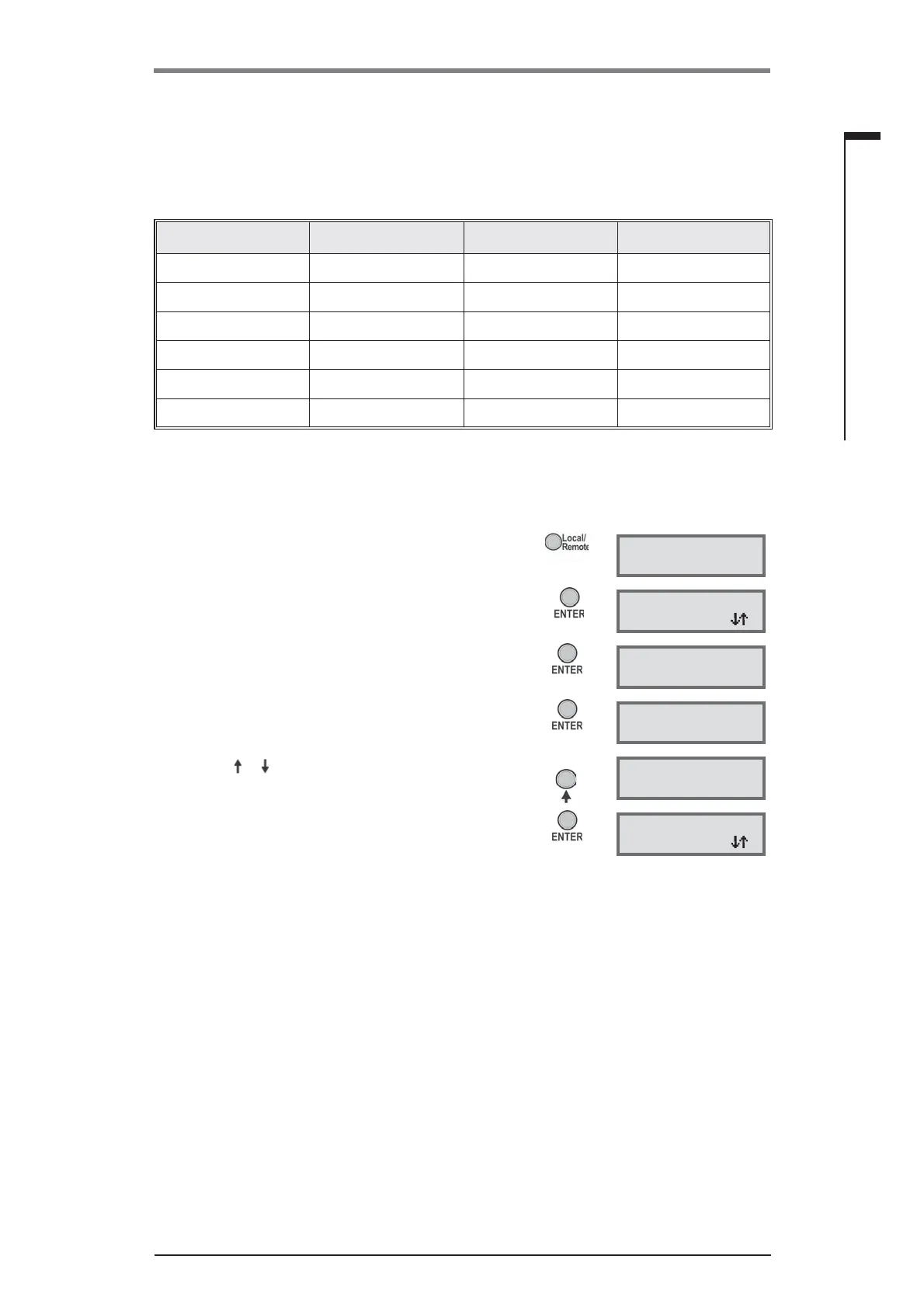Y070.020/GB Page 23
Operation instructions
SIPOS 5 PROFITRON, HiMod
5
Commissioning
5 Commissioning
5.2 Selecting the language
Language selection is only required if the text in the display is not shown in the desired language.
At present, the following languages can be selected :
Language Text in display Language Text in display
German* Sprache DE Polish Jezyk PL
English language UK/US Czech jazyk CZ
French langue FR Swedish språk SE
Spanish Idioma ES Dutch taal NL
Italian lingua ITALIANO
Portuguese
Idoma PT
Finnish Kiel FI
*Default setting, unless required otherwise by the customer.
Operation sequence
1. Select „locPar“ or „Remote“ state.
xxx
locPar xxx
2. Call up main menu.
The language selection menu is displayed.
Langu./Sprache/
idioma/Lingua E
3. Confi rm selection.
The selected language is displayed.
language
UK/US
4. To change the selection, press the ENTER button.
The letters of the selected language are blinking.
language
UK/US
5. Use the or buttons to select the language. For
available languages see table above.
Language
FR
6. Press ENTER to save the changed language
The language selection menu is displayed.
Langu./Sprache/
idioma/Lingua E
