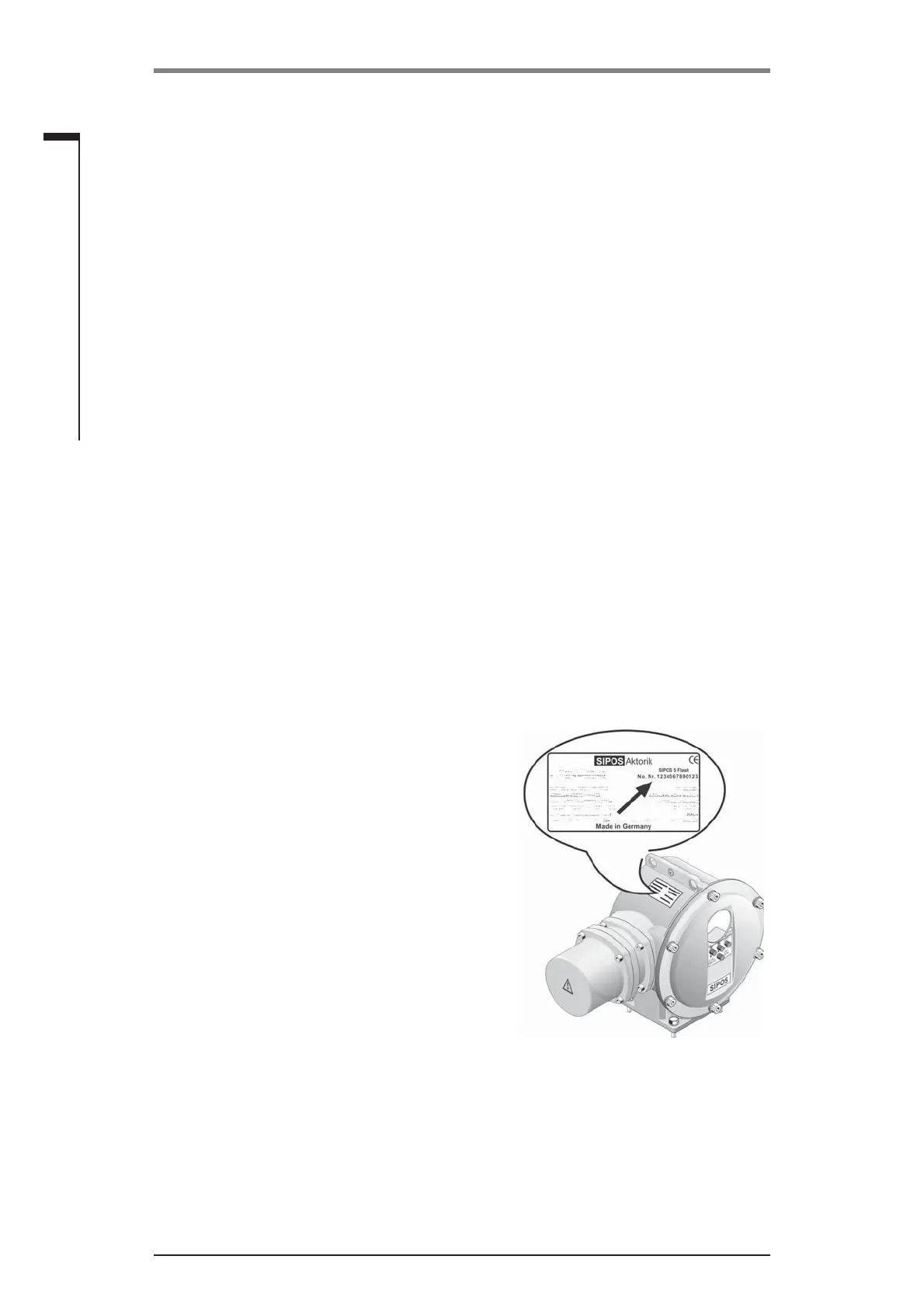Operation instructions
SIPOS 5 PROFITRON, HiMod
Page 54 Y070.020/GB
6 Parameters and possible parameter values
6
Parameters and possible parameter values
6.3 Optional software functions
■
Positioner (for the description, refer to these operation instructions), order no.: 2SX5200-3FC00**
Type: 2S . 5 . . . - . . . . . -4 . B .
For HiMod, the „positioner“ software function is included in the scope of delivery.
■
Process controller (PI controller), order no.: 2SX5200-3FG00**
Type: 2S . 55 . . - . . . . . -4 . C/L .
Supplementary operation instructions Y070.035
from fi rmware version 2.20
■
Travel-dependent output speed adjustment (speed curve)*, order no.: 2SX5200-3FD00**
Type: 2S . 5 . . . - . . . . . -4 . D/E .
Supplementary operation instructions Y070.034
from fi rmware version 2.14
■
External analog speed setpoint*, order no.: 2SX5200-3FE00**
Type: 2S . 5 . . . - . . . . . -4 . F/G .
Supplementary operation instructions Y070.033
from fi rmware version 2.34
■
Positioner with proportional/split range function, order no.: 2SX5200-3FH00**
Type: 2S . 55 . . - . . . . . -4 . H .
Supplementary operation instructions Y070.031
from fi rmware version 2.34
■
Travel-dependent freely adjustable positioning times, order no.: 2SX5200-3FJ00**
Type: 2S . 5 . . . - . . . . . -4 . J/K.
Supplementary operation instructions Y070.032
from fi rmware version 2.37
* - Output speed for rotary actuator 2SA5 . . .;
- Positioning speeds for linear actuator 2SB5 . . . ;
- Positioning time for part-turn actuator 2SC5 . . . /2SG5 . . .
** Order number for subsequent enabling of the software function.
Always state the works number of the actuator when orde-
ring the optional software functions at a later date.
The works number is indicated on the rating plate of the
electronics unit (refer to illustration) and can also be view-
ed via the ► observing works number menu.
If the control board was exchanged, the works number of
the new control board is not identical with the number on
the rating plate. When ordering the software function, al-
ways state the number displayed in the „observing“ menu.
The enabling of an optional software function is described
in the previous chapter. If a later fi rmware version is requi-
red for a software function, the fi rmware can be downloa-
ded from the SIPOS website www.sipos.de. The fi rmware
update of the actuator is performed with the COM-SIPOS
parameterization software.
During a fi rmware update, the actuator parameters (custo-
mer settings and work parameters) including end position
setting and operational data are not changed.
Fig.: Rating plate
