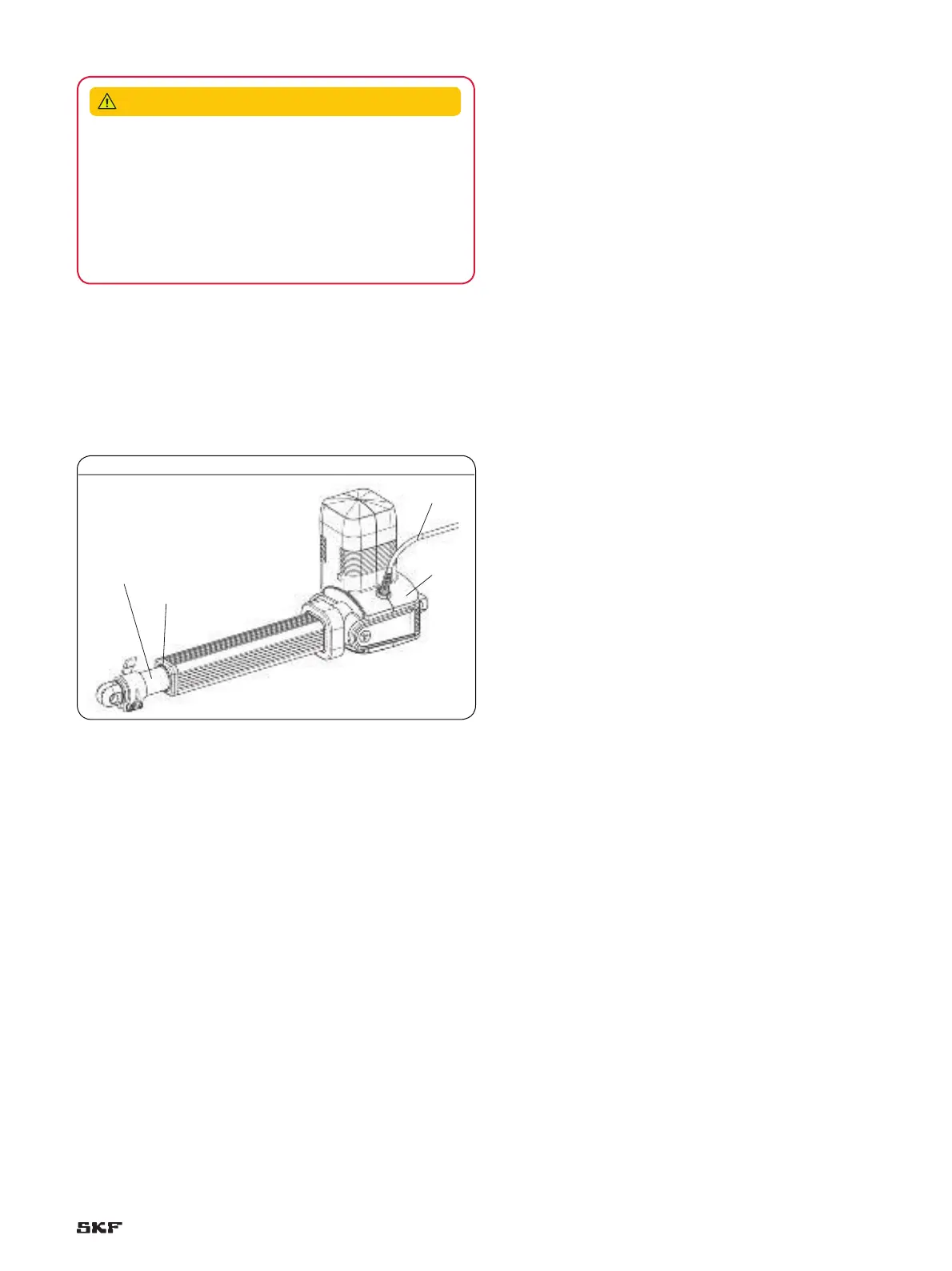8.2.4 Check of visual condition
To be performed by qualified personnel
1 Separate the device from the energy supply.
2 Check the following structural components for visual
external damage:
Fig. 59
1 Check connecting cables for cracks, cuts and pinched sections
2 Check multi-shell plastic housing for cracks and gaps
3 Check dirt removal ring for cracks, gaps and broken pieces
4 Check casing tube for scratches and indentations
5 Notify processor or manufacturer in case of damage
6 If there is no damage and the processors/manufacturer has not
communicated any concerns, reconnect the device to the power
supply.
Material damage due to damage or wrong sealing rings
Damaged or wrong sealing rings cannot guarantee protection
pursuant to IPX6S.
Therefore:
• Ask the manufacturer to replace the damaged sealing rings
immediately.
CAUTION
75