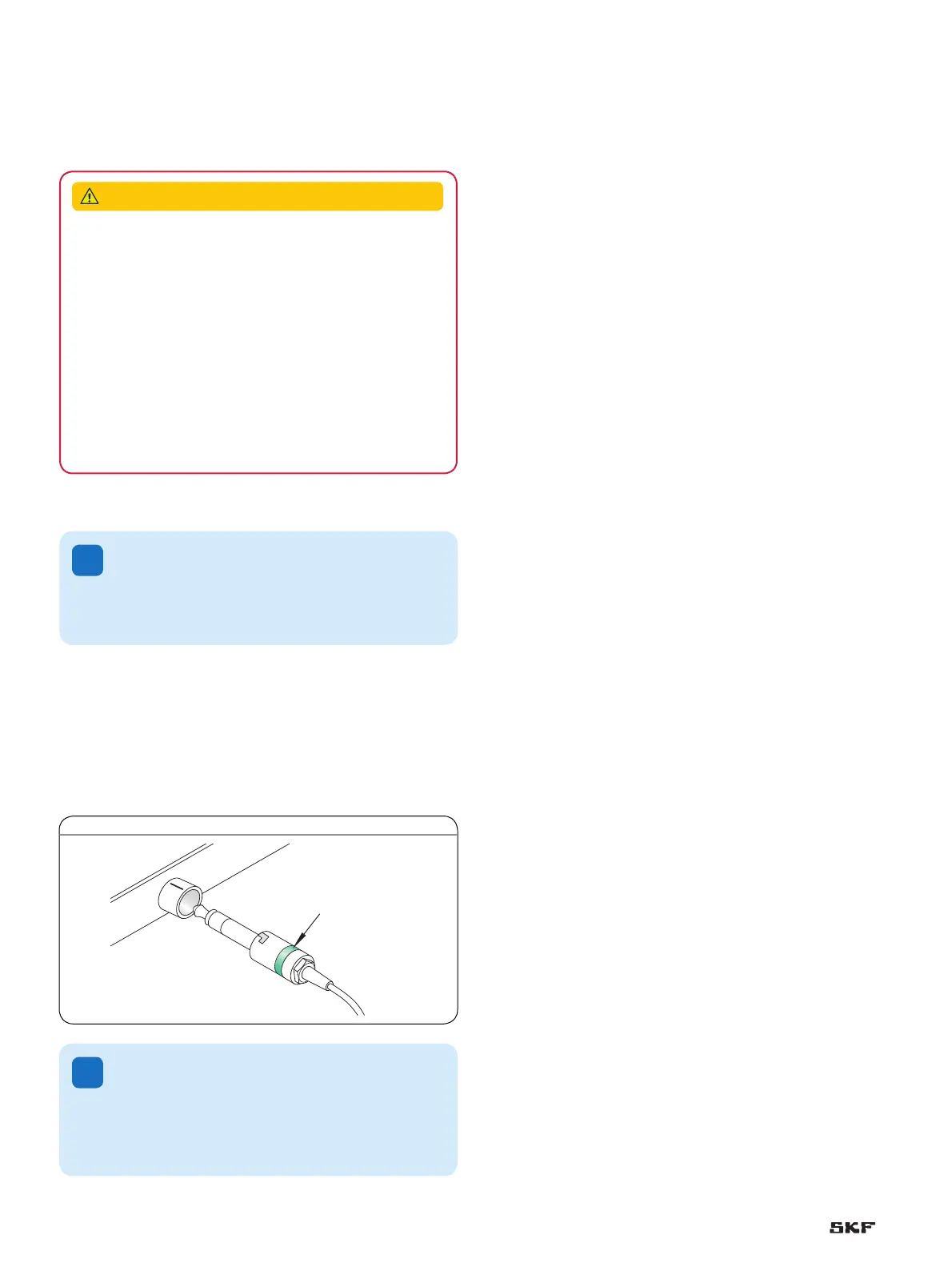6.4 Connection to the control unit
All control units which are not approved for the Matrix devices by
SKF AG are treated as third party controls.
Connect MAX1 and MAX3 to the control
!
Note!
A low-voltage plug connects the device to an external
control unit. Adhere to the instructions of the operating manual
of the SKF Control unit during the connection process.
Depending on the version, the low-voltage plug has been fitted with
a jack or DIN-8 plug.
• Special tools required:
– Special tool from the manufacturer (part no. 0125322)
1 Check the sealing ring of the jack plug (arrow) and the plug for
damage.
Fig. 19
Material damage due to third-party control unit
The use of a third-party control unit may lead to material dam-
age. In conjunction with the use of a third-party control unit, the
manufacturer does not assume any liability for damage that may
be caused
Therefore:
• It is recommended to use the SKF control unit from the
manufacturer.
• When using the third-party control unit, the requirements
stipulated for the third-party control unit must be adhered to
(† Requirements for third party control units in the appendix).
CAUTION
!
Note!
Damaged sealing rings and twisted plugs can no longer
guarantee protection pursuant to IPX6S. They have to be
replaced by the manufacturer († Chapter “Transport
inspection”).
Connect jack plug to control unit
44