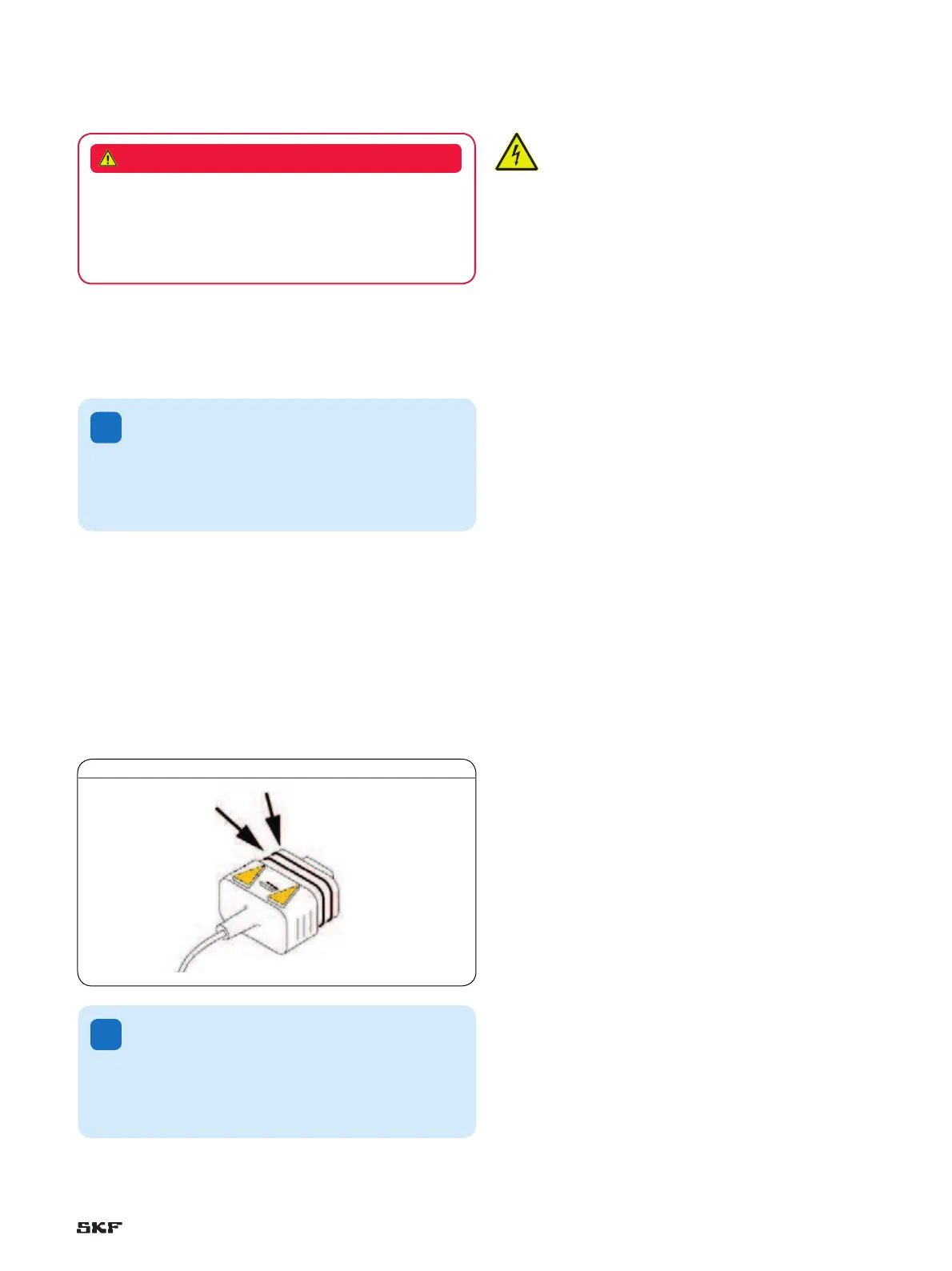E l ectrical equipment
6.6 Connect to power supply
6.6.1 Connect MAX1 and MAX3 to power
supply
!
Note!
A control unit connects the device to the electric power
supply via a low voltage plug. Adhere to the instructions of the
operating manual for the control unit during the connection
process.
1 Connect linear actuator to control unit
(† Chapter “Connection to the Control Unit”).
2 Connect control to electric grid
(† Separate operating manual for control).
3 Ensure that the plug of the power line is accessible at all times.
6.6.2 Connect MAX6 to energy supply
1 Check the sealing rings (arrows) of the power ine plug and the
plug for damage.
Fig. 31
Electrical shock hazard
Incorrect installation can result in serious injuries, death or
damage. Only professional electricians should work on electrical
systems.
DANGER
!
Note!
Damaged sealing rings and twisted plugs can no longer
guarantee protection pursuant to IPX6S. They have to be
replaced by the manufacturer († Chapter “Transport
Inspection”).
51