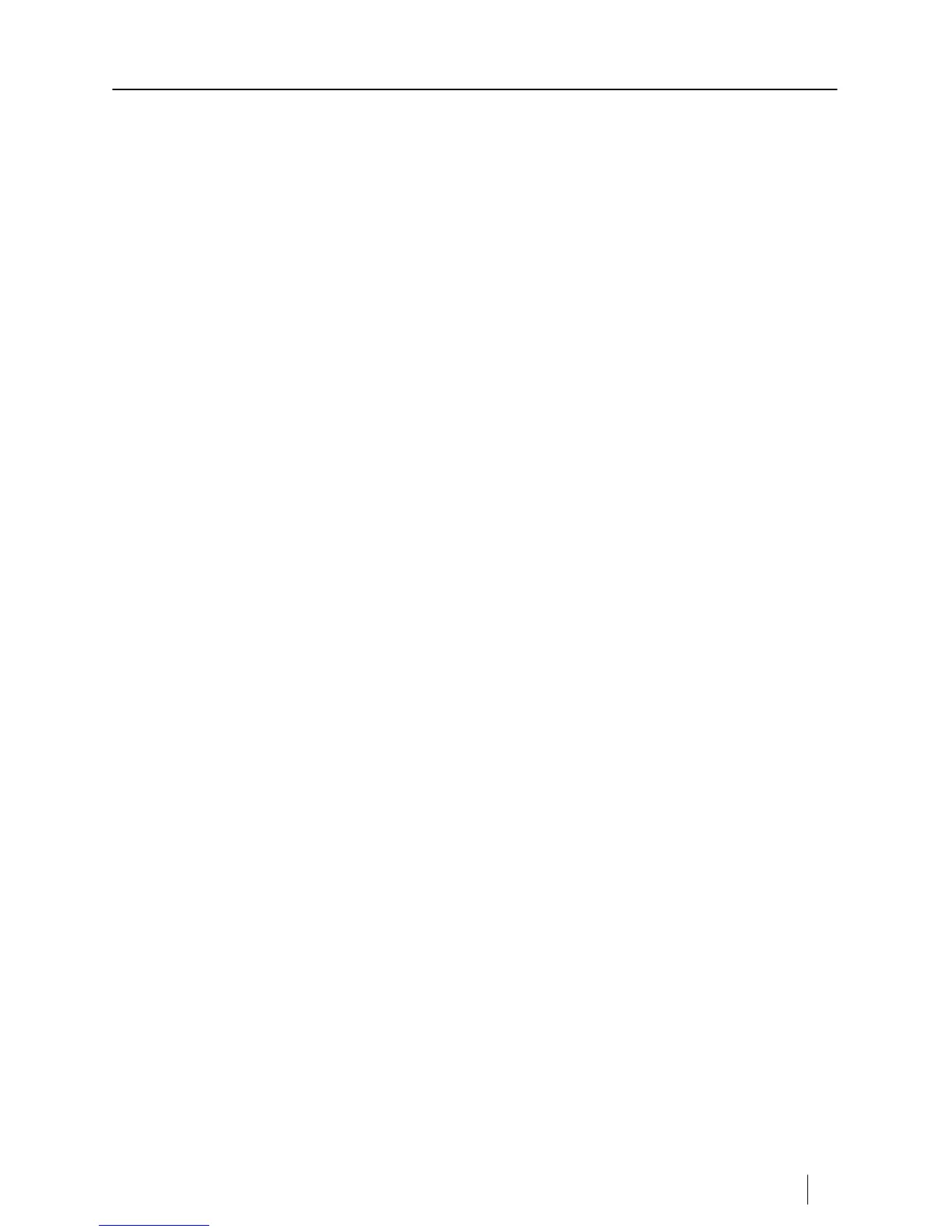Installation
Smart MX 04 EN 25
Go To X
Ö Select the menu point go to X.
Ö To confirm press OK.
Ö
Select a position.
Ö To confirm press OK.
Save
Ö
Select the menu point Save.
Ö Change the setting of the satellite antenna with the VOL (+/-) buttons
Ö
Safe your changes with the OK button.
Ö
If you want to safe the new settings, then select Yes and confirm with the
OK button.
Ö Ot
herwise select No and confirm with the OK button.
Recalculation
Ö
Select the menu point Recalculation.
Ö To confirm press OK.
Ö
If you want to have all satellite positions recalculated, then select Yes and
confirm with the OK button.
Ö Ot
herwise select No and confirm with the OK button.
Limit Setup
To setup or change the limits for the slewable satellite antenna, go to the
menu Installation o
n page 22.
Ö Select the menu point Antenna Setup.
Ö To confirm press OK.
Ö
Select the menu point Limit Setup.
Ö To confirm press OK.
Limit Setup
Ö
Select the menu point Limit Setup.
Ö Select the limit of the position.
You can select following points:
• Disable Limit
• West Limit
• East Limit