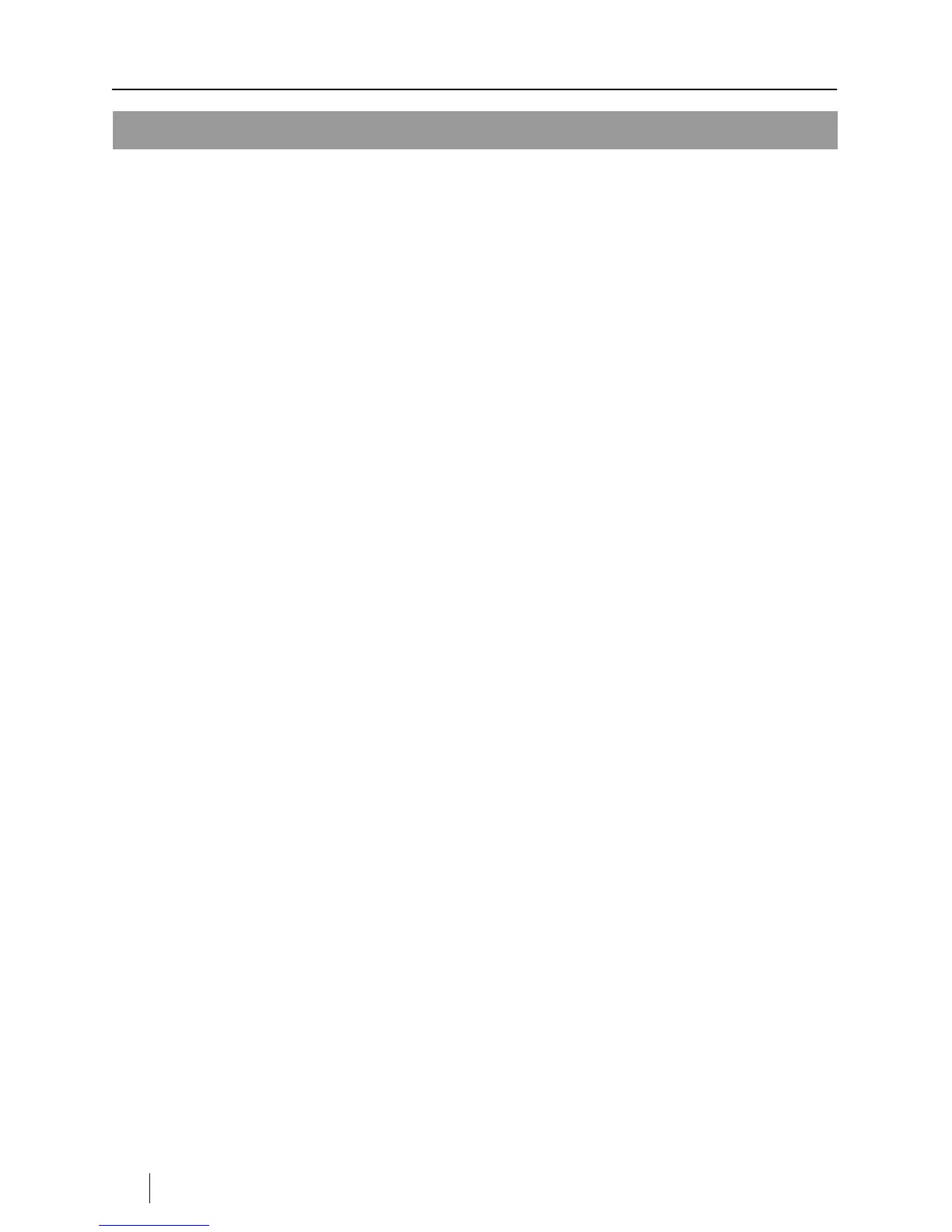Games
56 EN Smart MX 04
Games
Ö Press MENU.
Ö Select the menu point Game.
Ö To confirm press OK.
Tetris
You must assemble the falling bricks to a wall without gaps.
Start
Starting the game.
Ö Select the menu point Start.
Ö To confirm press OK.
Ö
For leaving the menu, press EXIT once or repeatedly.
Setup
Setup of Level
Ö Select the menu point Setup.
Ö Select the level by pressing OK.
Cancel
Leave the menu.
Ö Select the menu point Cancel to leave the menu.
Ö To confirm press OK.
Othello
You must win as many tokens of your own color as possible. Set one of your
tokens at the rim and all tokens of the other color, which are between this
token and another of your own color, in vertical, horizontal or diagonal line, will
be changed to your own color.