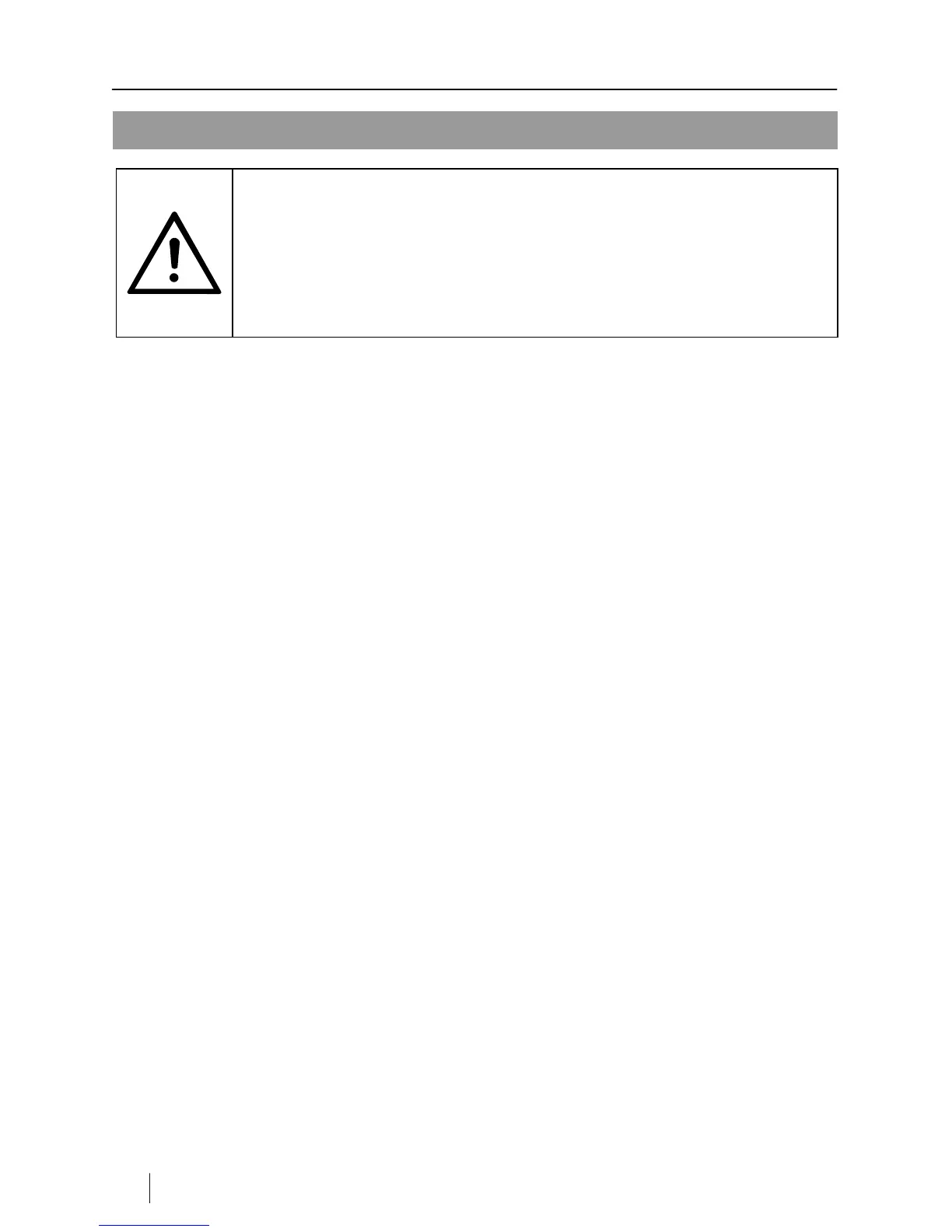Safety Instructions
6 EN Smart MX 04
Safety Instructions
Attention!
Please read the safety instructions carefully before operating
the receiver.
Please follow all warnings and instructions on the equipment
and in the operating manual.
Electrical Connection
• Do not expose the receiver to rain as well as any kind of humidity to avoid
risk of fire and electric shock.
• Connect the receiver only to a professionally installed mains socket of
175–240 V, 50–60 Hz.
• Never open the casing. Otherwise there is a risk of electric shock.
• Ensure that the power source (socket) is easily accessible.
• Pull out the mains plug from the socket if the equipment is not in use for a
longer period of time. Always pull out only at the mains plug.
• If foreign substances or fluids access the receiver, immediately pull out the
mains plug from the socket. Ask a qualified person to check the equipment
before operating it once again. Otherwise there is a risk of electric shock.
• The total power consumption by the antenna connection of the receiver
"LNB IN“ must not exceed 400 mA.
•
Do not bend or crimp the mains cable.
• Never touch the mains cable with humid hands. Otherwise there is a risk
of electric shock.
• If the mains cable is damaged, the receiver must be repaired by an expert
before reusing it. Otherwise there is a risk of electric shock.
• Never allow children to operate the receiver or to play with the antenna
unit unless supervised.
• Always ask qualified personnel to carry out maintenance jobs. Otherwise
you are putting yourself and others at risk.
• Disconnect the receiver from the power source in case of operational
disruptions.
• Never cover ventilation slits. Ensure adequate ventilation.