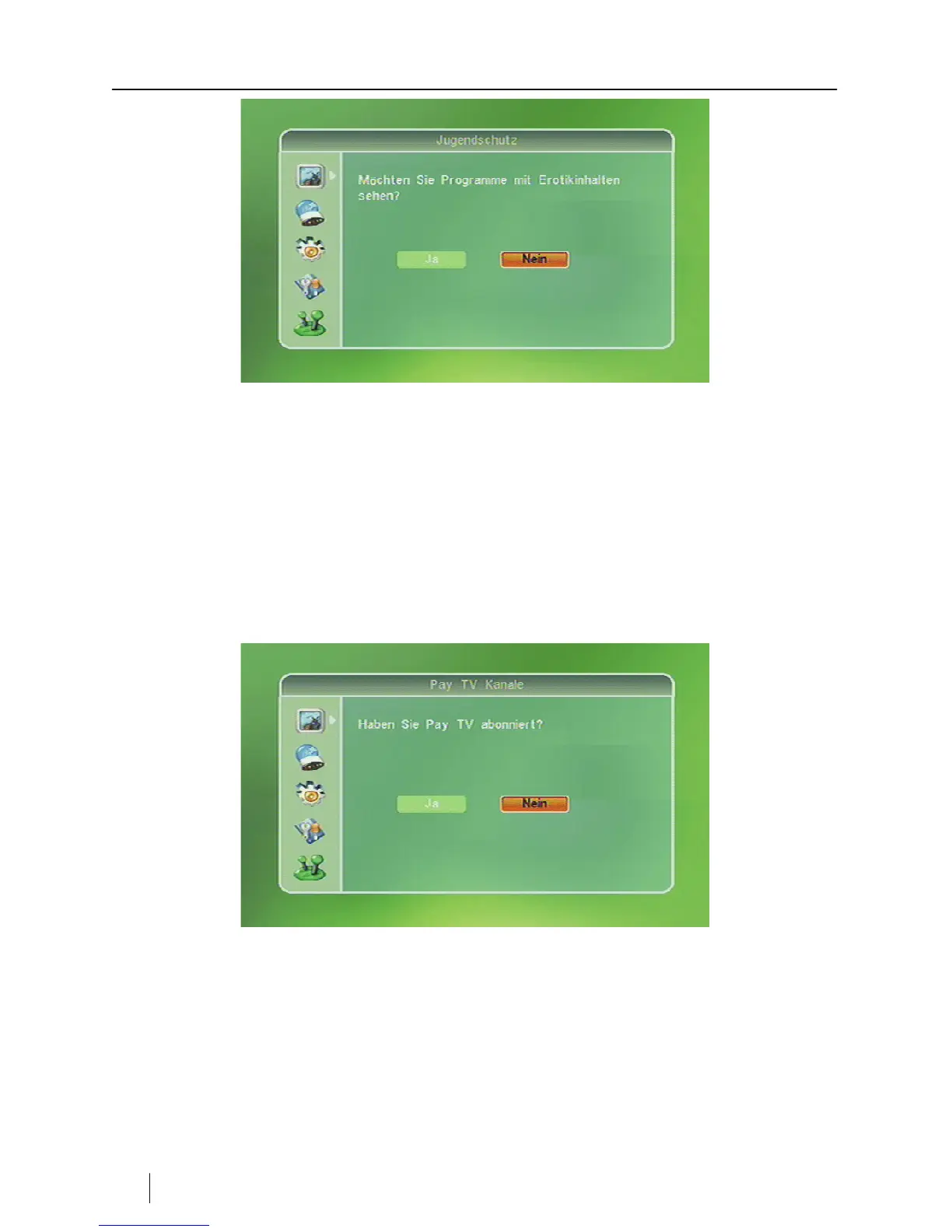RAPS
50 EN Smart MX 04
Figure 20: Protection of minors
Ö Confirm your selection with the OK.
Show Pay-TV Channels
If you have subscribed –TV channels, select yes with the VOL (+/-) buttons
and confirm your selection with OK. If you select no, t
he Pay-TV channels will
not be inserted in the channel list.
Figure 21: Pay-TV channels
If you have selected yes, you can see the following menu page with different
encrypting systems.