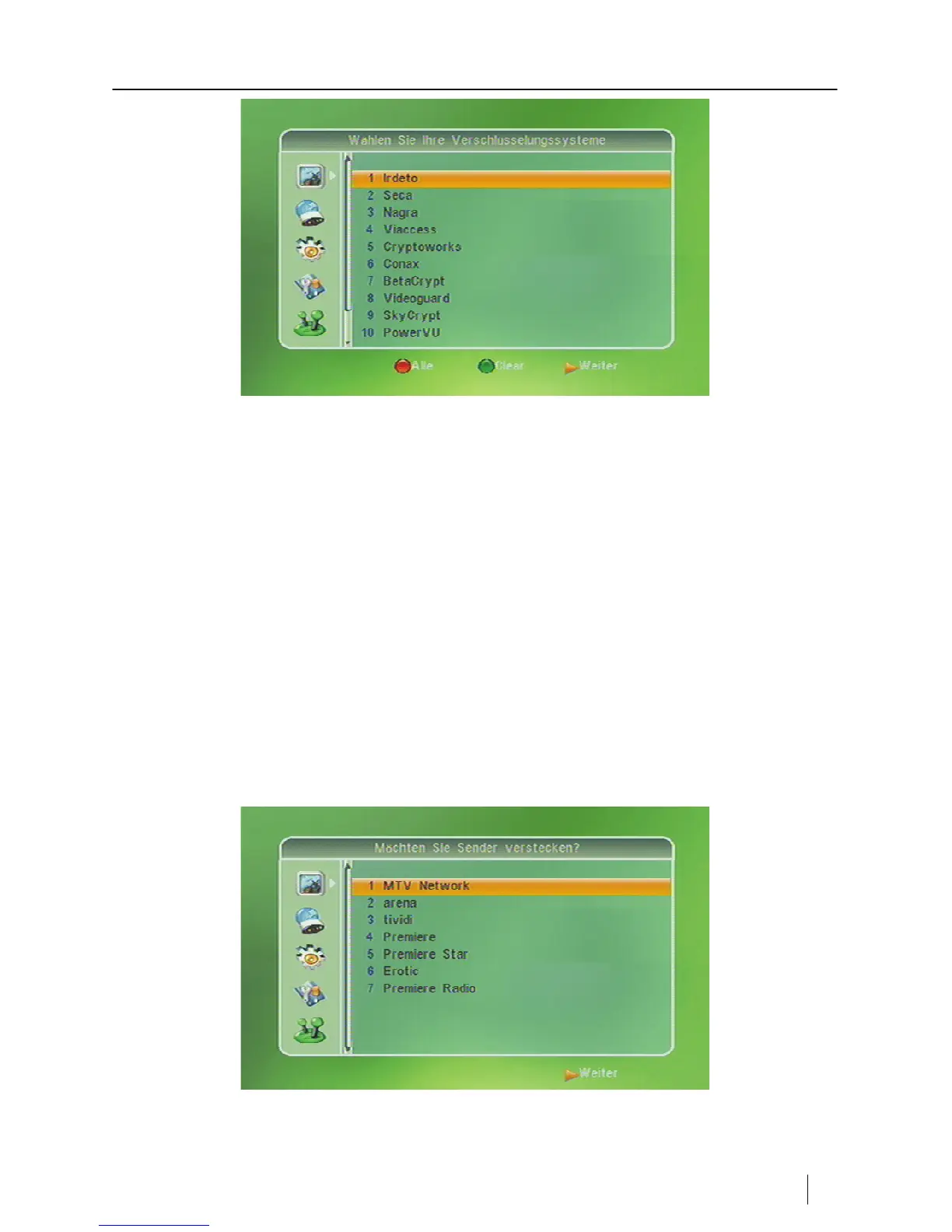RAPS
Smart MX 04 EN 51
Figure 22: Selection of encryption system
Ö Press the PR (+/-) buttons to mark the system which i
s used by your Pay-
TV provider. You will find corresponding information on your CI module or
your card. In case of doubt you can select all.
Ö Confirm your selection with OK.
Behind the selected encrypting system
will now be a check.
Ö To select all encrypting systems, press Find.
Ö
To delete all checks from the list, press ZOOM.
Ö
At last press the VOL-+-Button to get to the next step.
Hiding Channel lists
You can hide the channel lists of not subscribed Pay-TV providers.
Figure 23: hide channel lists