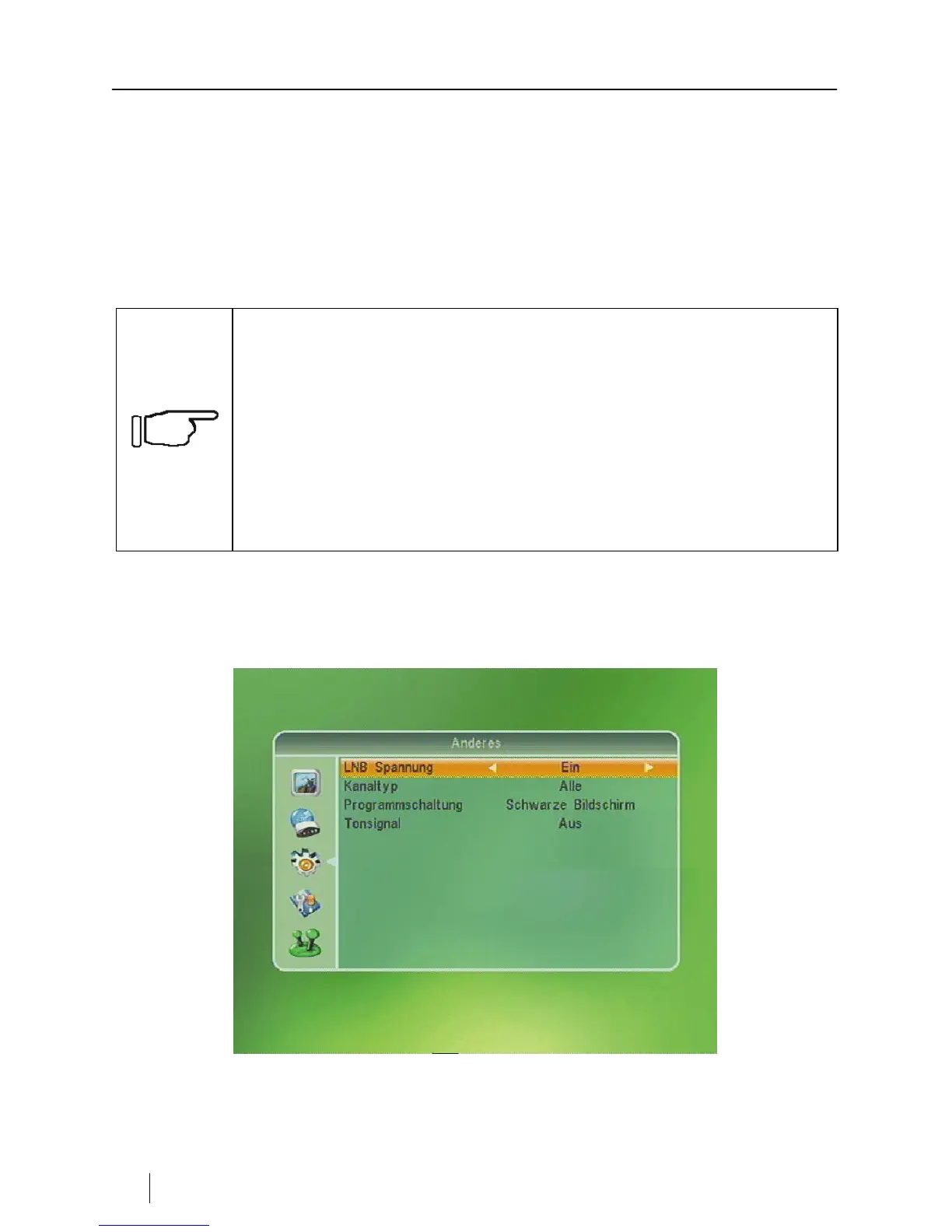System Setup
42 EN Smart MX 04
Ö To confirm press OK.
Ö Insert the new name with the Numeric buttons (0~9). Just like on mobile
phon
es, every numeric button has also some alphanumeric functions. With
pressing several times on the same button you can select the letters with
are printed on top of the Numeric buttons (0~9) of the remote control.
Ö Press
the VOL (+/-) buttons to move to the left or right in the input field. To
add a l
etter, press first the VOL-+ button. Then press the numeric button
for the desired letter.
Note!
Press Find to switch between small and capital letters. You
can see on the letters ABC on top of the input panel which
spelling is active.
Press ZOOM for deleting a figure or letter.
Press
TXT to finish the input and show the entered channel.
Press
Audio or EXIT to exit the dialog box.
Ö For leaving the menu, press EXIT once or repeatedly.
Other
Figure 13: menu for other