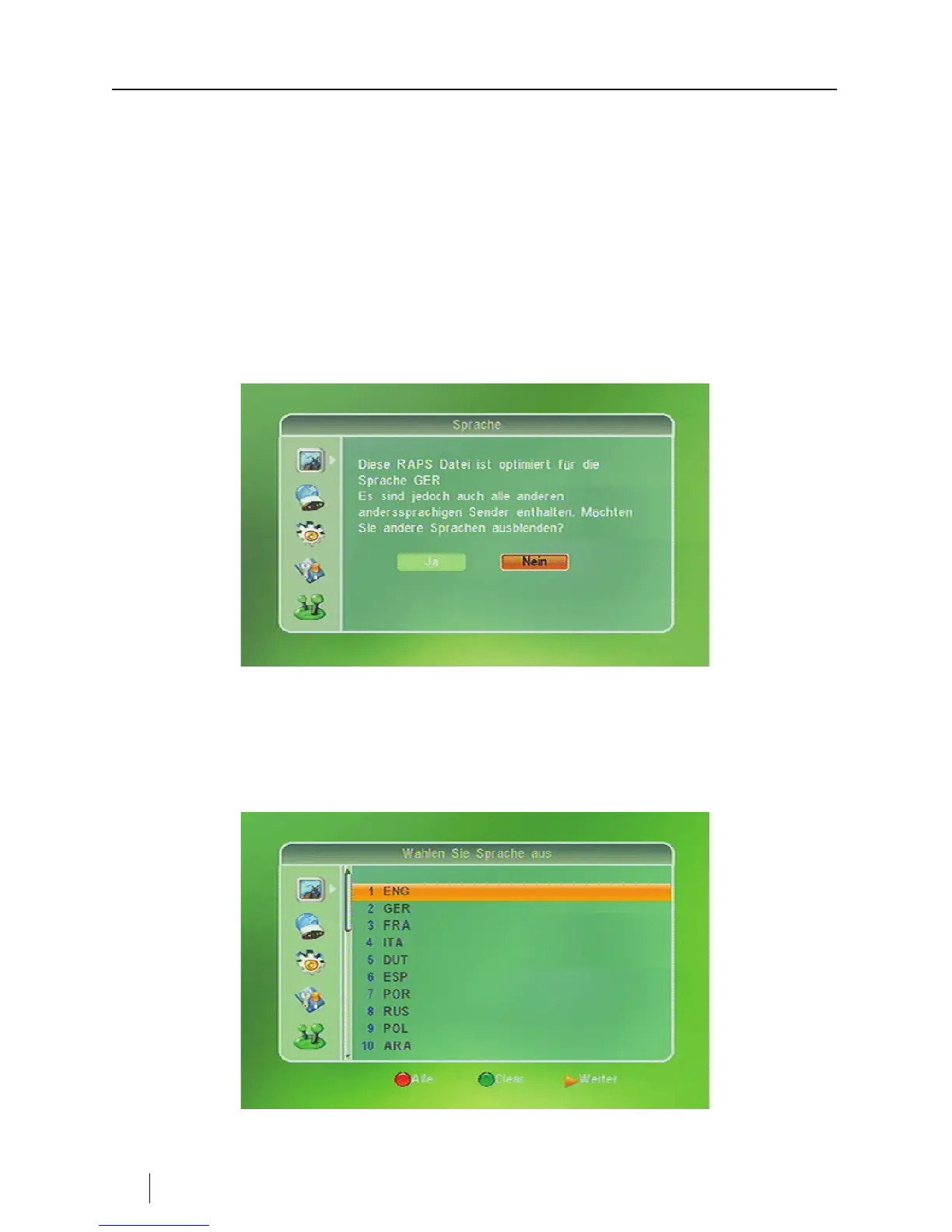RAPS
52 EN Smart MX 04
Ö Press the PR (+/-) buttons to mark a list.
Ö Confirm your selection with OK.
Behind the selected
channel list will now be a check.
Ö Repeat these steps for all channel lists which should be hidden.
Ö At last press the VOL-+-Button to get to the next step.
Hide Some Languages
To arrange your channel list clearly, you can hide the languages which are not
desired.
Figure 24: Hiding of languages
Ö Select yes with the VOL (+/-) buttons, if you want to hide some languages.
Confirm
your selection with OK.
Figure 25: Selection of languages