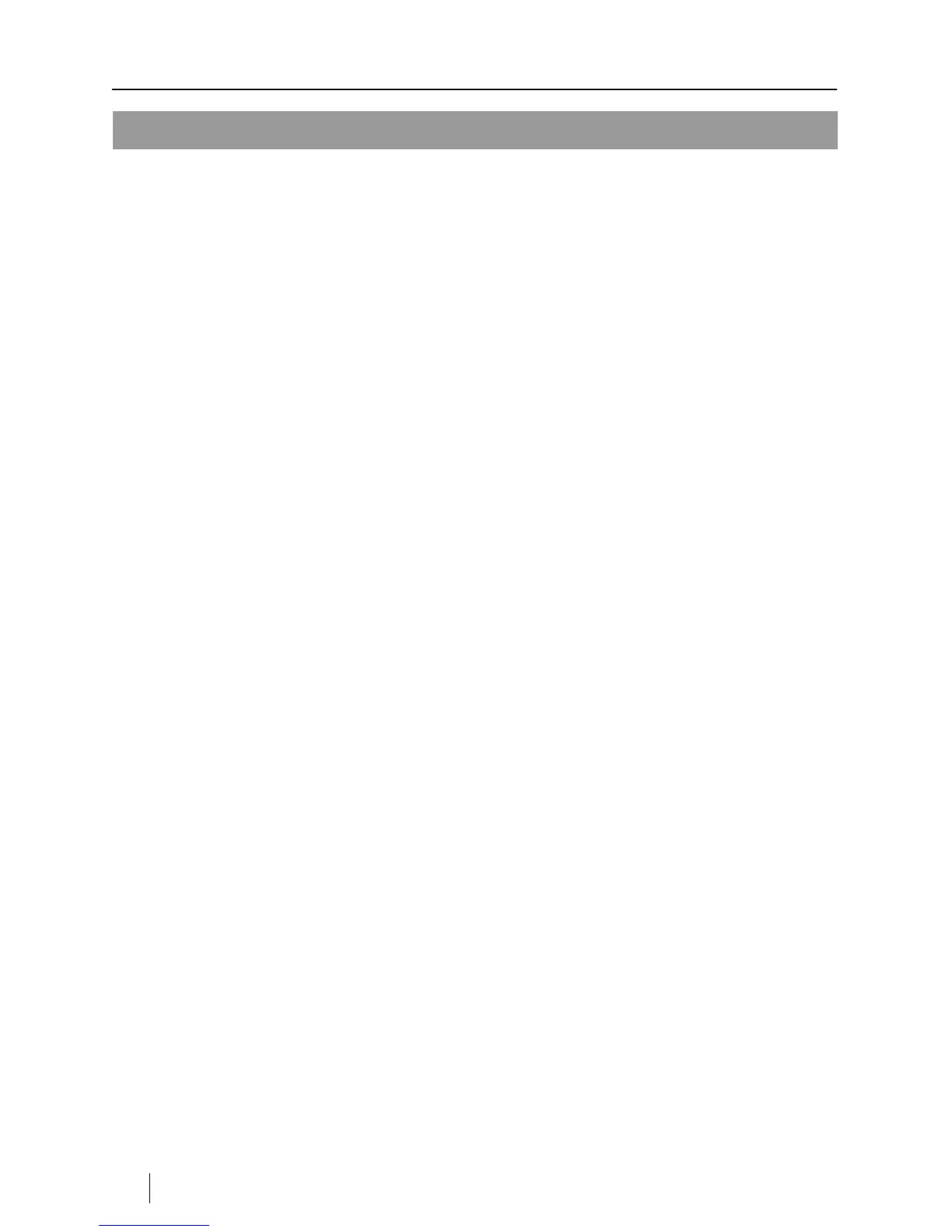Installation
22 EN Smart MX 04
Installation
Ö Press MENU.
Ö Select the menu point Installation.
Ö
To confirm press OK.
Ö
Insert the code (see page 18).
Antenna Connection
To select the kind of antenna, go to the menu Installation.
Ö Select the menu point Antenna Connection.
Ö To confirm press OK.
Ö Selec
t Fixed Antenna if you receive your satellite channels with a fixed
satellite antenna.
Ö Select Motor Antenna if your satellite antenna is a slewable one.
Ö For leaving the menu, press EXIT once or repeatedly.
Satellite List
For selecting the satellite list, go to the menu Installation.
Ö Select the menu point Satellite list.
Ö To confirm press OK.
Ö
Select from the list the satellites which you can receive.
Ö To confirm press OK. Behind the satellite name appears a
checkmark.
Ö For leaving the menu, press EXIT once or repeatedly.
Antenna Setup
LNB Type
To change the LNB type, go to the menu Installation.
Ö Select the menu point Antenna Setup.
Ö To confirm press OK.
Ö
Select the menu point LNB Type.
Ö To confirm press OK.
Ö
Select the LNB type.
Ö To confirm press OK.
Ö
For leaving the menu, press EXIT once or repeatedly.
