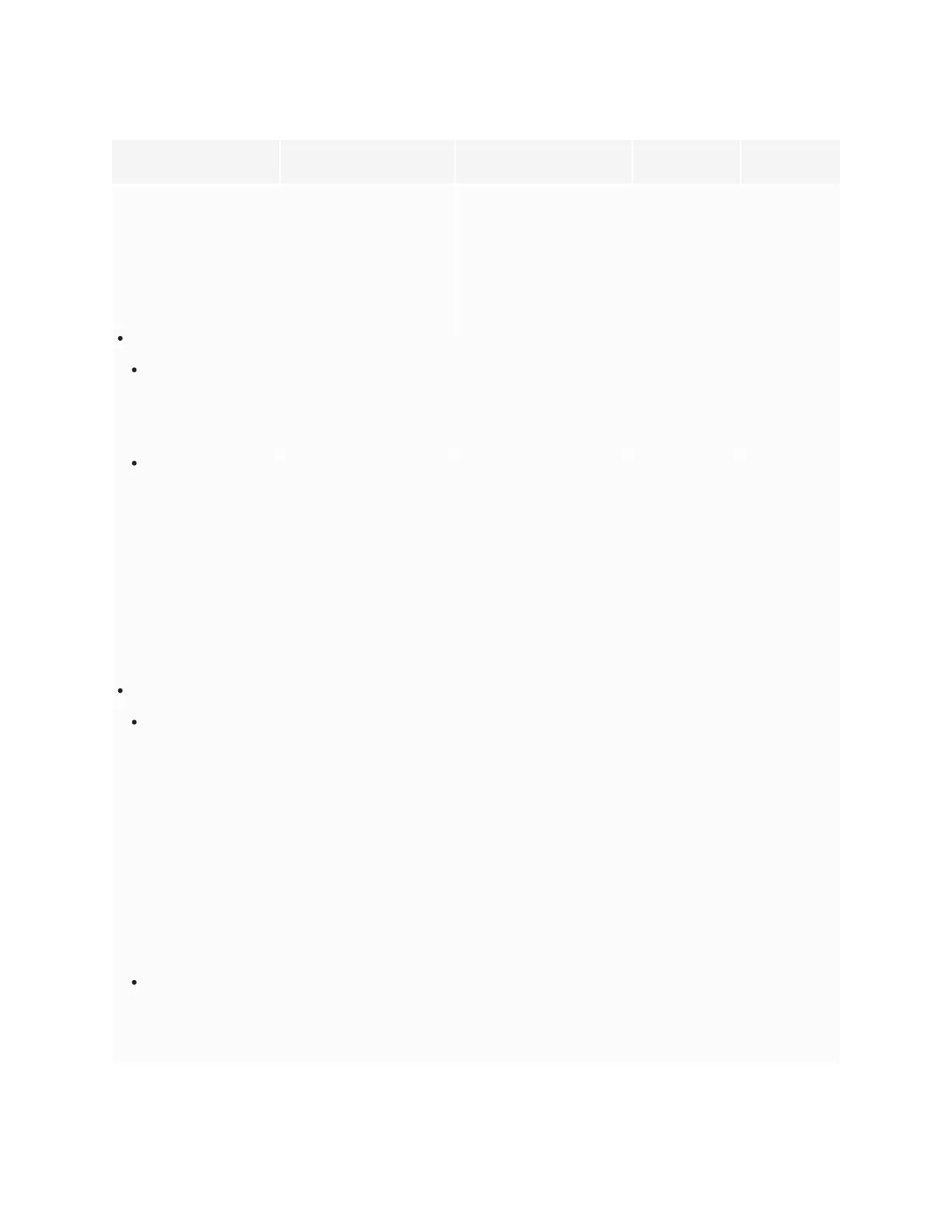Appendix A
Adjusting iQ settings
smarttech.com/kb/171555 82
Option Values Function Notes User or system
setting
l
Noise suppression On
Off
Enables or disables the noise
suppression filter for the
display’s built-in microphone.
The default is on.
Enable the noise
suppression filter
to reduce
background
noise when using
the display’s
built-in
microphone.
System
Audio Out
Volume
Range slider Sets the volume from the
speakers
This option is not
available for
SMART Board
MX series
displays.
System
Built-in Speakers
On
Off
Enables or disables the
display’s internal speakers.
When analog
speakers are
connected to the
display, the
display’s internal
speakers are
disabled
automatically.
This option is not
available for
SMART Board
MX series
displays.
System
Audio Properties
Balance
Range slider Sets the audio output from the
speakers.
Drag the slider all
the way to the
left to have all
audio from the
left speaker.
Drag the slider all
the way to the
right to have all
the audio from
the right speaker.
This option is not
available for
SMART Board
MX series
displays.
System
Bass
Range slider Sets the bass level. This option is not
available for
SMART Board
MX series
displays.
System