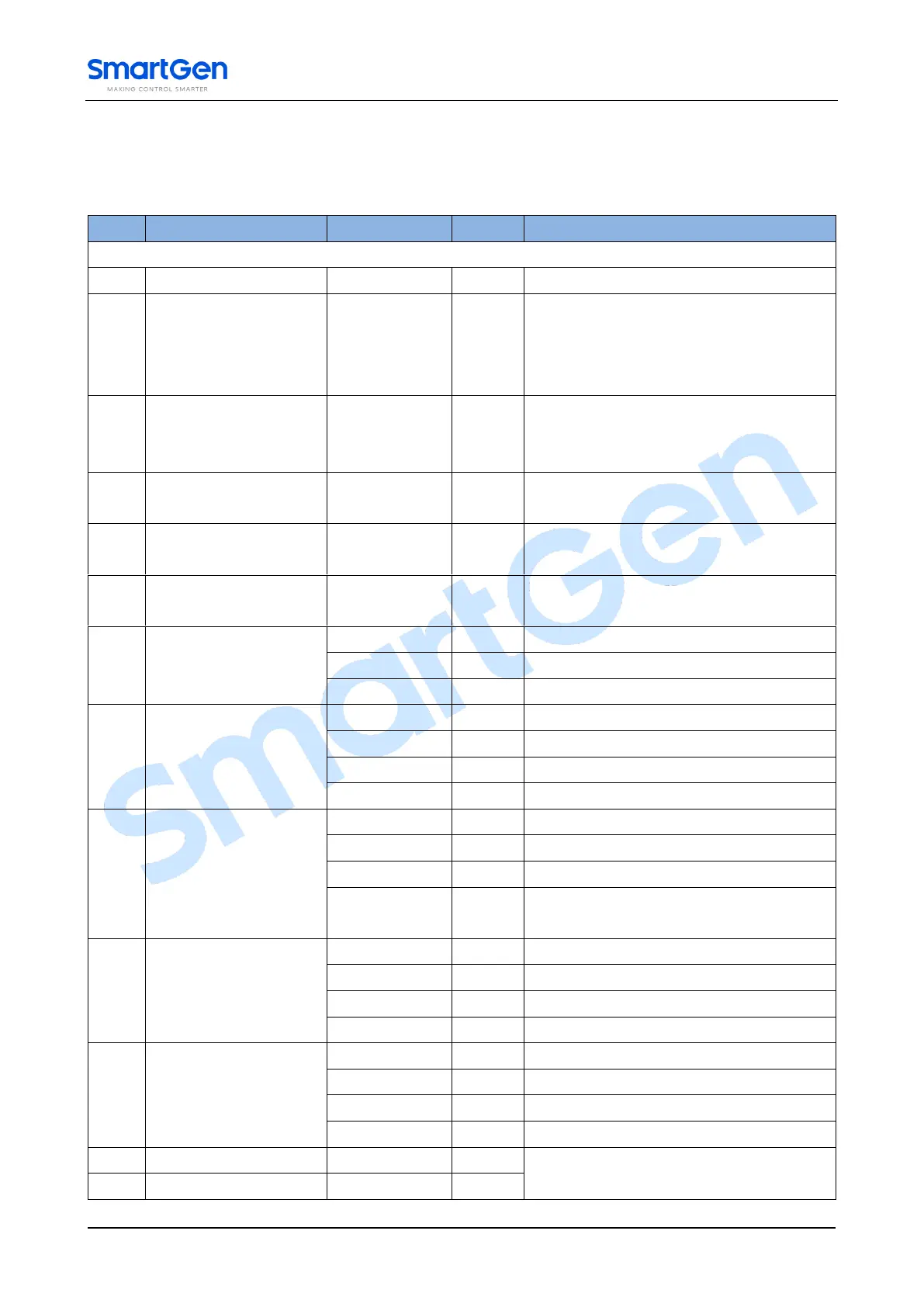HGMS62 Split Type Genset Controller User Manual Page 25 of 58
8 PARAMETER RANGE AND DEFINITION
8.1 PARAMETER CONTENT AND RANGE
Table 13 – Parameter Content and Range
0: 3P4W;
1: 3P3W;
2: 2P3W;
3: 1P2W.
Provide standard for mains over/under
voltage. If PT is used, this value is
transformer secondary voltage.
Provides standard for mains over/under
frequency.
Confirm time from mains abnormal to
normal.
Confirm time from mains normal to
abnormal.
Set value: mains rated voltage PCT.
Return value: mains rated voltage PCT.
Confirm time for over voltage detection.
Set value: mains rated voltage PCT.
Return value: mains rated voltage PCT.
Confirm time for under voltage
detection.
Confirm time for over freq. detection.
Confirm time for over freq. detection.
Confirm time for over freq. detection.
Confirm time for over freq. detection.
Confirm time for over freq. detection.
Confirm time for under freq. detection.
