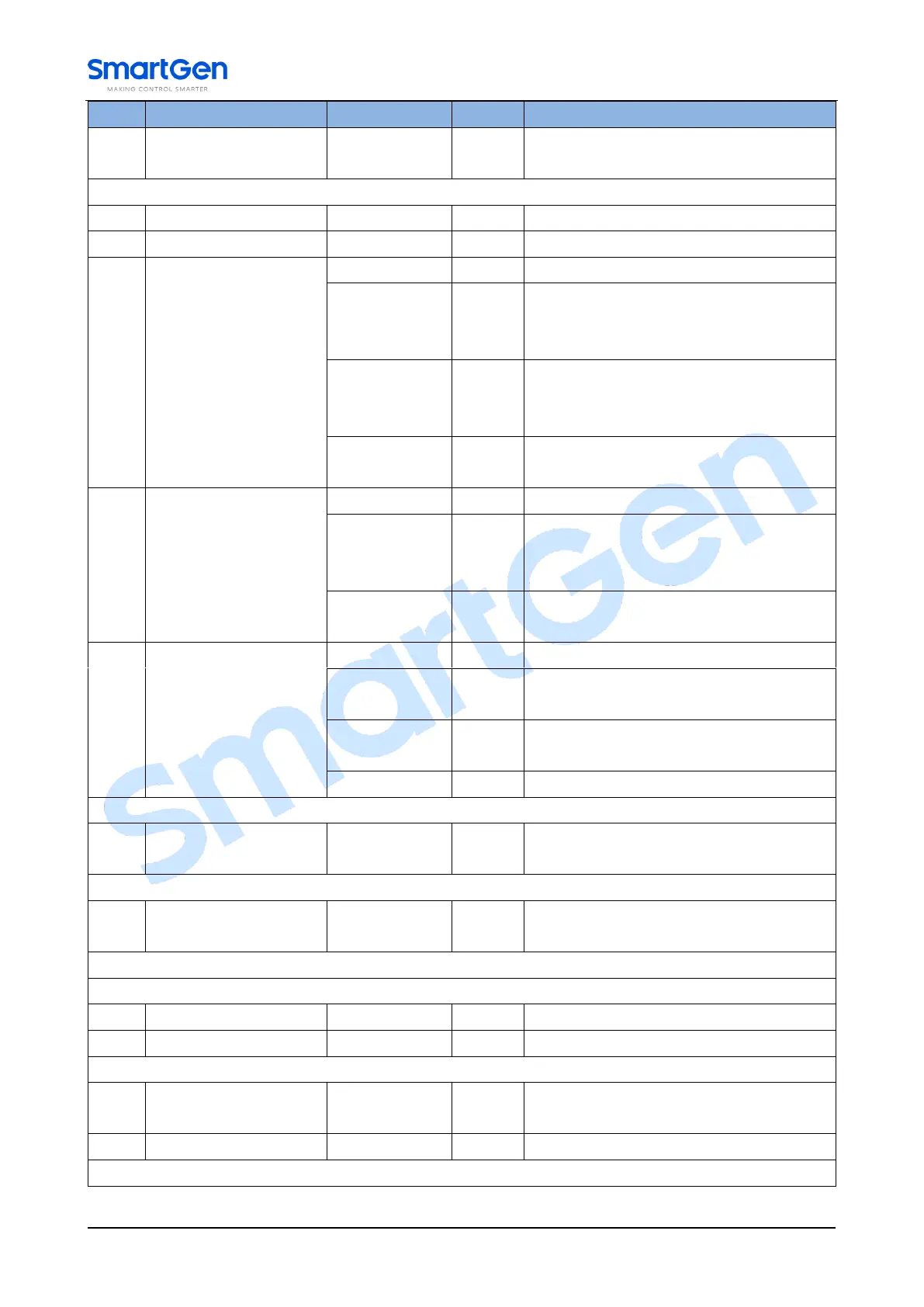HGMS62 Split Type Genset Controller User Manual Page 34 of 58
0: Resistance Type; 1: Current Type; 2:
Voltage Type.
0: Warning; 1: Shutdown; 2: None.
When external level value is lower than it,
low level warning will be issued. This
value is always judged.
Return value: when external level value is
more than or equal to it, warning will be
removed.
Confirm time for low level warning
detection.
When external level value is lower than it,
low level shutdown will be issued. This
value is always judged.
Confirm time for low level shutdown
detection.
When external level value is less than or
equal to it, fuel pump control outputs.
When external level value is more than
or equal to it, fuel pump stops output.
Fuel pump control output time.
0: Not Used; 1: Temperature Sensor; 2:
Pressure Sensor; 3: Level Sensor.
0: Not Used; 1: Temperature Sensor; 2:
Pressure Sensor; 3: Level Sensor.
Remote start (on-load). See Table 15.
High temperature shutdown input. See
Table 15.