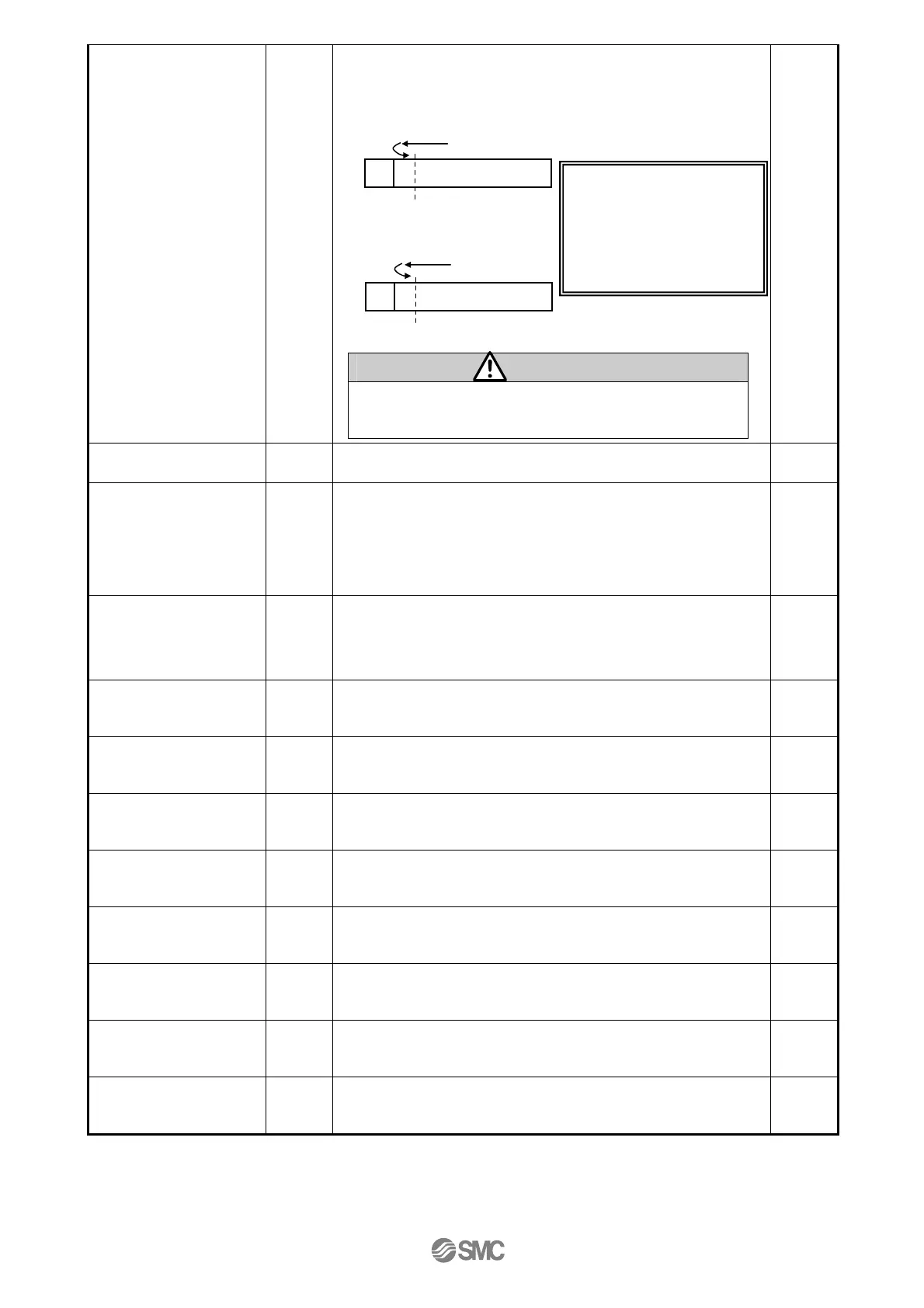- 32 -
ORIG offset * 1
This defines the position of the actuator after the return to origin
operation. (Unit: mm)
Caution
If the value for the “ORIG offset” is changed, the “Stroke (+)”
and “Stroke (-)” of the basic parameter should be checked.
XX
Max force * 1 The maximum force for the pushing operation (Unit: %). XX
Para protect 1 to 2
Sets the range in which parameter and step data can be changed.
1. Basic parameter + Step data (Basic parameter + Return to
origin parameter + Step data)
2. Basic parameter(Basic parameter + Return to origin parameter)
XX
Enable SW 1 to 2
This defines the status of the Enable switch of the teaching box.
1. Enable
2. Disable
XX
Unit name
Fixed
value
Indication of actuator type compatible to the controller.
(* It should not be changed).
-
W-AREA1
Fixed
value
This is the fixed value for this controller (* It should not be changed). -
W-AREA2
Fixed
value
This is the fixed value for this controller (* It should not be changed). -
ORG Correct [Link Offset]
Fixed
value
This is the fixed value for this controller (* It should not be changed). -
Sensor type
Fixed
value
This is the fixed value for this controller (* it should not be changed) -
Option 1
Fixed
value
This is the fixed value for this controller (* it should not be changed) -
Undefine No.11
Fixed
value
This is the fixed value for this controller (* it should not be changed) -
Undefine No.12
Fixed
value
This is the fixed value for this controller (* it should not be changed) -
* 1: The range varies depending on the actuator. Please refer to the manual of the actuator for more
details.
* The ORIG offset is 0
mm
.
* The ORIG offset is 100
mm
.
Between the left examples, the
actuator positions are not
different but the reference point
that the controller recognizes
will be changed after the return
to origin operation.
The position recognized by the
controller after the return to the origin
operation (0mm).
The position is identified by the controller after
the return to the ori
in o
eration
100mm
.
M
M
Actuato
Actuato
