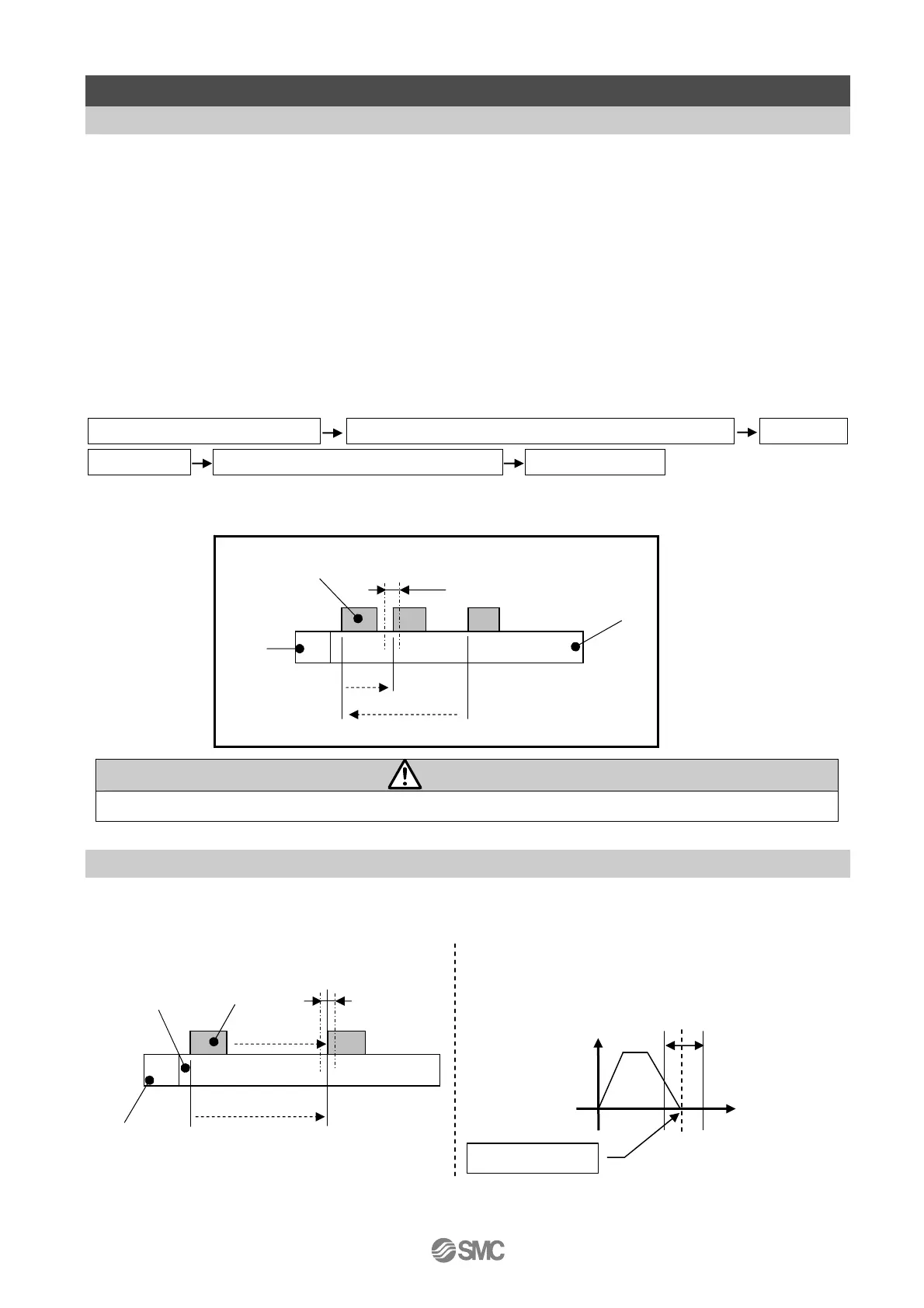- 34 -
8. Return to origin
8.1 Return to origin
After entering the setting data, it is necessary to perform a return to origin operation before starting the
positioning or pushing operation. (To ensure the position of origin)
* The return to origin direction is dependent on the actuator.
Return to origin operation
The actuator moves in the return to origin direction (* this direction is dependent on the actuator) from
the initial position at the moment of power-on: See (1) in the diagram below.
When the actuator reaches the end of travel limit it pauses for a short time. The controller recognizes
the position as the end of travel limit of the actuator. Then, the actuator moves at a low speed in the
direction opposite to the return to origin direction: See (2) in the diagram below.
Return to origin signal Move in the return to origin direction Stop the
movement Move in the opposite direction Origin position
(Example) Return to origin operation
Caution
This direction is dependent on the actuator.
8.2 Positioning operation
* Step data “Pushing force” is 0.
The actuator moves to the target position specified by the step data “Position.”
Actuator
Origin position
Step data
“Speed”
Step data “In
position”
Target position
Step data “Position”
M
Motor
Load
Target position
Positioning range
(In position)
Position
Speed
* Positioning operation
(Example)
* Positioning operation
[Speed/Position] (Example)
Actuator end
Origin position
Motor
Load
Actuator
Initial position
(1)
(2)
M
Basic parameter
“Def in position”
