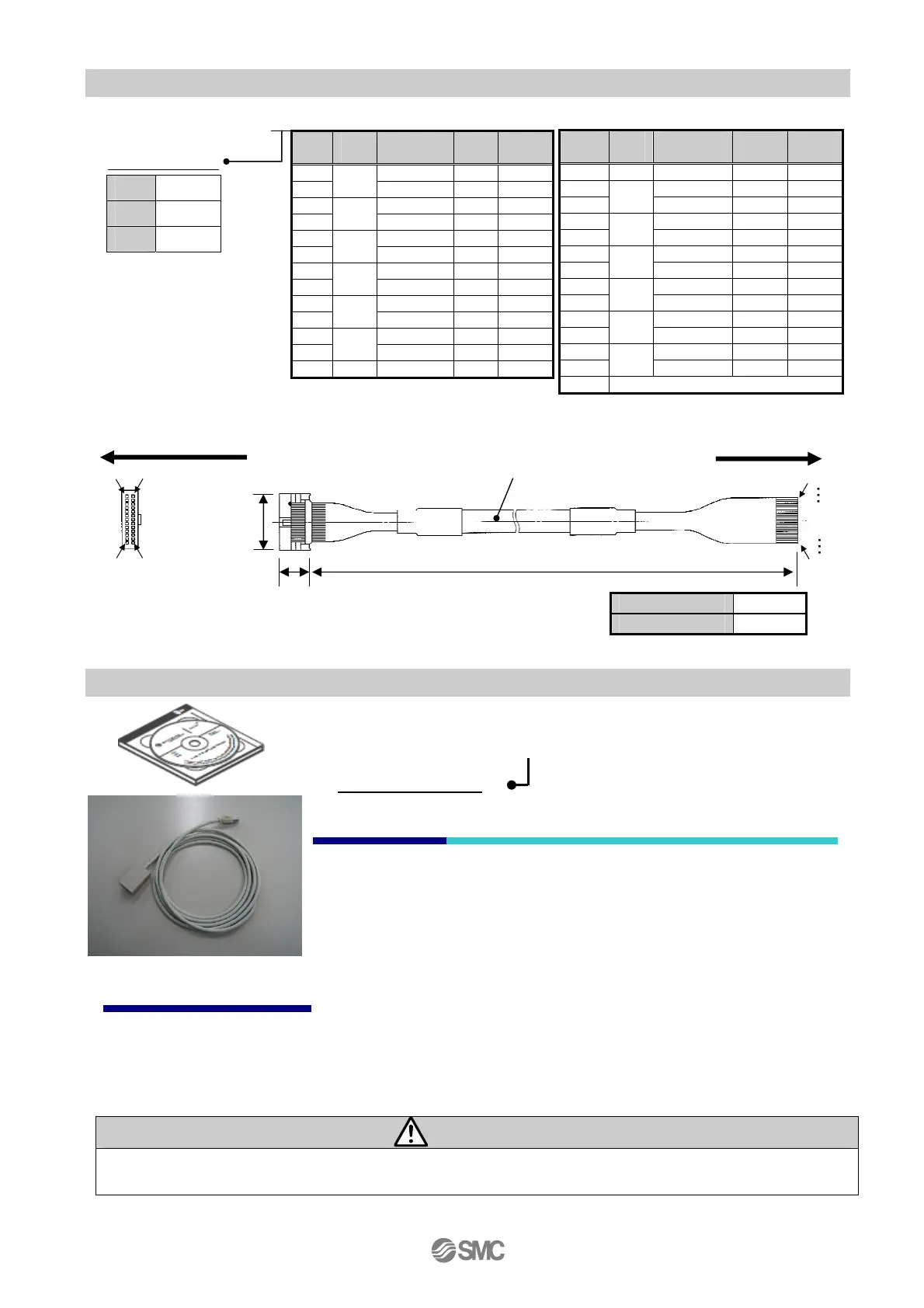- 46 -
11.5 I/O Cable
11.6 Controller setting kit
Caution
The controller setting software must use the latest version.
Upgrade software be able to download on SMC website. http://www.smcworld.com/
LEC – W2
Controller setting kit
Contents
Hardware requirements
L
(22.4)
(14.4)
LEC – CN5 – □
Cable length(L)
A1
B1
B13
A13
A1
B1
B13
A13
・・・
・・・
Controller side
PLC side
(1) Controller setting software (CD-ROM)
(2) Communication cable
(3) Conversion unit
(4) USB cable
Pin
No.
# of
wire
Color of
insulation
Dot
mark
Dot
color
A1
Light brown
■ Black
A2
1
Light brown
■ Red
A3 Yellow ■ Black
A4
2
Yellow ■ Red
A5
Light green
■ Black
A6
3
Light green
■ Red
A7 Grey ■ Black
A8
4
Grey ■ Red
A9 White ■ Black
A10
5
White ■ Red
A11
Light brown
■■ Black
A12
6
Light brown
■■ Red
A13 7 Yellow ■■ Black
Pin
No.
# of
wire
Color of
insulation
Dot
mark
Dot
color
B1 7 Yellow ■■ Red
B2
Light green
■■ Black
B3
8
Light green
■■ Red
B4 Grey ■■ Black
B5
9
Grey ■■ Red
B6 White ■■ Black
B7
10
White ■■ Red
B8
Light brown
■■■ Black
B9
11
Light brown
■■■ Red
B10 Yellow ■■■ Black
B11
12
Yellow ■■■ Red
B12
Light green
■■■ Black
B13
13
Light green
■■■ Red
- Shield
1 1.5m
3 3m
5 5m
(φ8.9)
Number of Ways 26
AWG AWG28
PC/AT compatible machine installed with Windows XP
Ⓡ
and Windows 7
Ⓡ
and equipped
with USB1.1 or USB2.0 ports.
*Windows
Ⓡ
and Windows XP
Ⓡ
, Windows 7
Ⓡ
are registered trade marks of Microsoft Conporation.
