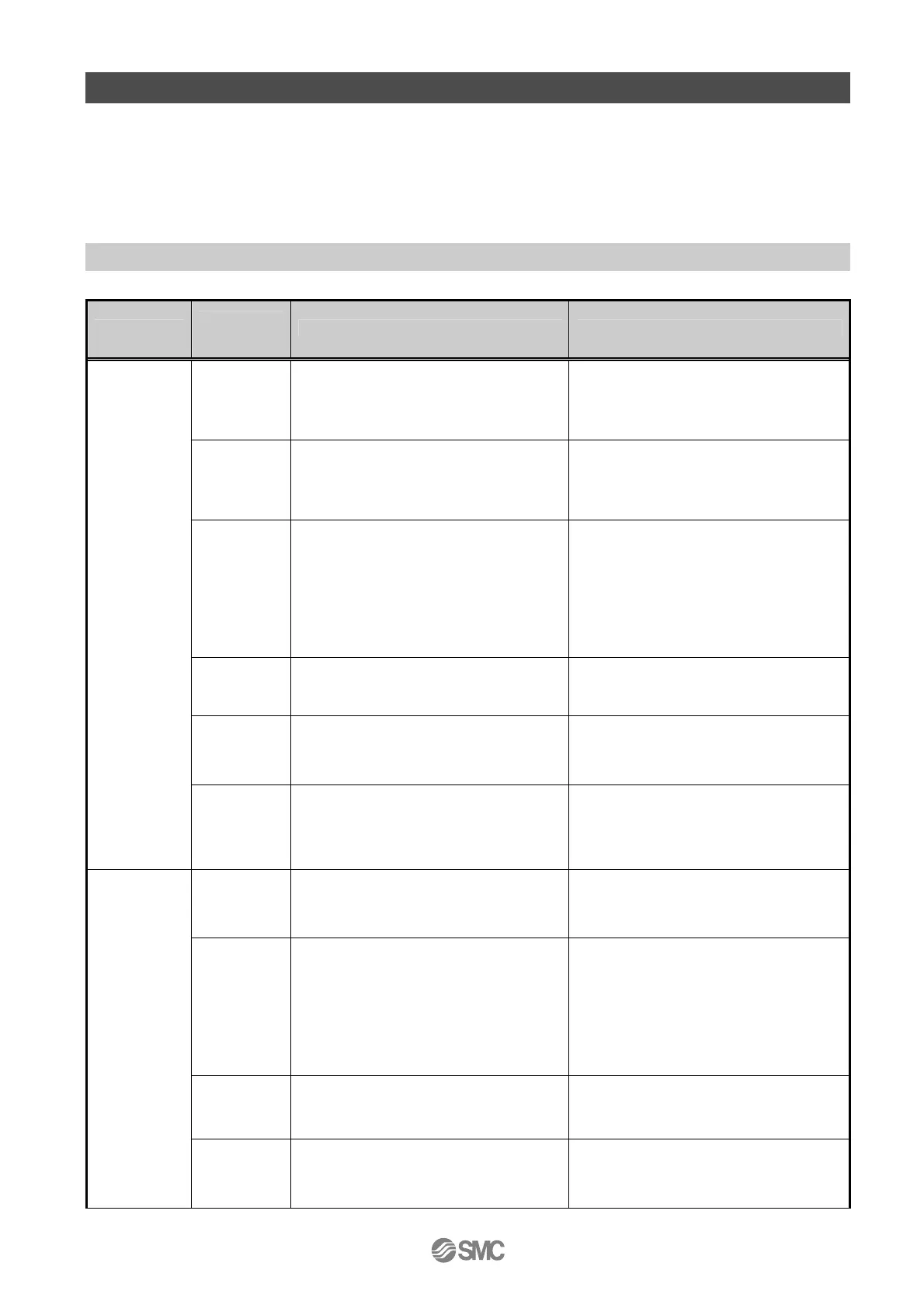- 64 -
16. Troubleshooting
In case of any troubles, please consult thefollowing table.
Consider replacing controller, if not of the causes on this table are applicable. It is possible that this
product is damaged due to the operating conditions (applications), please contact SMC to discuss
appropriate measures.
16.1 Operation trouble
Trouble
Possible
cause
How to diagnose the trouble Solutions
Power fault
Check if the LED (green) of the controller
is lit.
The power supply, voltage or current
should be modified to an appropriate one.
4. External Wiring Diagram (page 16)
5. CN1: Power supply plug (page 18)
External
device fault
Check if the PLC connected to the
controller is working well. Test operation
of the controller stand-alone.
Take appropriate measures according to
this manual.
6.3 The parallel I/O signal is detailed
(page 24)
Wiring fault
Check if the controller is wired correctly
according to this manual without any
breakings and short circuits.
Correct the wiring so that the input/output
of each signal is performed appropriately.
Separate the power supply for the
CN1controller power supply and the CN5
I/O signal power supply.
4. External Wiring Diagram (page 16)
6.4 Parallel I/O Wiring Example (page
27)
Alarm
condition
Check if the controller is in the alarm
condition. If it is, check the type of alarm
referring to this manual.
Take appropriate measures according to
this manual.
12. Alarm Detection (page 48)
Lock release
error
Check if you can hear the sound of lock
release when the manual lock switch is
turned on and off.
If there is no sound of lock release, the
lock brake is possibly broken.
If the trouble continues, please contact
SMC.
The actuator
does not
move at all.
Inappropriate
specifications
Check if the controller’s specifications are
appropriate, the power supply is suitable
and the actuator is compatible to the
controller.
Check the actuator part number to replace
with one of the appropriate ones
compatible to the controller.
3. Product Specifications (page 11)
Alarm
condition
Check if the controller is in the alarm
condition. If it is, check the type of alarm
referring to this manual.
Take appropriate measures according to
this manual.
12. Alarm Detection (page 48)
Wiring fault
Check if the controller is wired correctly
according to this manual without any break
and short circuits.
Correct the wiring so that the input/output
of each signal is performed appropriately.
Separate the power supply for the
CN1controller power supply and the CN5
I/O signal power supply.
4. External Wiring Diagram (page 16)
6.4 Parallel I/O Wiring Example (page
27)
Electric noise
Check if the grounding for the controller is
appropriate. Also, check if the cables are
not bundled.
Take appropriate measures according to
this manual.
3.4 How to install (page 14)
Move
occasionally.
Inappropriate
parameter
Check if the parameters are appropriate.
Check if the controller is compatible to the
actuator.
Modify the parameters accordingly and
check the operation.
7. Setting Data Entry (page 28)
