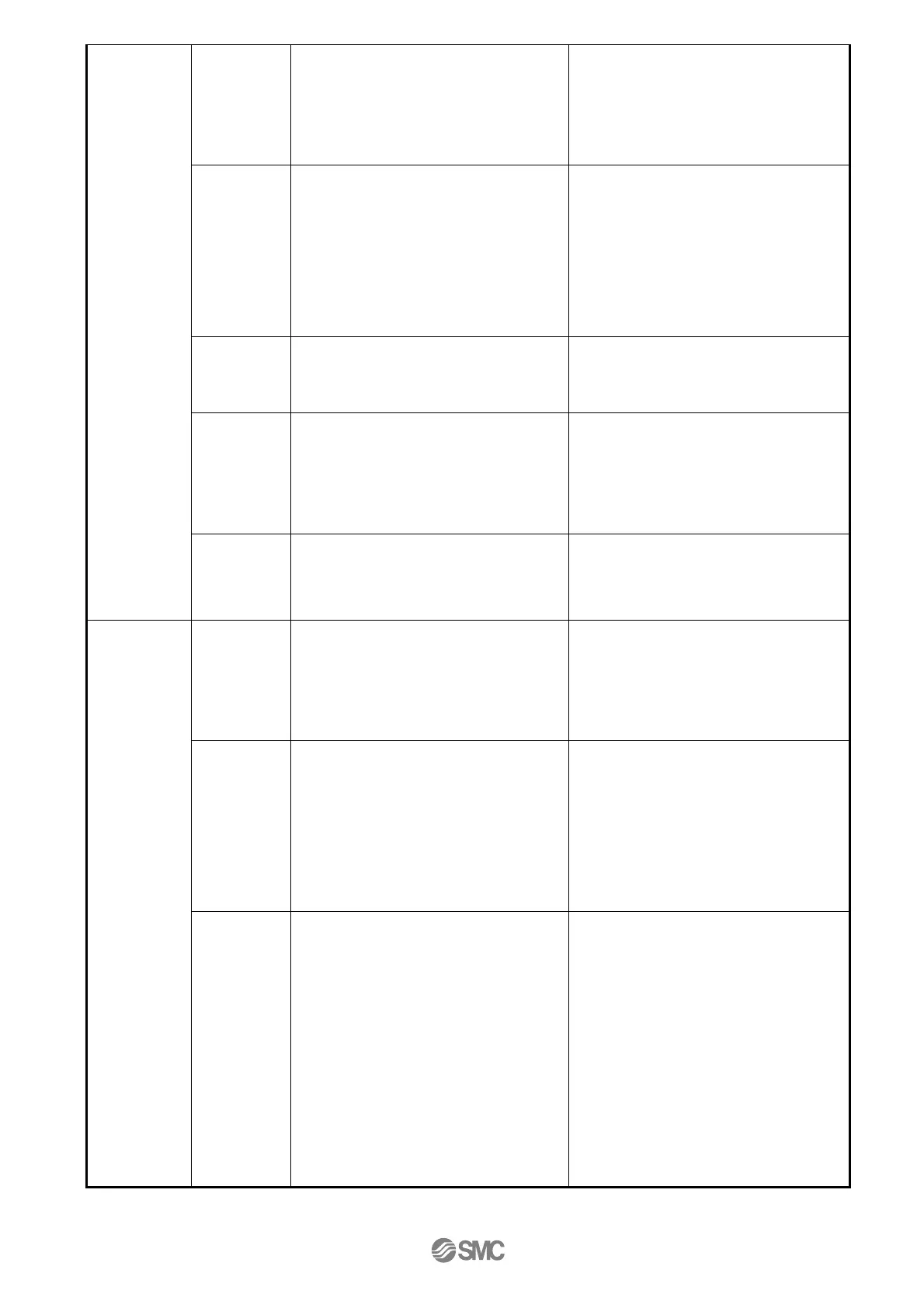- 65 -
Voltage drop
Check if there are any temporary voltage
drops for the power supply.
(In case of a voltage drop, the EMG
terminal of CN1 power connector will be
turned off to put the actuator in an stop
condition. However, this stop will be
released when the voltage recovers.)
Replace the power supply.
But do not use the power supply of
“rush-current restraining type”.that has a
sufficient capacity.
3. Product Specifications (page 11)
The pushing
operation
defective.
Cheak during pushing operation the INP
output signal is turning on.
(On completion of pushing the operation the
output INP signal is generated, the PLC
cannot confirm the completion of driving. )
If the controller version is below SV1.00
The pushing force is reduced when the
energy saving mode is turned on. If the
pushing force is reduced to a value less
than the value in step data “trigger LV” the
INP output signal is turned off. Check the
INP output signal before the energy savig
mode is turned on.
6.3 The parallel I/O signal is detailed
(page 24)
Inappropriate
specifications
Check if the controller’s specifications are
appropriate, the power supply is suitable
and the controller is compatible to the
actuator.
Check the actuator part number to replace
with one of the appropriate ones
compatible to the controller.
3. Product Specifications (page 11)
Signal timing
Check the timing of the signal from the
PLC to the controller.
PLC processing delay and controller scan
delay are generated. Please ensure an
interval of 15ms(30 ms if possible)or more
between input signals, and maintain the
signal state.
8.4 Controller input signal response
time (page 36)
Move
occasionally.
SVON time
Check if the actuator is operated when the
SVRE output is turned on after the SVON
input is turned on.
It may take about ten seconds from turning
on SVON to SVRE turned on when after
the power supply. Please operate the
actuator after the SVRE output is turned
on.
USB driver is
not installed
Please confirm if the USB driver of the
communication unit is installed.
Please install the USB driver of the
communication unit.
The USB driver's installation starts when th
communication unit is connected with PC.
The detail of the installation procedure is
shown in "Installation procedure of the
LEC-W2 setting software".
Incorrect
COM port
setting
Please confirm if the correct COM port
is set to the ACTController
The COM port allocated to the
communication unit is different according to
customer’s PC. Please confirm the COM
port number with the PC communication uni
connected.The COM port number can be
checked by checking device manager in PC
Please confirm.
The detail of the COM port checking metho
and setting method is shown in "Installation
procedure of the LEC-W2 setting software".
Communication
fault.(LEC-W2)
Inappropriate
connection
Please confirm the connection status.
Please confirm motor controller (LEC) =
communications cable = communication
unit = USB cable = PC is connected.
As example, can not make the
communication if the connector have been
damaged.
Please confirm the power supply of motor
controller (LEC) has been turned on. The
communication is not made if the Power
supply is off.
If the equipments (PLC and measurement
hardware) except motor controller (LEC) is
connected with PC. (There is a possibility
that the communication with other
equipment interferes in PC.) interferes in
PC.)
