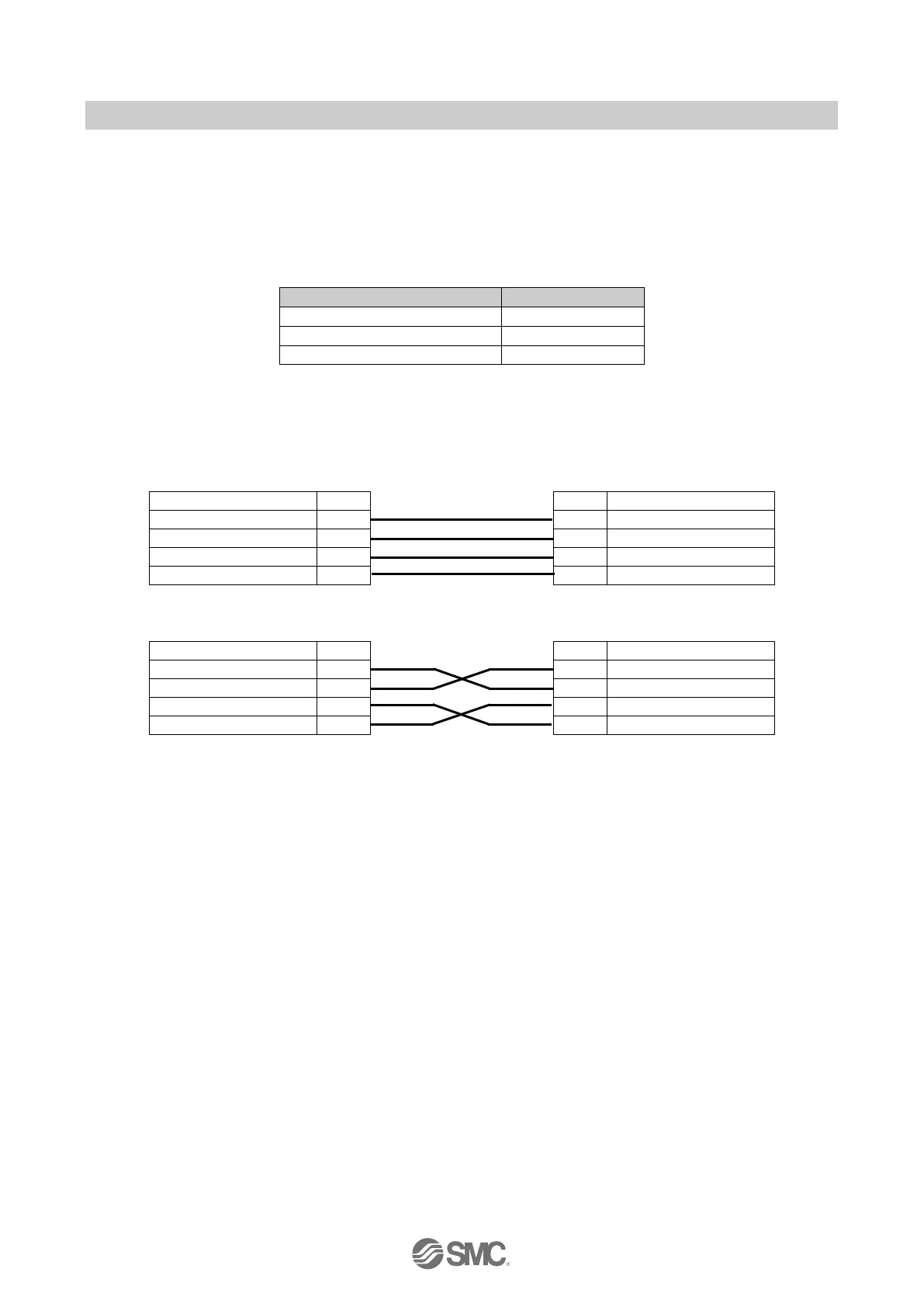- 31 -
No.EX##-OMY0004
Note
・ If a copper communications cable is used and the “Disable autonegotation” option is selected,
you must select the correct network cable, refer to Fig 7-11, 7-12, 7-13.
・ Auto crossover function is not available when the ‘Disable autonegotiation’ option is selected.
・ Auto crossover function shall be capable of switching over their twisted pair ports automatically
between MDI and MDI-X pin assignment.
Fig. 7-11 Usable cable types when “Disable autonegotiation” is selected
The following figure Fig.7-12 shows two different cable wiring.
Patch cable
