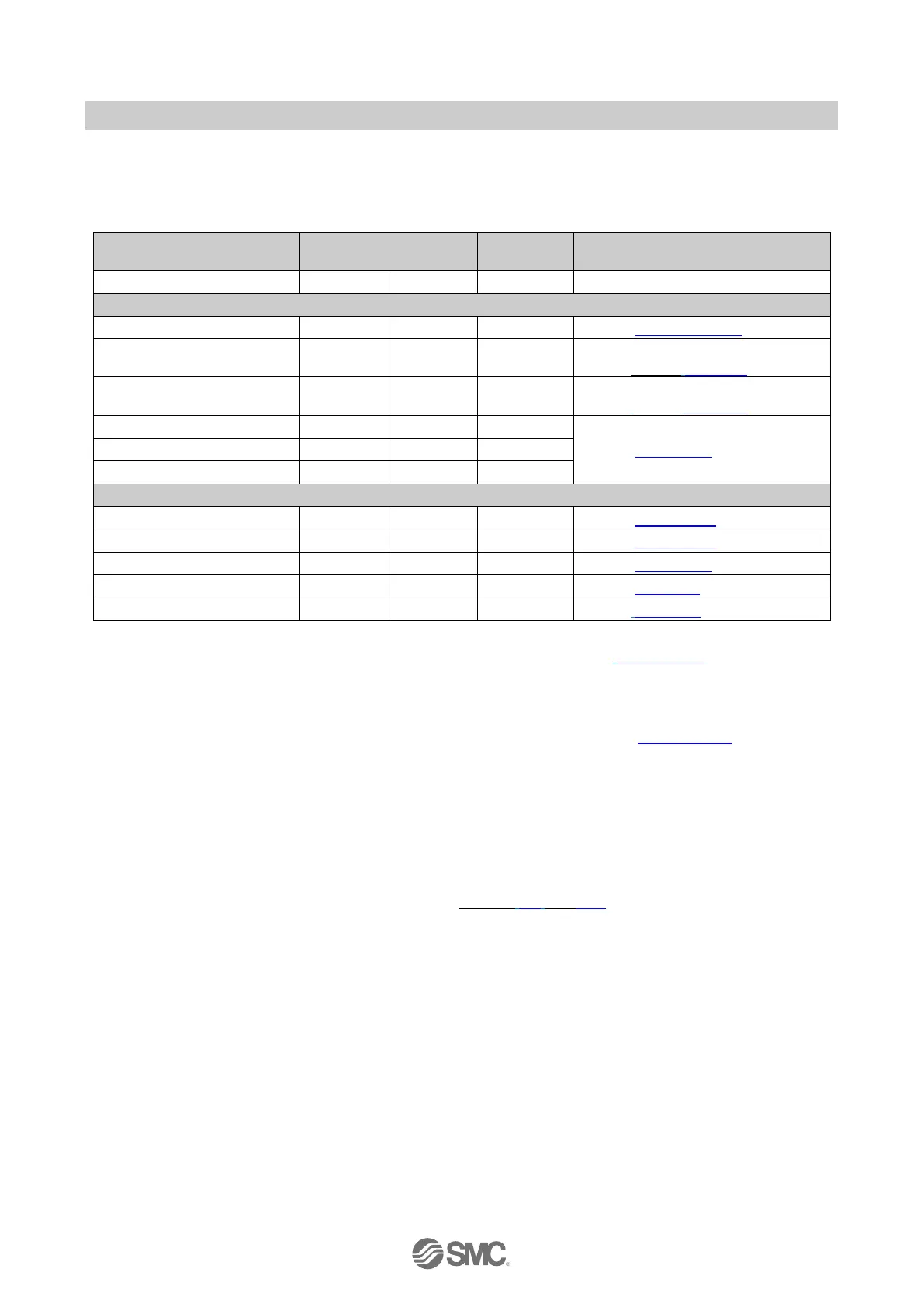Safety Mode (Channel Passivation)
Refer to Section 10.4, 10.5
Safety Mode (Module Passivation/xxx)
Refer to Section 10.4, 10.5
() – Only one type of ‘Safe digital I/O’ module is permitted for each individual SI unit hardware configuration. The modules must be
selected from the hardware catalogue entry which matches the 2-bit DIP switch setting. Refer to 10.11.2
() – In a production environment one of these modules must be selected to ensure all safety functions are enabled
8.1.3. Setting the PROFIsafe Parameters
The setting method is determined by the fixed module type residing in slot 1. Refer to 8.1.2
8.1.3.1. Safety Mode (Channel Passivation) - Safe digital I/O (SM)
Parameter settings are transferred by the engineering tool (e.g. Siemens TIA Portal) when the project
is downloaded from the programming station to the EX245-FPS1/2/3
8.1.3.2. Safety Mode (Module Passivation/xxx) - Safe digital I/O (SM/M)
Parameter settings are contained within the process image and occupy 8 bytes of user settable output
data. The application program must ensure the process image contains valid parameter settings
otherwise a PROFIsafe error will be generated. Refer to 8.2 and 10.6
