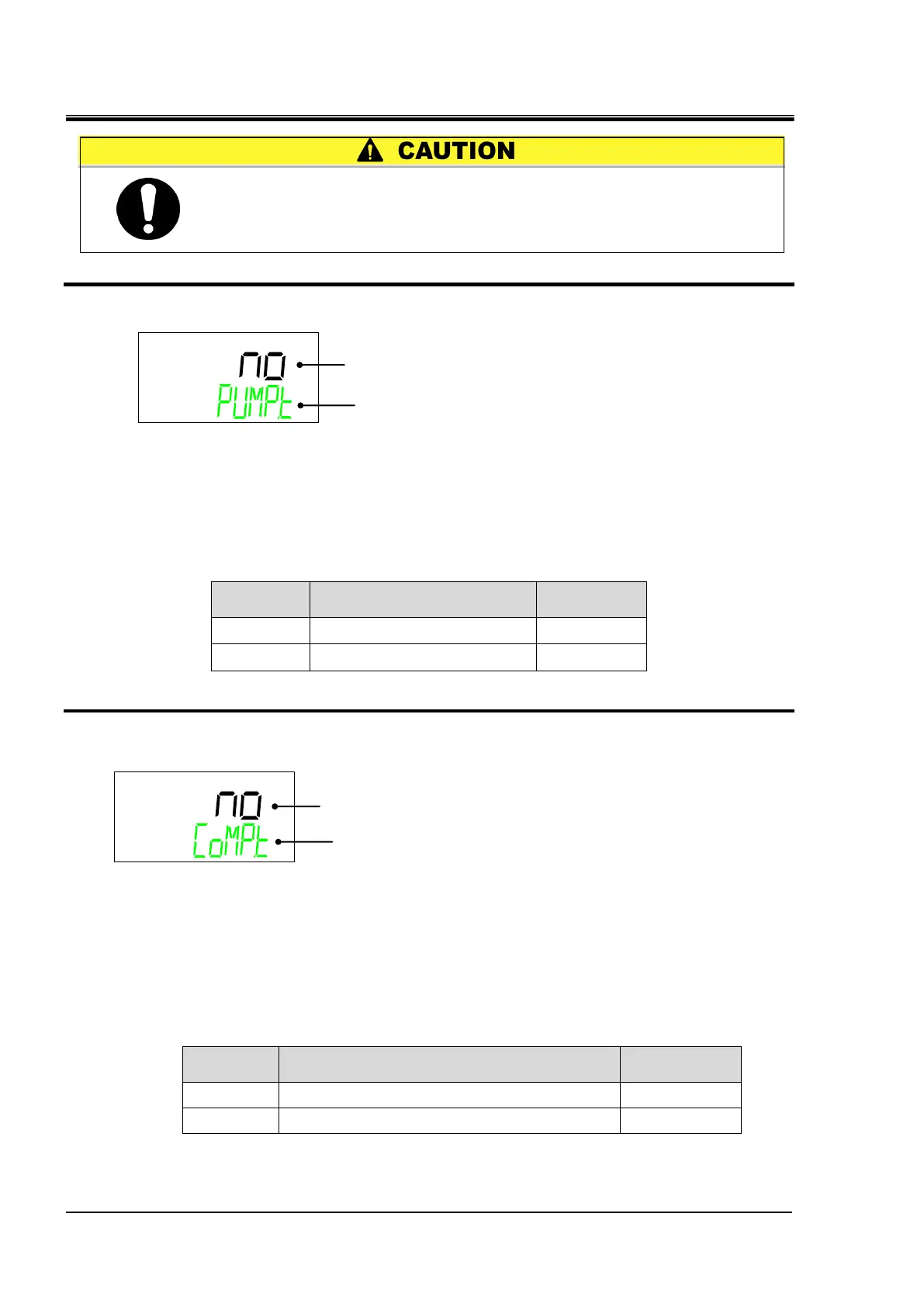HRX-OM-W002-A
Chapter 5 Display and Setting of Various Functions
5.5 Advanced setting mode
HRR Series
Reset of operation time of the pump
3. Press the [▼] key. Displays screen for resetting the operation time of the pump.
When the operation time of the pump is reset, the operation time becomes “0 hour”.
When MT.01: Notice for pump maintenance is generated, reset the notice for pump
maintenance.
Press “ENT” key when resetting the operation time of the pump. When the display is flashing,
press [▲], [▼] key and select “YES”. Then, press “ENT” key.
Reset pump operation time.
Reset of operation time of the compressor
4. Press the [▼] key. Displays screen for resetting the operation time of the compressor.
When the operation time of the compressor is reset, the operation time becomes “0 hour”.
When MT.02: Notice for compressor maintenance is generated, reset the notice for
compressor maintenance.
Press “ENT” key when resetting the operation time of the compressor. When the display is
flashing, press [▲], [▼] key and select “YES”. Then, press “ENT” key.
Resets the operation time of the compressor.
PUMPT ⇒ RESET(Alternately displayed)
Reset of pump operation time
COMPT ⇒ RESET(Alternately displayed)
Reset of compressor operation time
This function resets all the set values. Use caution when operating
this function.It is recommended to record the set data before
resetting.
