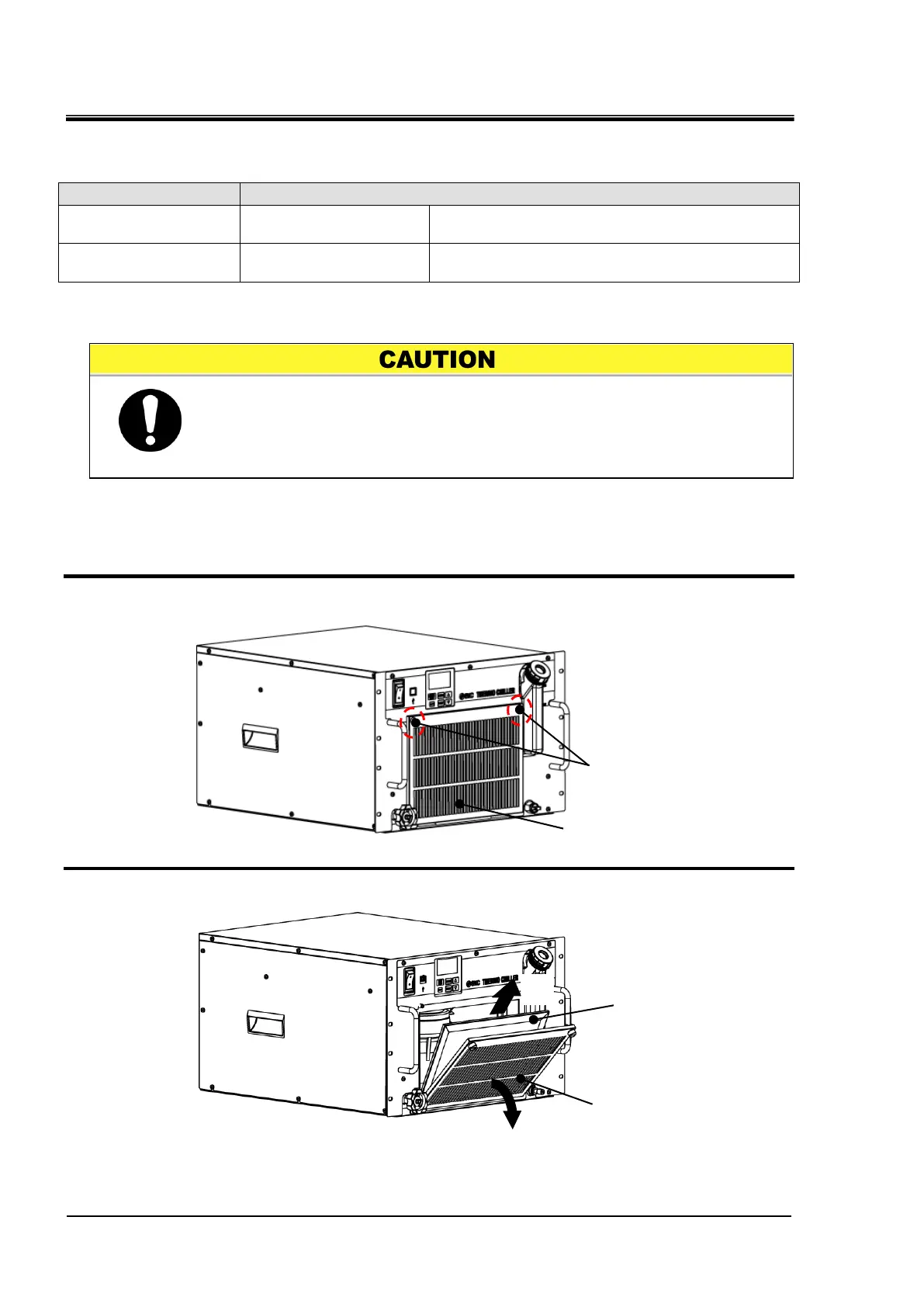HRX-OM-W002-A
Chapter 8 Control, Inspection, Exchange and Cleaning
8.2
Inspection, exchange, cleaning HRR Series
8.2.2 Monthly check
Table 8-2 Contents of monthly check
Ventilating condition
(air cooled type)
Clean the ventilating
grilles.
Make sure the ventilating grilles are not clogged
with dust, etc.
Facility water
(water cooled type)
Check the facility water.
Make sure the facility water is clean and contains
no foreign matter.
Cleaning of air ventilation port (Air cooled type.)
Removal of the dust-proof filter
1. The dust proof filter is installed inside of filter panel in front of this product.
2. Loosen filter panel holding screws by using cross slot screw driver.
Fig. 8-1 Removal of the Filter panel
3. There is a dustproof filter inside the filter panel. Remove the dustproof filter.
Fig. 8-2 Removal of the dust-proof filter
The dustproof filter at the ventilation inlet clogged with dust or debris,
heat radiation performance declines. This will result in the reduction of
cooling performance, and may stop the operation because the safety
device is triggered.
