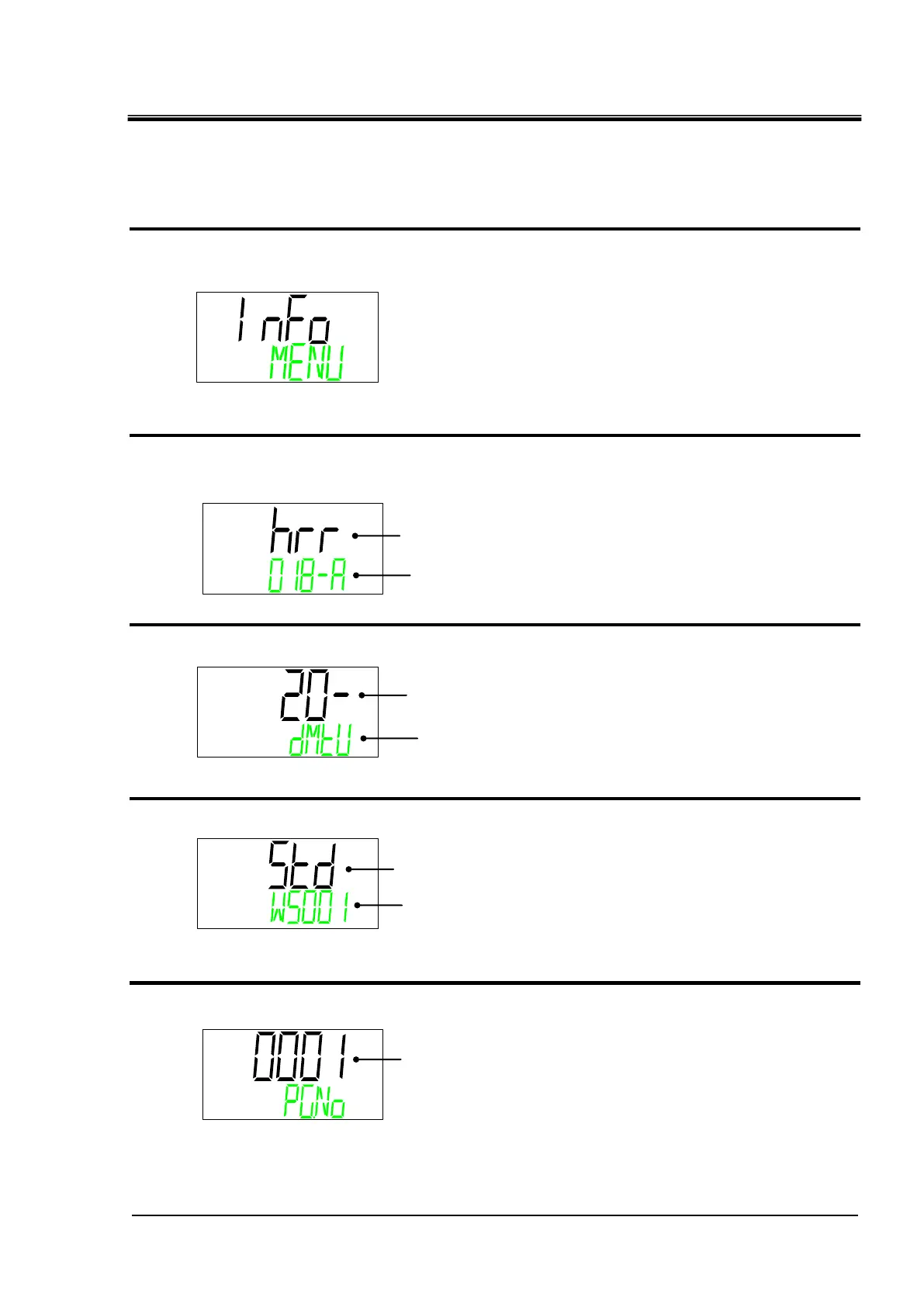HRX-OM-W002-A
Chapter 5 Display and Setting of Various Functions
HRR Series 5.5 Advanced setting mode
5.5.7 Information Monitor Menu
Displays the product No, programme version, and operation times.
Information Monitor Menu TOP screen
1. When “MENU” key is pressed while Reset Menu TOP screen is displayed, the display is
changed to the “Information Monitor Menu TOP screen”.
Product No.
2. Press the [▼] key. Displays Compressor output, Refrigeration Type and Thread for
piping.
Power supply Option
3. Press the [▼] key. Displays “Power supply” and ”Options”.
4. Press the [▼] key. Displays serial number of the product.
Program No.
5. Press the [▼] key. Displays program number of the product.
Information Monitor Menu TOP screen
“Compressor output”, ”Refrigeration Type” and ”Thread
for piping”.
Standard or special product number
