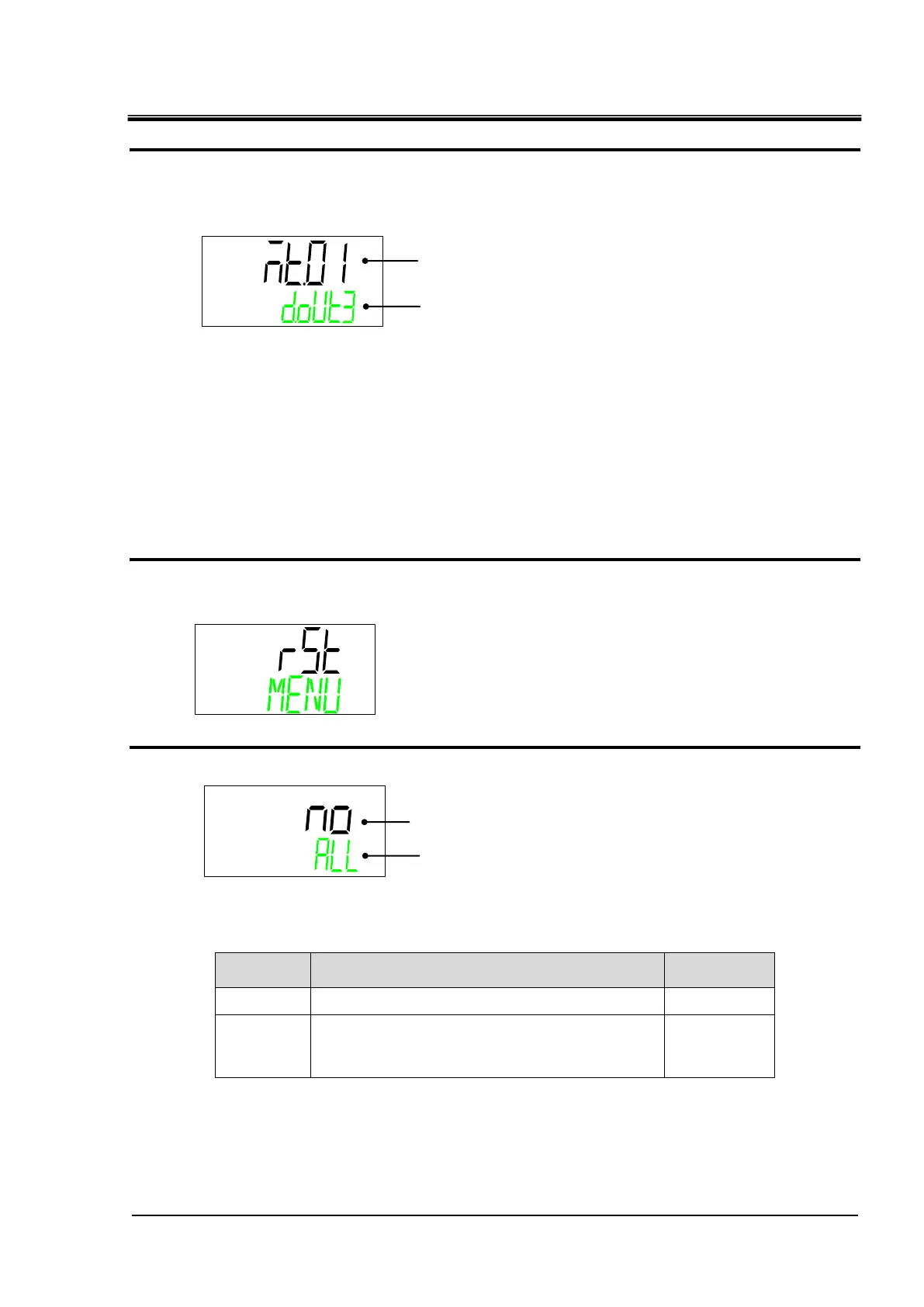HRX-OM-W002-A
Chapter 5 Display and Setting of Various Functions
HRR Series 5.5 Advanced setting mode
Contact output signal 3 Select maintenance
24. Press the [▼] key. Displays screen for setting the selected maintenance of Contact
output signal 3. The alarm is valid when the “selected maintenance status signal output”
is active.
Select the maintenance alarm No. to be allocated to Contact output signal 3.
●Setting range: MT.01 to MT.05 (Initial value: MT.01)
5.5.6 Reset menu
Values set by the customer are changed back to the default values.
Operation time / Length of operaton are reset.
Reset menu TOP screen
1. When the “MENU” key is pressed while the Communication Setting Menu TOP screen
is displayed, the display is changed to the “Reset menu TOP screen”.
Set data reset
2. Press the [▼] key. Displays screen for data reset.
Press “ENT” key when resetting the data. When the display is flashing, press [▲], [▼] key and
select “YES”, then, press “ENT” key.
Resets all the data
(Operation time/ Length of operation are not
reset)
ALL ⇒ RESET(Alternately displayed)
DOUT3 ⇒ MANT ⇒ CODE(Alternately displayed)
Contact output signal 3 Selected maintenance alarm No.
