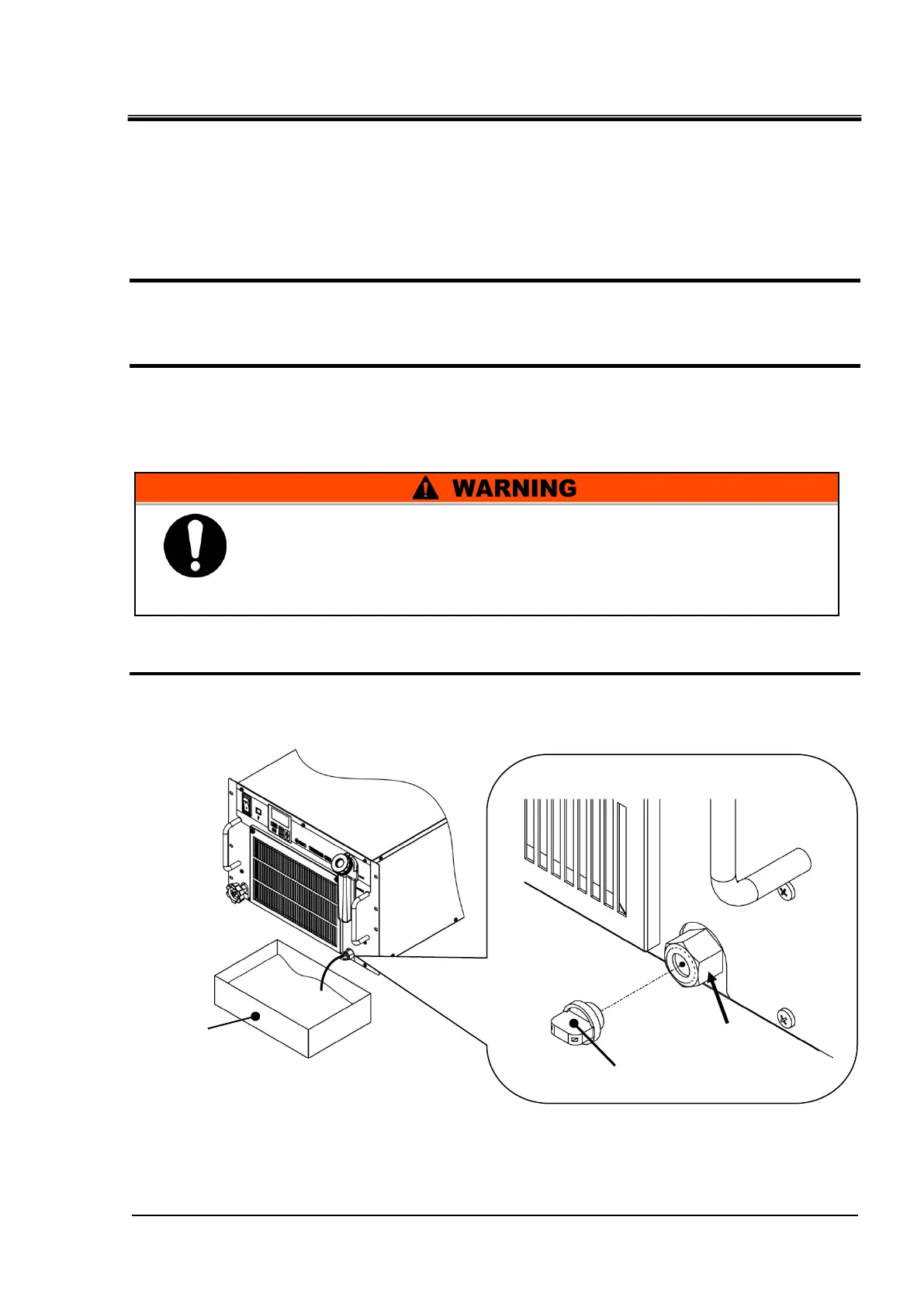HRX-OM-W002-A
Chapter 8 Control, Inspection, Exchange and Cleaning
HRR Series 8.3 Stop for a Long Time
8.3 Stop for a Long Time
If there is a concern that the product will not be operated for a long period of
time or there is a risk of freezing, conduct the following operations.
1. Turn off the user’s power supply (breaker). Turn off the power switch of this product.
2. Drain the circulating fluid of the product completely.
Please refer to 「8.3.1 Discharge of the circulating fluid」for the method of drain the
circulating fluid from the product.
3. After draining, cover the product with vinyl, etc. and store.
8.3.1 Discharge of the circulating fluid
1. Shut off the user’s power supply (breaker). Turn off the power switch of this product.
2. Remove the plug from drain port and discharge circulating fluid.
By opening tank cap will make it easy.
Fig. 8.3-1 Discharge of the circulating fluid
Stop the customer device and release the residual pressure before
discharging the circulating fluid.
Wear protective equipments like gloves to avoid getting injure like
a cutting hand by sharp edge of panel.
