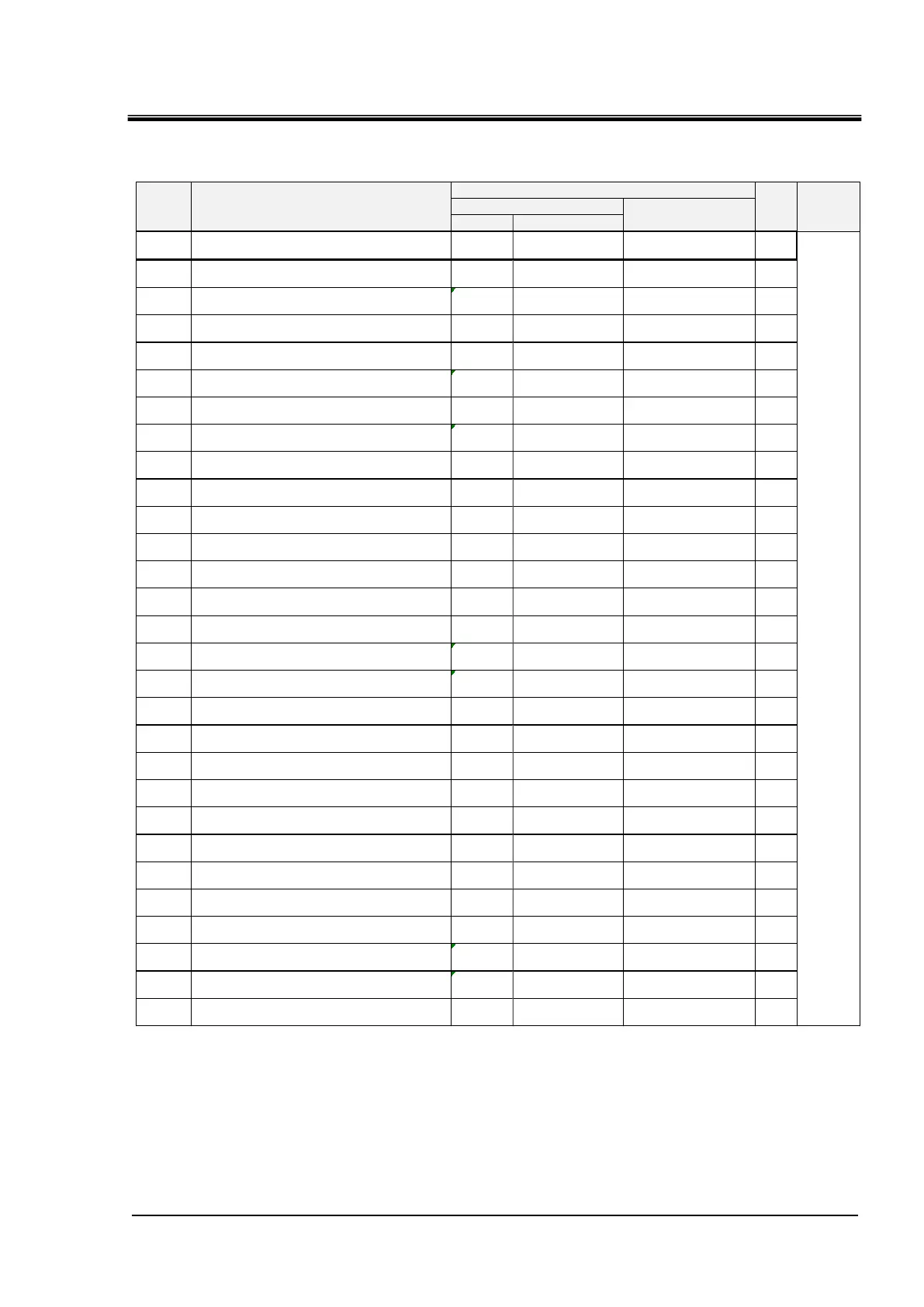HRX-OM-W002-A
Chapter 5 Display and Setting of Various Functions
HRR Series 5.3 List of parameters
5.3.6 Alarm Setting Menu
Table 5.3-6 Alarm setting menu Parameter list
1 Can only be set with option DM(Electric conductivity control function,DI water (pure water) piping).
2 Can only be set with air-cooled type.
Initial value Select/setting range
TOP
screen
- AL.ST - MENU -
Changing of 「AL09:circulating fluid
discharge pressure rise」
FLT WRN/FLT HI.PRS⇒ALARM -
Setting for 「AL09:circulating fluid
discharge temperature rise」
0.50 0.05 to 0.50 HI.PRS MPa
Detection time for 「AL09:circulating
fluid discharge temperature rise」
5 0 to 60 HI.PRS⇒TIME SEC
No.4
screen
Changing of 「AL10:lower flow rate」 WRN OFF/WRN/FLT LO.FL⇒ALARM -
No.5
screen
Setting for 「AL10:lower flow rate」 4.0 3.0 to 15.0 LO.FL LPM
No.6
screen
Detection time for 「AL10:lower flow rate」 5 0 to 600 LO.FL⇒TIME SEC
Setting for 「AL12:electric conductivity
control pressure rise alarm」(μ S/cm)*1
No.8
screen
Changing of 「AL.13:NOT TEMP READY alarm」 OFF OFF/WRN/FLT TEMP⇒READY⇒ALARM -
No.9
screen
Output setting of 「AL.13:NOT TEMP READYalarm」 ON OFF/ON TEMP⇒READY⇒OUT.P -
Changing of 「AL14:circulating fluid
temperature rise」
OFF OFF/WRN/FLT TEMP⇒OUT.HI⇒ALARM -
output setting of 「AL14:circulating fluid
temperature rise」
ON OFF/ON TEMP⇒OUT.HI⇒OUT.P -
Changing of 「AL15:circulating fluid temperature drop」 OFF OFF/WRN/FLT TEMP⇒OUT.LO⇒ALARM -
Output setting of 「AL15:circulating fluid
temperature drop」
ON OFF/ON TEMP⇒OUT.LO⇒OUT.P -
Changing of 「AL11:Ambient temperature alarm」*2 OFF OFF/WRN/FLT AMB⇒TEMP⇒ALARM -
Upper limit of 「AL11:Ambient temperature alarm」*2 40.0 10.0 to 45.0 HI.TMP ℃
Lower limit 「AL11:AL11:Ambient temperature alarm」*2 10.0 5.0 to 40.0 LO.TMP ℃
Changing of [AL04:water leakage」 WRN OFF/WRN/FLT WATER⇒LEAK⇒ALARM -
No.18
scree
Changing of「AL25: Contact input signal
1 detection」
FLT OFF/WRN/FLT INP1⇒ALARM -
「AL25:Contact input signal 1detection」
delay timer for reading
0 0 to 300 INP1⇒DELAY SEC
「AL25:Contact input signal 1 detection」
OFF detection timer
Changing of 「AL26:Contact input signal 2 detection」 FLT OFF/WRN/FLT INP2⇒ALARM -
「AL26:Contact input signal 2 detection」
delay timer for reading
0 0 to 300 INP2⇒DELAY SEC
「AL26:Contact input signal 2 detection」
OFF detection timer
Changing of「AL29:Communication error alarm」 WRN OFF/WRN/FLT COMM⇒ALARM -
Detection time for 「AL29:Communication error alarm」 30 1 to 600 COMM⇒TIME SEC
Only when the abnormality occurs time for isolated
operation of the pump
0 0 to 9999 PUMP⇒TIME SEC
Only when the abnormality occurs Pump
only possible operation temperature
40.0 10.0 to 45.0 PUMP⇒TEMP ℃
Switching of notice for maintenance OFF OFF/WRN/FLT MANT⇒ALARM -
